Next, let's apply a coloring algorithm to this image.
 |
Click on the Outside tab of the Layer Properties tool window and then click the Browse button. |
- Select the Smooth (Mandelbrot) entry in the right pane of the "Select Outside Coloring Algorithm" browser and then click Open.
If you cannot find it, make sure Standard.ucl is selected in the left pane first.
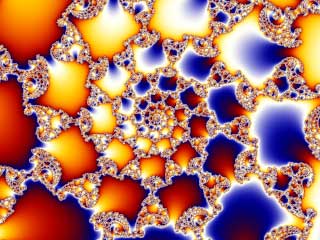

 The Smooth (Mandelbrot) coloring algorithm |
This is not very pretty but we can make some improvements by changing two of the coloring settings.
- Change the Transfer Function to Sqrt, which makes the image less busy...
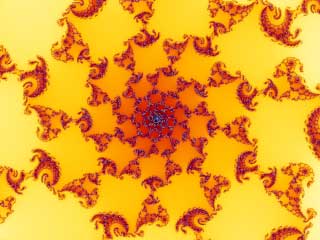
 Coloring settings |
- ... and change the Color Density to 5 to add in a few more colors.
