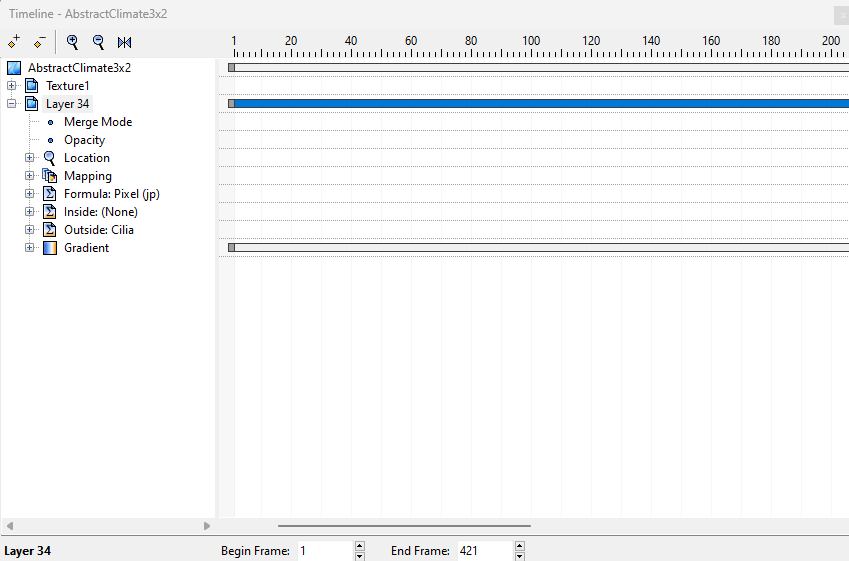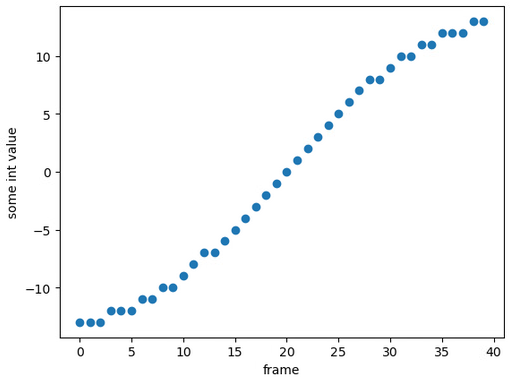So I've been trying to find different ways to get rid of this stutter that occurs at the start and end of my looping gradients.
The slower the animation, the more obvious it is but it's still there even when it's just 6 seconds on loop.
It occurred on my ancient PC and it still happens on my newer one which makes me think it's a software issue. Does anyone have any suggestions on getting rid of it or should I just accept it as inevitable.
It honestly isn't the end of the world if it can't be fixed, would just be nice if I could.
So I've been trying to find different ways to get rid of this stutter that occurs at the start and end of my looping gradients.
The slower the animation, the more obvious it is but it's still there even when it's just 6 seconds on loop.
[Example posted to YouTube](https://youtu.be/B96F_he6fWA?feature=shared)
It occurred on my ancient PC and it still happens on my newer one which makes me think it's a software issue. Does anyone have any suggestions on getting rid of it or should I just accept it as inevitable.
It honestly isn't the end of the world if it can't be fixed, would just be nice if I could.
https://solo.to/sycaid
CPU: Ryzen 7 7840HS (8/16)(5.1MHz Boost) + GPU: Radeon 780m iGPU (8GB vram)