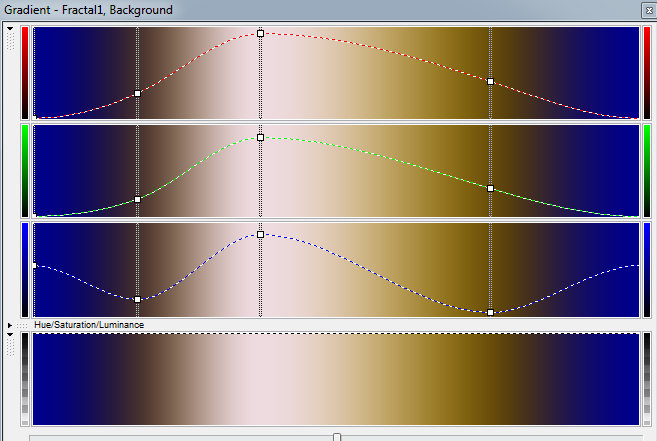Hi,
Chris has already answered but I tried another approach, it was a fun challenge, basically the linear gradient is the real part of pixel, so I used my polar curves because it has the Morph, code from Toby Marshall, and manipulating the parameters of the morph and setting a REAL color method, you get a very similar result, basically by changing the morph parameters you can get infinite combinations, obviously you have to use a PIXEL fractal formula and put the REAL color method in the color formula, but you need also the morph combination.
For example using pixel 2 iterations and curves in mt.ucl you still get the gradient but without the Morph you can't manage the color rotation, you would have to zoom because the gradient repeats itself.
Nice challenge.
Ciao
LinearGradient {
::h+5sjgn2llVSTutuR47uK/fQlOlUvyeEAXmZSKeIxZ5SqUOP7DJnUhhEUCl5mBhGRpy/4T3Y
jNEPpeBdDgPC8hGQtaRtR09n+4H2tzoMdyq9/L1gUo/naRjSOY2v7qqxcu6lDH2dWqOd2UVC
idibS9cFDjrWLbUm5q9/lhGtUs7bTqhx73V/5nfixfifgntfnYwoEdKxsa4U1N58H/gND2+t
WMZUjDV7/ri6fcSPeZoZ/uxJRtycriBdWv0cespq/SnRNJmhg7FTQncyFOMKl6qDf+whDZPn
Xm9K71n+kT9l8nzKzfltrXcaAHttjaINCbg9iFFGJ2FtqO5goHm+zi+Pfptf/OIt6bV7nULy
uG1Mb/H/gaYW1IdglWMM3CRPMOI/4HGvY26qzikkcLm/8l6uYqFzf6rjdC9XuofXOvHjd6Y/
YD0yv0NOLnN7mGV43gpj1jdjanzfXK6cN8od8/ynPAq6hGEDcJ5yssW82MM4Al3F6jNV/bYm
bjbSLnrrY2gmGnNRF3HaWIHz/QNVh2HGPO2a7qZr+8YnqB/IiynFNVsdg7hm2hKACGM+5hY+
HyG3IAljdSXcs0esd4uLGrsR2PRThdyXd4JMuxJzZpRALyMiB+f4+fEBF9oRcAn1eZmXeiHm
G2ugR6j76ENVQDmmyrfzcptFHytIo9PIzHvh1Wv8G3PjWeLzLBrZbwJ3g0h6f/2k8/6nsuZk
34/bFBGu0eZoexsUBbNI63s6Q2hVTsFEEcZwqfzDKoCfpitqcjokR9kZ94yBo6Xn9FhuRNqa
sD+jzXV6uf39JzK7hTBQSQWYYVZVcrv3UtM/0HEDYybXMGGRmvGdN0lBXocIkaluOaXNPTlp
hDbuiuAZOROjInTkLIhPOs2LgcM8RzqZDxamHDqlvzIpR+eoNWORGVJ6ZSxWF5Ig5iuF2AF8
gyhAOfbitKGs+DR/EprR1grOZ/QMTWFuf4aVC4RnqXQyAqGzgychRkj2HPxWFDWHkj4WMmLP
gG4wu05ccUgycicGROnIT+m8zLi4KCUmTk1UHaufRnGIHJTIUlXlHcF/agy8qMr8MsWLsmFl
t29Edy+4wHl5R5FDjIHsL04yfy2h6zxQMaYyxS0C+M61tKoMZR9ssb86Q1vh7WuBQMzJgfML
s8UWrOCCrCnyM1OQp0yIyFE5cicJllFJODLbEzTyajfQqGeHQKokgo66RtPFPqBMPNed1Kml
m3PKRSH/hE4WbHZ+XXPia14/J05ttw5sG7sHkhDPhjm+Kw2An/L1IMdYNcsPWCc/oytgSkdj
Rp3skWHekEjyiRpxocXsEiM2DMZJUZMKXWCZWCbG7B6sE+MqSGVJnqUwegTLhUjQlxo0aE5M
G5TBwtFdBMbJsZsUuNCjGjMGQCuAYap3S43IsaMKD3D0aRfWOuEeNWKLHLhm7But12iEdU2N
WCVHhgjOVQ+OGhwzy45p7Yr8dJEekwtkeUn5UlCKfGLh1jlyIqZpUfMK3HhhTCeIUfp0i43L
C/XCBY0DS/lw/xoMTLGWCJIjyCSV4p0e0RinIky+xSoCX7BkIkFZCZV+zaQOPWCdYKf4ahZ9
qFo8Zo43f9tfqN7JVSGrOEV4EqjedYagKfnWqTz749gWLeGbBUkHcUynWDBNgs5FhUAXUhlk
ErJ3BB4IGtYgjJqHnJ68E9QdqBOerNOhEHNUP9ohfSMcCQS8aAhUcCqWaGAFbd7jX790zmzA
/vnp+sY4ksKDxR3FRu/b/6+v8o4dnbW1e4aed+awttjHa4arATrRabU22Gl5aESgsgF5YLXF
EzWF5r1tCa5wntnf5Ae/OW+LObFrNu0Lau6rQ2clvW7s5aW0ce1n4FfmX80n4ZWDFRXlxrcA
rDDVkT/Y4ss+twpn9ge+D6FV3l6RaGKtWsXJb8EcrM/91cXbsydPc8b1kU2YJeUD1/dAnwLd
GREm+vJhglVHWbgylI0raj3skwz2Ge2a4ZbDnnEOfb481w5bDPPJ88thnvGe+2wLSCvYb4Fr
hXsN8ykwL3Ge5a4lPE+3vuGs5KUoi+R/+YtO3EM/ho5bCnTjnvJBZPkgsNJIjmgsNJI/hEkv
JB50EkvJBFPkgiNJogmgiNJo8hEUuJBl0Ek8FAY3MrRvI6N2Hux+wH8QLafr3FPIYWMWzgoa
QZqu7JxM3AWk9fHqSc399u3dY5F6rQs86q2b96Y51eaUIdJVcbbCvqtbcUH9H0h6cE2tunfz
9Td4Etzut0mFlIPQ9soeLPwgtoqzjEbimXIyvuSJC9mvGdnyYb7sM8mJgOQy2JDwwsROhnhG
DVYtk9sPWoyfvorieuTBrjSFxyjznGcvgn/sN/b80IrxvJHciHdQuHv5Pi35pntZWKinfjBD
hIr+iU5eiIwSlwIGO7hLOBuInOgIG3jSYSWxloGPoirNCeczOegVQ0Qh9CaCV3J5zhCOIY6U
cl5pBhu7YAJcaJYR2jYR5jYxzRsAntZkZbGZxRGZUWSPjU08s3lr3tgJegtrGgKoggoPEVwX
kFx61qEAPRAftdu5ORnTMgvralVkCDOolEWABdqwCOx7y5KfdTGC7gOs7FKPkieFPiesDJbd
ZM6VbNaAAD4HI/WA/A5aC+BJhowSq4A2wUaLZu2tfVP5uEQrW+TgByZCrm8ZnYmXEfZ0Y5ro
iDuQpsoUu9tTxXlM5RJJKM8lBha2Cfd4gO5y+gmw9QhnkjkNqoGuE1u1EwWB0wI46eWXzKqu
BUTwU+jLQzqMao8F/CUGZBKjsAlRx00Fohtpm39I4slrxUbXKo9s5NkNZvL1z4/Rgto6T+/b
C7rtP3POaObbmCoKWggtvVe1rHyzet8Fv1yX9mzYFvc4lCvZWhdY5cxw/tgsySvvsDcvjynL
YPX+xP4/TJo9LAwhuN8XWwLAG2/PPKSGpD==
}

Hi,
Chris has already answered but I tried another approach, it was a fun challenge, basically the linear gradient is the real part of pixel, so I used my polar curves because it has the Morph, code from Toby Marshall, and manipulating the parameters of the morph and setting a REAL color method, you get a very similar result, basically by changing the morph parameters you can get infinite combinations, obviously you have to use a PIXEL fractal formula and put the REAL color method in the color formula, but you need also the morph combination.
For example using pixel 2 iterations and curves in mt.ucl you still get the gradient but without the Morph you can't manage the color rotation, you would have to zoom because the gradient repeats itself.
Nice challenge.
Ciao
LinearGradient {
::h+5sjgn2llVSTutuR47uK/fQlOlUvyeEAXmZSKeIxZ5SqUOP7DJnUhhEUCl5mBhGRpy/4T3Y
jNEPpeBdDgPC8hGQtaRtR09n+4H2tzoMdyq9/L1gUo/naRjSOY2v7qqxcu6lDH2dWqOd2UVC
idibS9cFDjrWLbUm5q9/lhGtUs7bTqhx73V/5nfixfifgntfnYwoEdKxsa4U1N58H/gND2+t
WMZUjDV7/ri6fcSPeZoZ/uxJRtycriBdWv0cespq/SnRNJmhg7FTQncyFOMKl6qDf+whDZPn
Xm9K71n+kT9l8nzKzfltrXcaAHttjaINCbg9iFFGJ2FtqO5goHm+zi+Pfptf/OIt6bV7nULy
uG1Mb/H/gaYW1IdglWMM3CRPMOI/4HGvY26qzikkcLm/8l6uYqFzf6rjdC9XuofXOvHjd6Y/
YD0yv0NOLnN7mGV43gpj1jdjanzfXK6cN8od8/ynPAq6hGEDcJ5yssW82MM4Al3F6jNV/bYm
bjbSLnrrY2gmGnNRF3HaWIHz/QNVh2HGPO2a7qZr+8YnqB/IiynFNVsdg7hm2hKACGM+5hY+
HyG3IAljdSXcs0esd4uLGrsR2PRThdyXd4JMuxJzZpRALyMiB+f4+fEBF9oRcAn1eZmXeiHm
G2ugR6j76ENVQDmmyrfzcptFHytIo9PIzHvh1Wv8G3PjWeLzLBrZbwJ3g0h6f/2k8/6nsuZk
34/bFBGu0eZoexsUBbNI63s6Q2hVTsFEEcZwqfzDKoCfpitqcjokR9kZ94yBo6Xn9FhuRNqa
sD+jzXV6uf39JzK7hTBQSQWYYVZVcrv3UtM/0HEDYybXMGGRmvGdN0lBXocIkaluOaXNPTlp
hDbuiuAZOROjInTkLIhPOs2LgcM8RzqZDxamHDqlvzIpR+eoNWORGVJ6ZSxWF5Ig5iuF2AF8
gyhAOfbitKGs+DR/EprR1grOZ/QMTWFuf4aVC4RnqXQyAqGzgychRkj2HPxWFDWHkj4WMmLP
gG4wu05ccUgycicGROnIT+m8zLi4KCUmTk1UHaufRnGIHJTIUlXlHcF/agy8qMr8MsWLsmFl
t29Edy+4wHl5R5FDjIHsL04yfy2h6zxQMaYyxS0C+M61tKoMZR9ssb86Q1vh7WuBQMzJgfML
s8UWrOCCrCnyM1OQp0yIyFE5cicJllFJODLbEzTyajfQqGeHQKokgo66RtPFPqBMPNed1Kml
m3PKRSH/hE4WbHZ+XXPia14/J05ttw5sG7sHkhDPhjm+Kw2An/L1IMdYNcsPWCc/oytgSkdj
Rp3skWHekEjyiRpxocXsEiM2DMZJUZMKXWCZWCbG7B6sE+MqSGVJnqUwegTLhUjQlxo0aE5M
G5TBwtFdBMbJsZsUuNCjGjMGQCuAYap3S43IsaMKD3D0aRfWOuEeNWKLHLhm7But12iEdU2N
WCVHhgjOVQ+OGhwzy45p7Yr8dJEekwtkeUn5UlCKfGLh1jlyIqZpUfMK3HhhTCeIUfp0i43L
C/XCBY0DS/lw/xoMTLGWCJIjyCSV4p0e0RinIky+xSoCX7BkIkFZCZV+zaQOPWCdYKf4ahZ9
qFo8Zo43f9tfqN7JVSGrOEV4EqjedYagKfnWqTz749gWLeGbBUkHcUynWDBNgs5FhUAXUhlk
ErJ3BB4IGtYgjJqHnJ68E9QdqBOerNOhEHNUP9ohfSMcCQS8aAhUcCqWaGAFbd7jX790zmzA
/vnp+sY4ksKDxR3FRu/b/6+v8o4dnbW1e4aed+awttjHa4arATrRabU22Gl5aESgsgF5YLXF
EzWF5r1tCa5wntnf5Ae/OW+LObFrNu0Lau6rQ2clvW7s5aW0ce1n4FfmX80n4ZWDFRXlxrcA
rDDVkT/Y4ss+twpn9ge+D6FV3l6RaGKtWsXJb8EcrM/91cXbsydPc8b1kU2YJeUD1/dAnwLd
GREm+vJhglVHWbgylI0raj3skwz2Ge2a4ZbDnnEOfb481w5bDPPJ88thnvGe+2wLSCvYb4Fr
hXsN8ykwL3Ge5a4lPE+3vuGs5KUoi+R/+YtO3EM/ho5bCnTjnvJBZPkgsNJIjmgsNJI/hEkv
JB50EkvJBFPkgiNJogmgiNJo8hEUuJBl0Ek8FAY3MrRvI6N2Hux+wH8QLafr3FPIYWMWzgoa
QZqu7JxM3AWk9fHqSc399u3dY5F6rQs86q2b96Y51eaUIdJVcbbCvqtbcUH9H0h6cE2tunfz
9Td4Etzut0mFlIPQ9soeLPwgtoqzjEbimXIyvuSJC9mvGdnyYb7sM8mJgOQy2JDwwsROhnhG
DVYtk9sPWoyfvorieuTBrjSFxyjznGcvgn/sN/b80IrxvJHciHdQuHv5Pi35pntZWKinfjBD
hIr+iU5eiIwSlwIGO7hLOBuInOgIG3jSYSWxloGPoirNCeczOegVQ0Qh9CaCV3J5zhCOIY6U
cl5pBhu7YAJcaJYR2jYR5jYxzRsAntZkZbGZxRGZUWSPjU08s3lr3tgJegtrGgKoggoPEVwX
kFx61qEAPRAftdu5ORnTMgvralVkCDOolEWABdqwCOx7y5KfdTGC7gOs7FKPkieFPiesDJbd
ZM6VbNaAAD4HI/WA/A5aC+BJhowSq4A2wUaLZu2tfVP5uEQrW+TgByZCrm8ZnYmXEfZ0Y5ro
iDuQpsoUu9tTxXlM5RJJKM8lBha2Cfd4gO5y+gmw9QhnkjkNqoGuE1u1EwWB0wI46eWXzKqu
BUTwU+jLQzqMao8F/CUGZBKjsAlRx00Fohtpm39I4slrxUbXKo9s5NkNZvL1z4/Rgto6T+/b
C7rtP3POaObbmCoKWggtvVe1rHyzet8Fv1yX9mzYFvc4lCvZWhdY5cxw/tgsySvvsDcvjynL
YPX+xP4/TJo9LAwhuN8XWwLAG2/PPKSGpD==
}

Andrea Spinozzi
https://fractalcosmo.com