I messed up my panels somehow.
At one time I could have both panels open at the same time and docked on the right side.
Now I can only have one open at a time .... if I click one, the other closes.
Any ideas how to fix them.
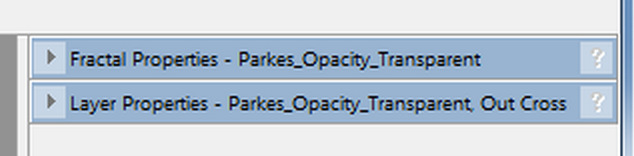
I messed up my panels somehow.
At one time I could have both panels open at the same time and docked on the right side.
Now I can only have one open at a time .... if I click one, the other closes.
Any ideas how to fix them.

edited Jul 15 '22 at 10:36 pm