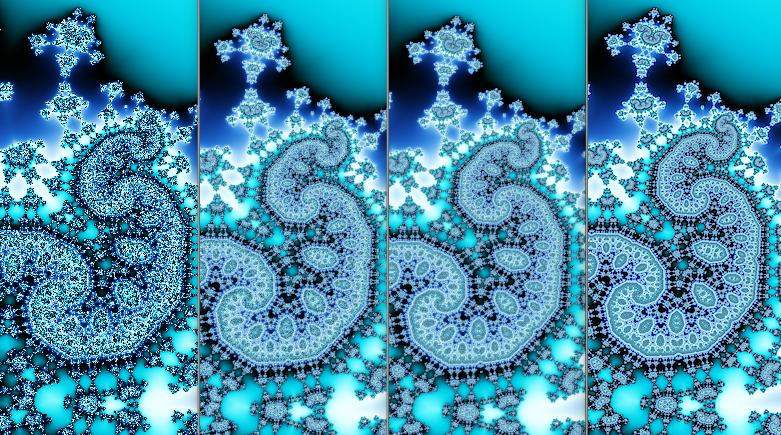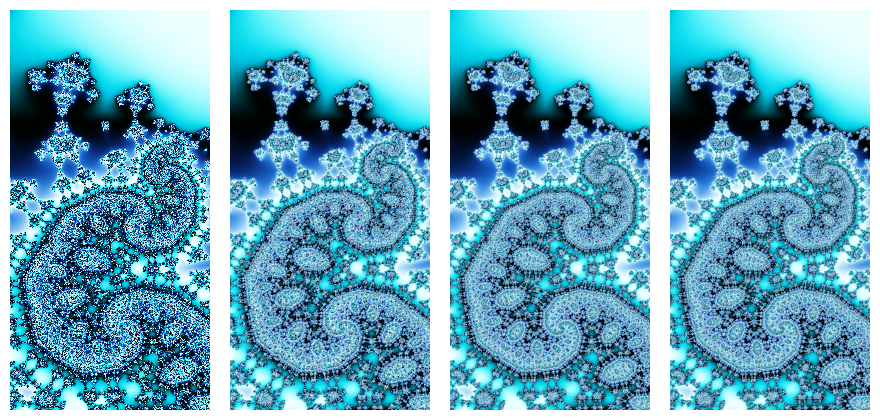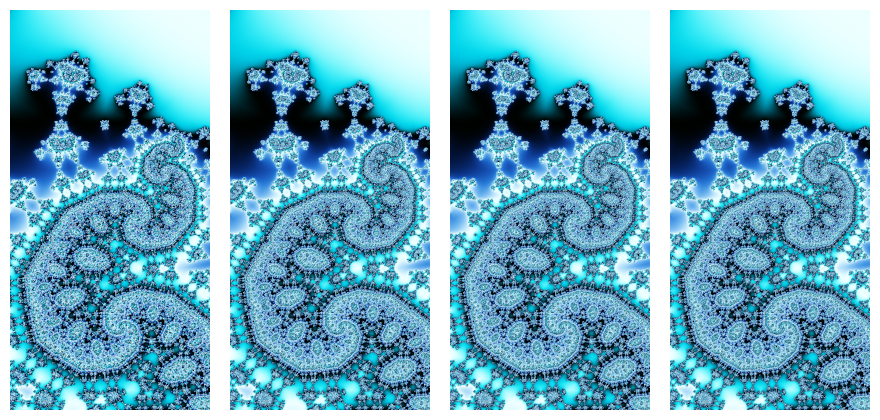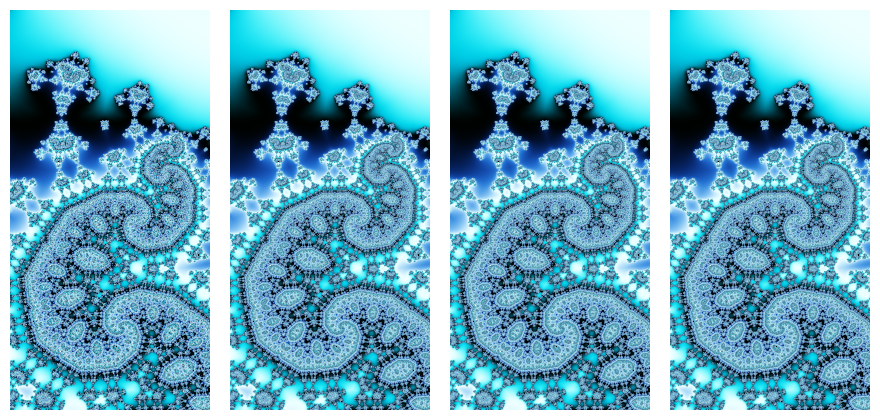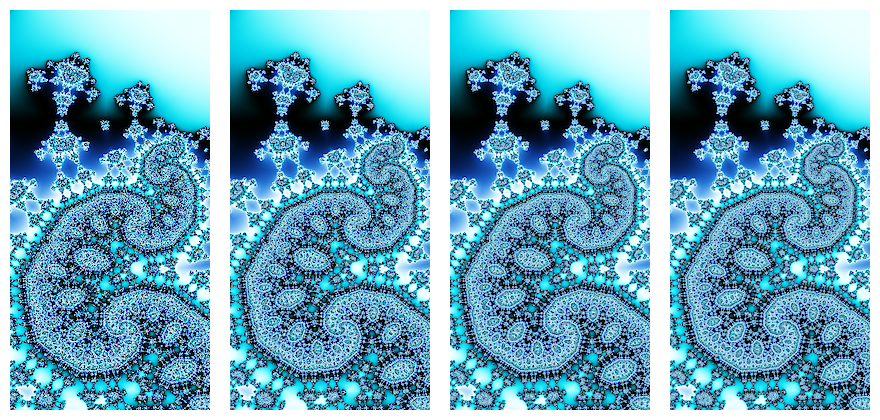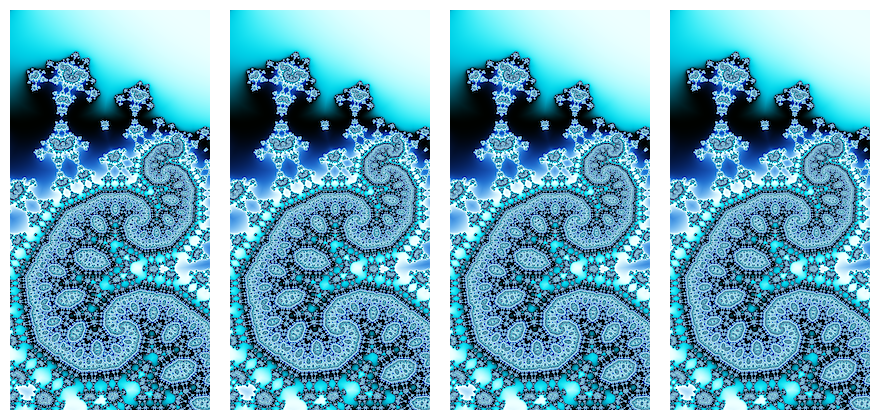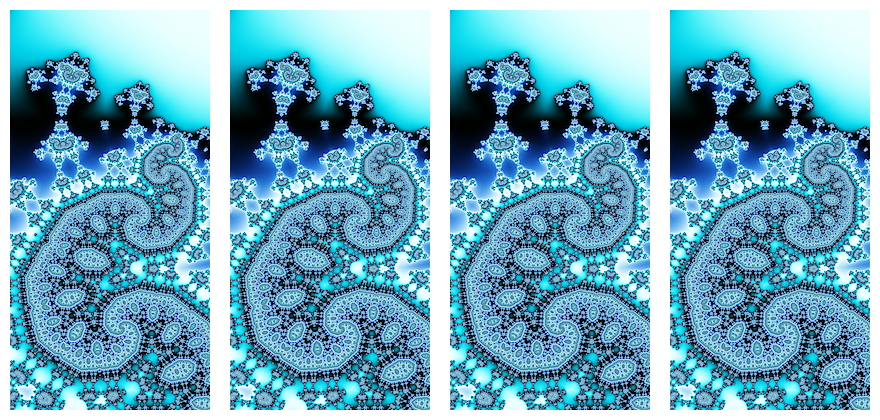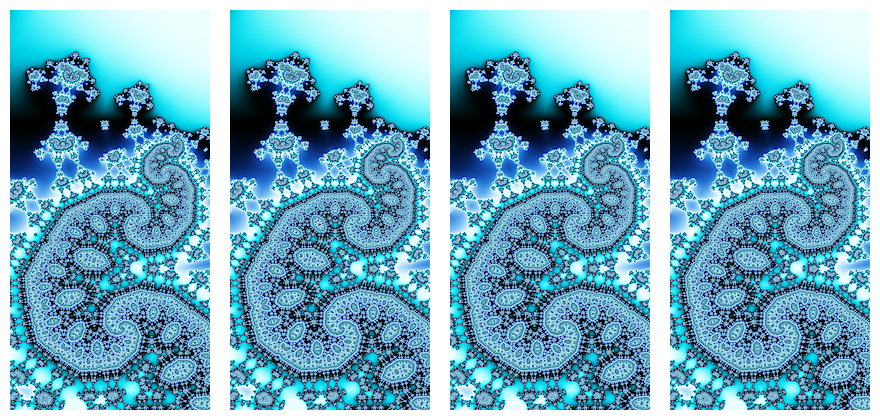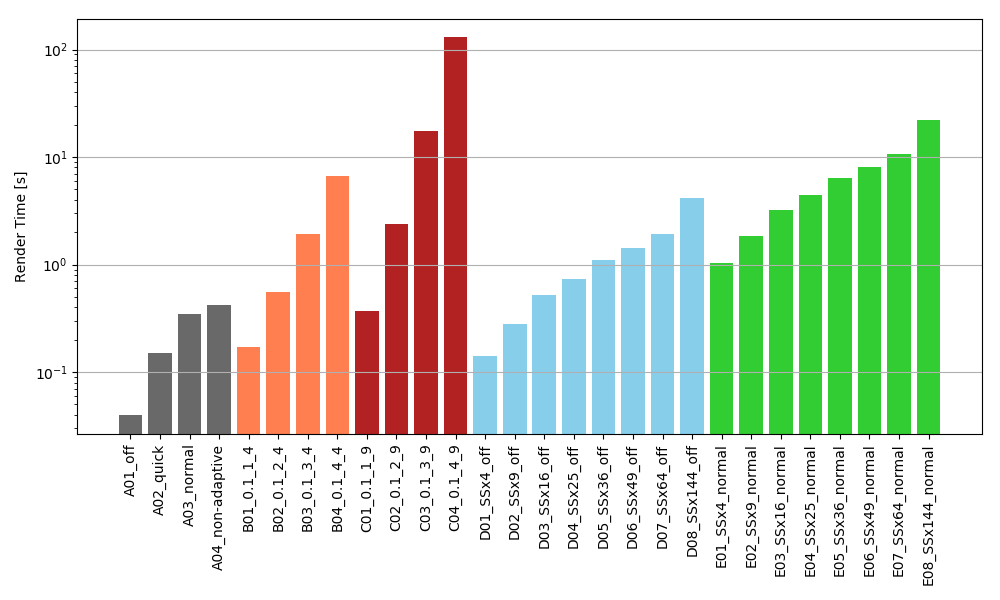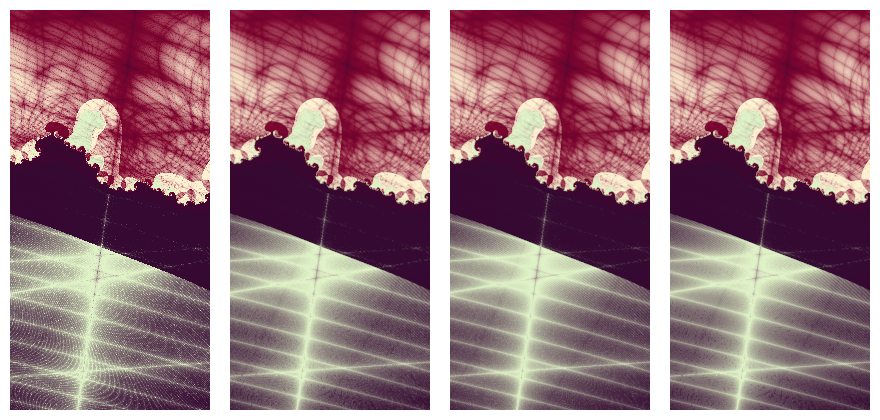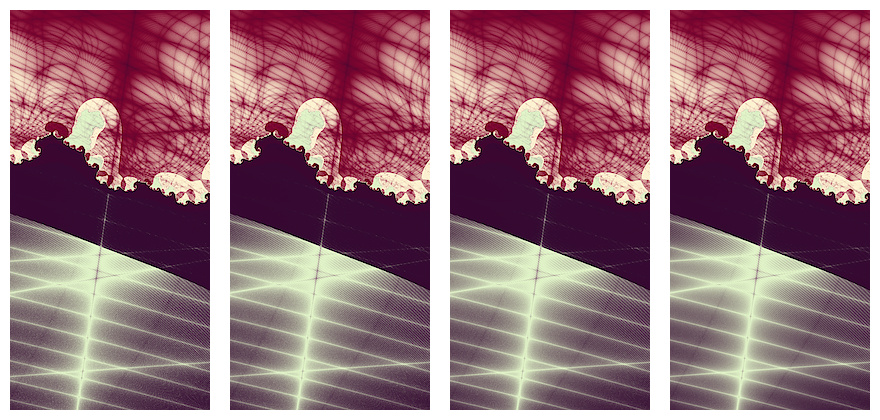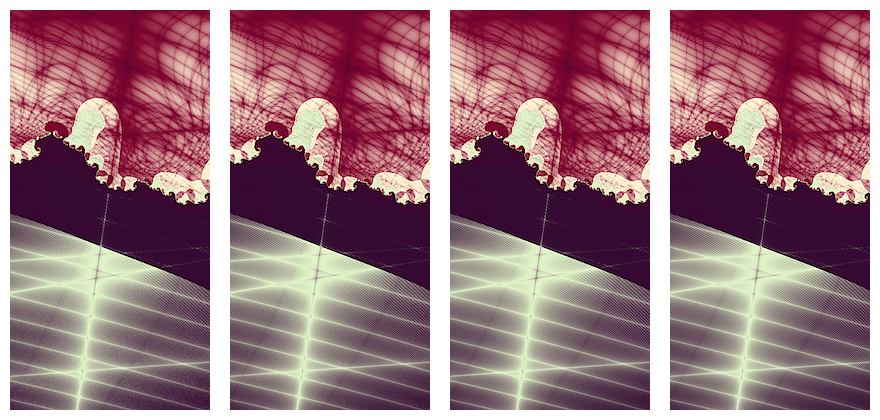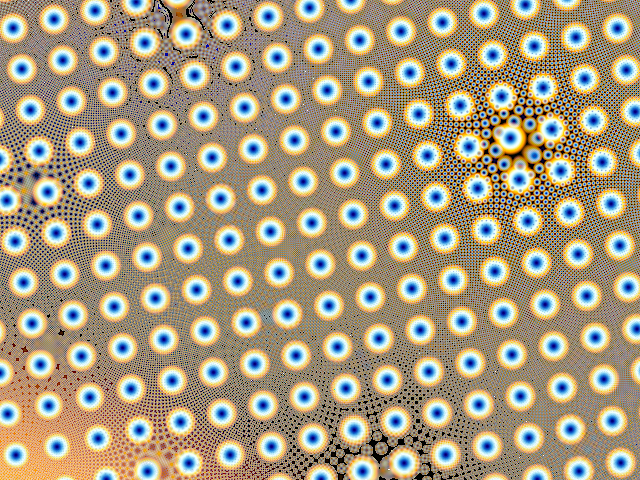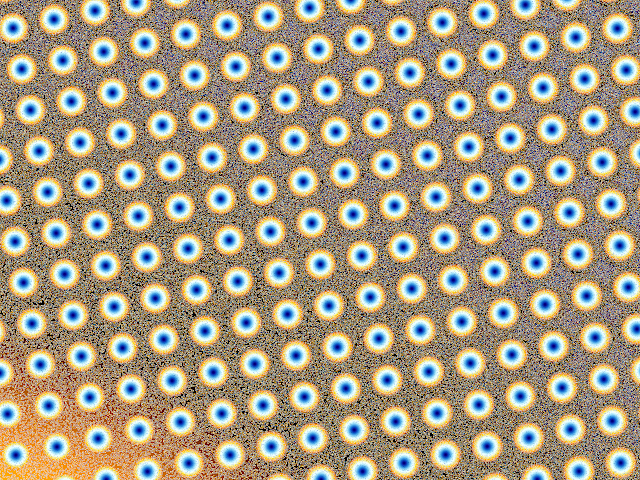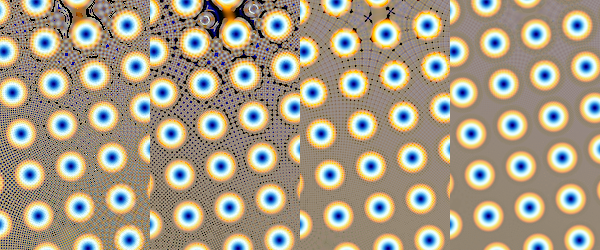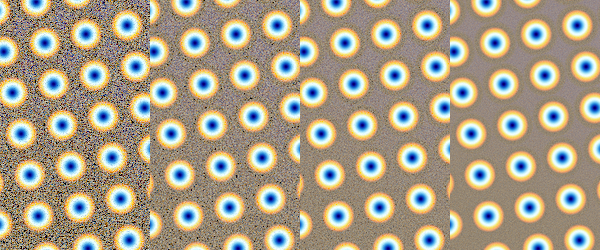Sorry for the double post, but I did some more work on this to establish a baseline for comparison. Since I spent several hours in the past weeks testing this stuff, I though people might as well benefit from my obsessive testing, it would be a shame if it went to waste. I might repeat this series with an image that has some thin lines in addition to pixelated areas.
The following code is for a 200x400 pixel section of the previous fractal I use for the comparisons below. The following fractal was used, rendered at 200x400 pixels:
AA_testing {
::fEUEGjn2lJVwuuNIQw7RK/DIfvOgxYsfVc4FpesSVK9uFFjtRBDuApvk/3+h0FnkniUvBM7M
7szyYQqSS7b73hQJTyqFFv/efSHTG3UB6DzQaWUhxoZtZaOJqhjW5NdIKIZOqgewkiiifMbs
Wz6XbOQ4HqwVkCk0lMSrRGBpE30x972Yu1LlcNZ8ORxRp68UwfxNUg8rSlJdTQgmsoTz+Bxy
FbysKjA5F56Ko0d6aXSHE4SaDDXx74UKnUj5sD4y66uqaKh0wqaq6aZoF5kTQptMaJvtNTX6
mgJ9L0yGaNHFTBdSNLIlEWXNKeW/horkzrhaH9BwCytmuIvaydlU3hRr6gaWrOL8jjoRjV7k
LQ49TI5m02/6G0lXGXKy8AvGuJKgYYu/7H7PeqXdTZ3y31+fJNW/lUemLBV7j5hiCHSbHy8X
7HM/JXQG/M4ic0bcRzg++eLIdxRwYOvTvfHo2/DF/dI9iNPlkuBZYo8iyW80gf76KIw2S70i
3nmzW8TDoDT68WEup8uXv+AMqkQoSKx73NFkDGQpNPE30ar2gPJ3W7wEagI6qorBp8WPEqUK
lURre8O8lbbPfHrhz5kO+Ts2unAMMrrrp9BAlzeAwIVQQc/70rmw5fUK+zPbVM2+d/DlRNfY
}
Testgelände.ufm:sinh_MB_BS_cycling {
::iRPBOgn2VKZQPNIQQU47kw/hJYMRjJEooHsxmY4un8uktwS7UWWIdXqtk+j3dYXBt12Evt7b
efzM7DQJqn77BQPsAupF3zF0NUqhKjSkvnoppdwBWCV3mALGUBwioQ5676v/jZwD/AnLU8J7
xT27vqxZTGZLVn3W47dyAKLwS6ApUZcZGySGKa6sPnj9HhXgXdS+eF8SWnwWTjaB3gFQLf2b
pZpvnlfIXgyVBU9a2KJNnwns32ja+WjQ8jPTCtstsaYsz0alza1YDBFka1hdMRHPwW2NcqFR
Rhu0rGJ/xuHzQTpzliGm2ND1p4RhJJXDQ/fBKwd/xKGFeKD9/gloykHnh8b7qPRd+abUfo9C
Jd2mOByGCIFnXYMN+Z2FtGpxQ+LASQZubA==
}
Feel free to use this for your own tests.
Below is a rather comprehensive comparison of different render methods:
NOTE: THE FORUM SQUISHES THE IMAGE INTO THE PAGE COLUMN, MAKING THEM SOMEWHAT SMALLER. OPEN THEM IN A SEPARATE TAB TO SEE THE THEM AT 100% SIZE
UF AA Presets:
None, Qucik, Normal, Non-Adaptive
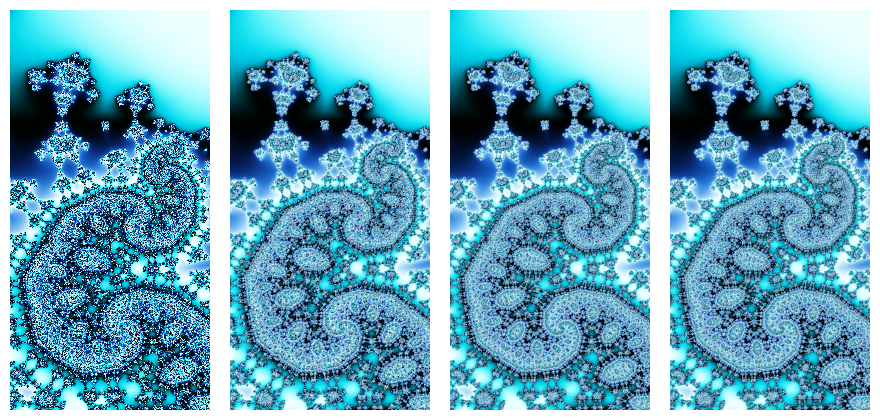
UF AA Custom with Threshold 0.1, Subdivisions 4 (2x2)
Depth of 1, 2, 3, 4
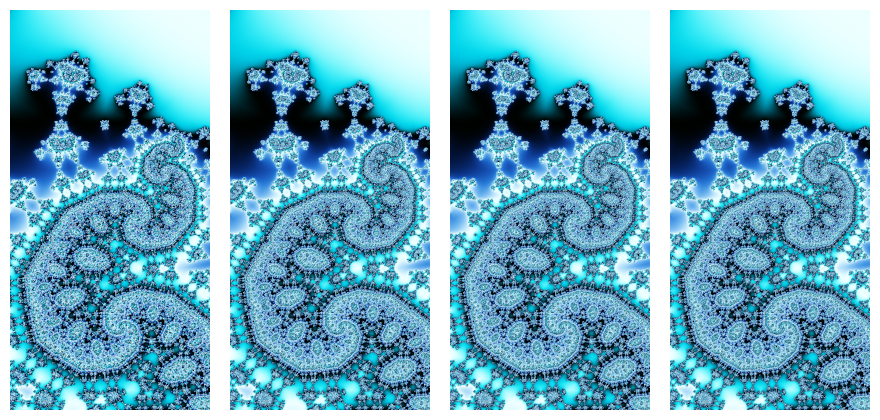
UF AA Custom with Threshold 0.1, Subdivisions 9 (3x3)
Depth of 1, 2, 3, 4
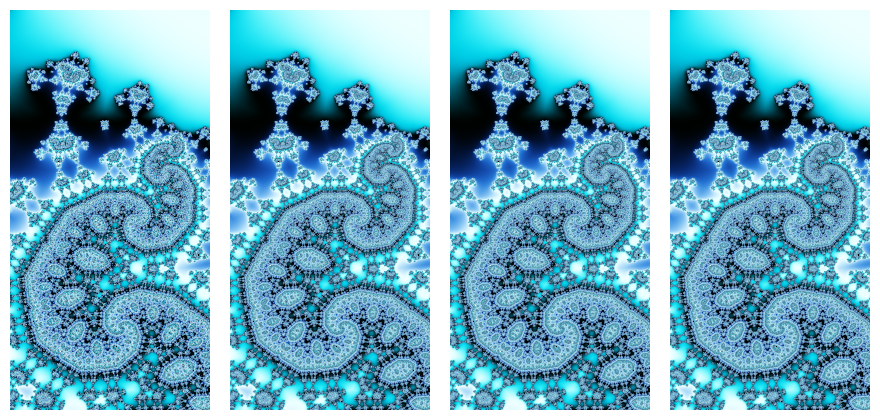
The supersampling section includes more images than are necessary because I wanted to see at which point supersampling stops benefitting from UFs native normal AA:
Supersampling, base image Rendered with AA Off
2x2, 3x3, 4x4, 5x5
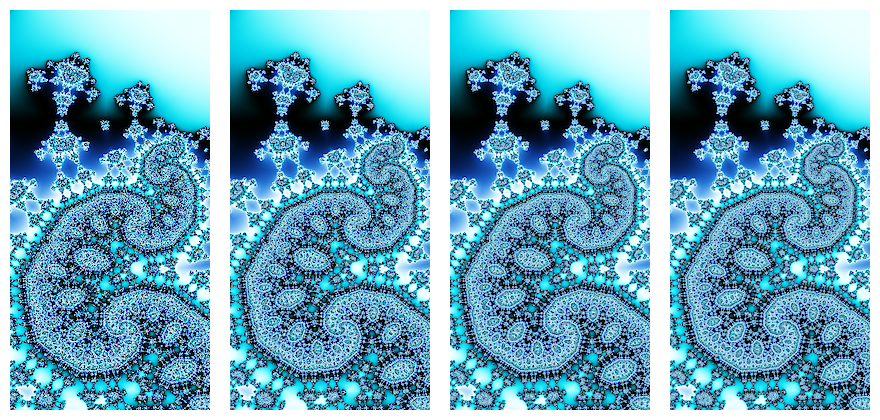
6x6, 7x7, 8x8, 12x12
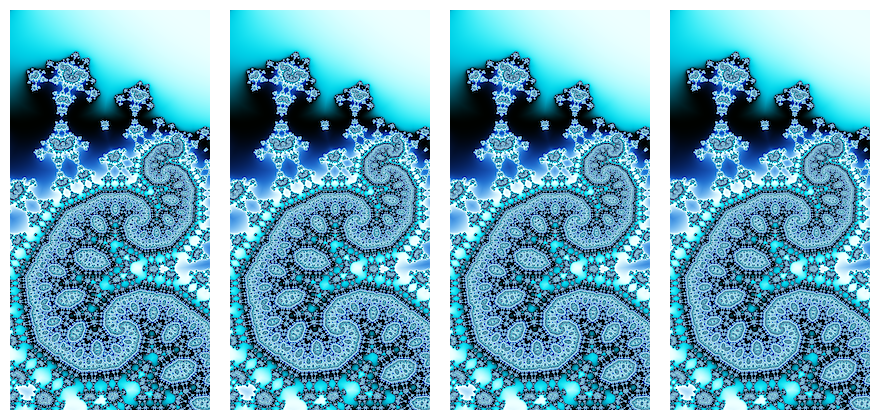
Supersampling, base image rendered with AA Normal
2x2, 3x3, 4x4, 5x5
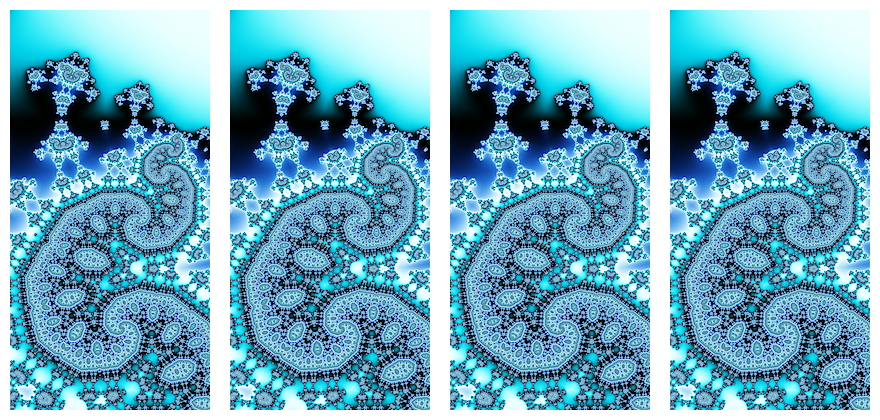
6x6, 7x7, 8x8, 12x12
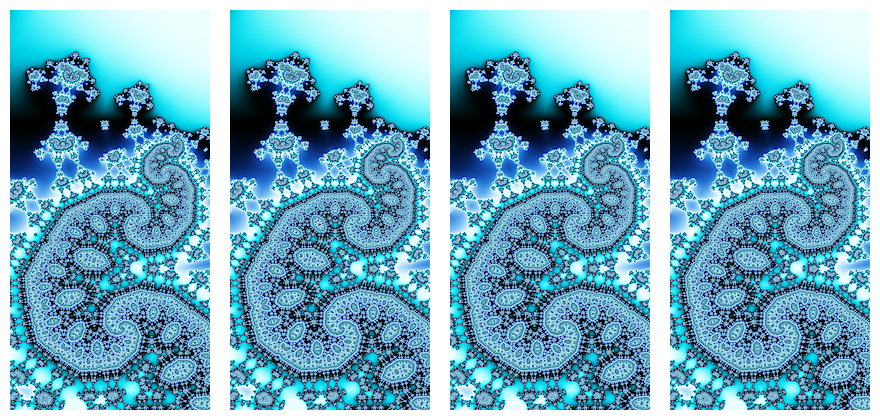
Render times for the different methods in seconds:
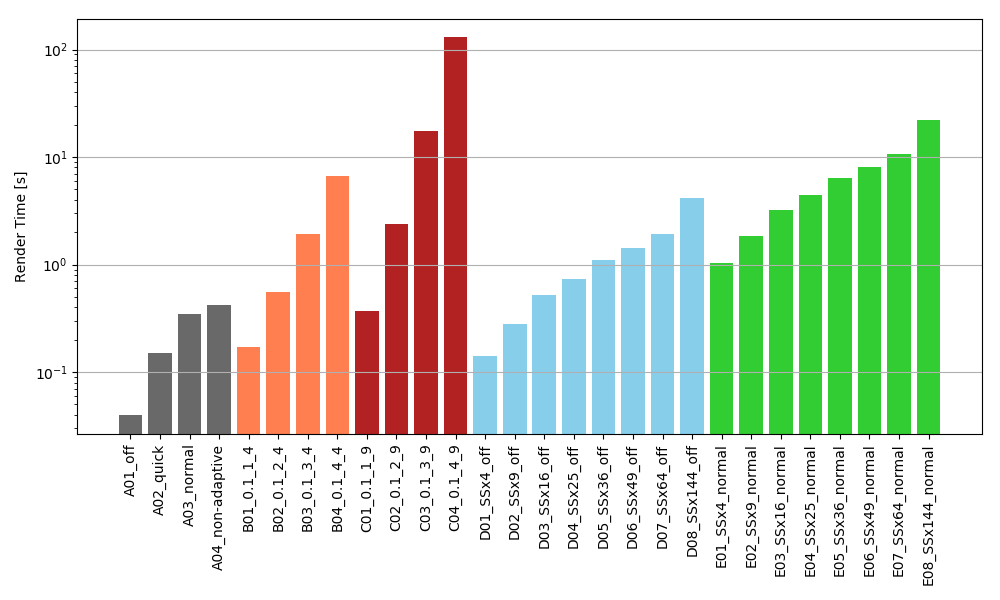
The render times in this chart range from 0.04 s (A01) to 129.72 s (C04). Activating normal AA increases the render time by a factor of about 9. Not too surprising as it's a very pixelated image and adaptive AA will have to work on a large part of the image, this is further illustrated by non-adaptive AA taking only 20% longer than normal AA.
The custom AA is extremely dependent on the chosen depth and as shown in the images above, higher depth settings do little to improve the quality while inflating the render time beyond any reasonable quality/time ratio. Note that the 129 second render was a 200x400 pixel fractal on a Ryzen 9 3900X!
Manual super-sampling from a non-anti-aliased fractal (i.e. rendering a larger version and then using imagemagic to downscale the image) yields great results starting at around 5x5 SS, beyond that there are little to no visible differences between the images. For most purposes 4x4 will be sufficient. When combining UF's normal AA with manual SS, even 2x2 SS seems to do great, using higher SS together with UF's normal AA doesn't improve the image quality in any way that I could see.
Normal and non-adaptive AA do a similar job in this particular instance, but non-adaptive might pull ahead with thin lines on smooth background (see manual). Custom AA with 4 subdivisions doesn't seem to be worth it for final high quality renders, at 9 subdivisions results are good with a depth of 2, anything higher takes unreasonably long while doing essentially nothing for image quality.
However, due to the missing sharpening done when downscaling with Imagemagick, the colors in high-detail areas look a lot more washed out with all of UF's built in methods. Some people might like the smoother look, for those, the normal AA or custom using 0.1/2/9 will do just fine. It seems that for a rather pixelated fractal, it takes about 12 - 20 times the time of the raw non-anti-aliased fractal's render time to achieve what I would consider a pristine render.
In my opinion, the sweet spot for best image quality in UF alon is either A03 or C02. When willing to use ImageMagick, it is either D03 for most applications and users, or D04 for very picky users. Their render times are as follows:
A03: 0.35 s for users who are OK with the smooth look)
C02: 2.37 s for users who want more detail but not use any 3rd party software
D03: 0.52 s sweet spot for most renders
D04: 0.74 s sweet spot for ultra HQ renders
//edit: As expected, thin lines, especially where they're dense, are even trickier to render. Here's the test fractal:
AA_testing2 {
::PUF7zgn2tb1SPutNQ47Gw/HE8dLz3UqB8Q6jbFFBI9+CaJKbiVmUViez6+rvDlEl1igsJBNn
SytRDn387jja61VBd7vsdTWWwGaNqdv9tPEMDBr7EZX2Hs1hzKCCld2YPdOoYgYr+mpfQxiO
V1bqthB1u3d222a7ej4AWeggI4db3Ma4Ysr0dBr3p29nRVZ0dZ+OdlNcThhAex0fycxXbU+n
M9gXgmwZft6y12gtTPMsdzFdXHUTTRz4CmeFKnSICkQgKY8SEhcAljolYhUQEF0CJFXyzuoP
5gOoskJzlio7a3JoR5F5FMKf7mGfPkH9Ykvof2GDNUVosOTf1ZT1jKfTTWjt140XgB078t3c
+LWdb2v7ves1k17D6Y7lft5yuYYg6r/2aL3l19wRtt1fNowGMH+UjV4DooAJJQVoDoo/gMPp
UA9JCN/hMaRUgF7eM04xeWSYyoyi7+fErIjWekoYTC0ZfPyTHJmzxR5dHfUtHljFiSK+w+Ym
5FcGofIo7DTmZdD2azEmpX7GagBmz7Mb3At3HfUr1Z09rGg2mj5XrgZy8Y63uWdGuAsu4UqL
2u8pa5fGlBBHIgzaeoBr0Bt7cUkoq8Au4Uvu2CBaMnDX8eAvezMkZd1mnVkysKfrvXRJySGm
OruENrGTxiyiiyZ9YOdEfNemkQKRccKSExiPFEOAwTHIkpcgKw8So2nx2rLJnf2c0Cynw5vC
Fh8SKyT2BLA1ix5jYLjA3vnJMkiXhvsQWmJOft8lFyyMx5Lmv8pILTx5bIf5kr+F8F47912h
H3Dzbw49OvdwsbKtAiYIiiw5x6bEXCgAYyOaa2fNaas88t26Iaq7B4yby3a4abwAFdOgNoT9
sHWP8kZQFnXdxYPEMuKDYTkXOUpBgBkrpAk8fakPCaWkA/6AGyYZNYM1wtKlxBuDQldYFMFc
h5JXrvzMVaPvae09w/ukulPIQhQgvanyWJKVKmWzTjQM1UKh5VYEYgwfu3MSvNADBsgyn1KJ
JWOnTFUxyLG87vYgxIOlVUkOrgPfAjJZ4F9EBLlCODRKHfzZ6IKK5CuEoUF0vNPmg/5jJ33+
SR/As9FoTDxrbeOjIfl3WePsOtW3P9Azqh3f3bHvoGXJ7/A4ax6h4fQRfOaEuItHFViZy06S
5yaUOGWwyS6hm+ORiIIEZBJxX4L+IAOFFJ//yK+Vd1jn69Xd1vCx47ZOAB9D9fg+CUfaW9+R
Y0KA/Snsas9Fv8ghKZ0FQPOBsLFIJSmw8oV/uZBhShmeh9QXtvBjZJuALpHHH6wRrXekOjQh
pXkQ9VQT+Pgv2wSX
}
Polynomial_Double_rotation.ufm:Polynomial {
;
; Mandelbrot Set.
;
::xYeQKin2Va52OtRMQY47Ri3hR0eBJ0iyu5EiWkiaJIBqtqqH4qqKNbWHiVcsXt2LBQ8wXPj3
tJkjscDj945zz41+fiULdnf4BA8EcB8mM5DCFNaaL/wRG7xDm24kjb9uoGNtSNNi96dGd4BK
jJ78qxTbOtVFnpNPeAG18p/OIJCOBGgxsdMb3mtbz2da8iQ6yu6yu6x29Y7+sdf2+sG+/Vlo
JoUZKCFwzP9M8xLgBlzd4BpixYhK40JdKhfbO6roOVoSyNO47G1jazMJqOiWyIh2Jy9rxXuQ
LOxywccGYdYujG6XDm5kGNB6n0sS9dQmRqdHF8XulBIBGAMx7ni4XTEBW/PqwGIotdEqhEBU
YFpgzApSrzk7AnPmlS5/EIW9nV4OF+tVUmywYTOHhfX0pYe6yhSrlzShOl32FFYS0aV3wHyM
a/BCE9+o1rt4yabDoi3Fq4tfMtBUt3Fq21CV3tjKeTFY02R1bXoqXB2fXoeVF4CY46fD/sRM
esckcrfG3eVix7hWcto1eP0q1HTszGoppr8eU1CU3dmW18iB2bP0q1dDs/eoVvjsz2+RW8r9
e2YlBdVXdr0YXh6nCzD3jqCxag7carwUzk0q9De71Xd5wrgbH+jOluElvA8qy+l4yLE+VN8b
Xe9VrKmKtLJf63EpWYhJm5g14TGvcqJPR64U1CUSNfi03DYFJUpPakUkPF+CmfnHFn7W4O59
eh0ZGjXQNniXRbwHqcj5mCdK0ZVecYzM5CQStTEWWt3OBzWEELRTS33GYpEWrfSfKvGu5Sl6
FNDGnjjcoaVpc7cpb0kQruHz4Od3UokIvMrw3UZ5u7YkfYQxAjJT+5O2mM53qYHykfohdJT+
pC2jM575YfykvkmQwCtQSIYhWAJEsgEeCRIIBnQECSoJEhgEI/zH45Kv+cxiLY/DHM0VNC==
}
ifb.ucl:Cuchulain {
;Caracas, Venezuela
;Jan 09 2003
::2o7IAgn2FGVXrJMQQw3F8/wWFpJKoJC2HKEQUof8aBftwm72oHceXM3Far4P+uJxYrRK9e6m
hZndu5UGl/x+9y0W0DIkARTjahpXDFXDltQt1mzWA1HMJdy0o4WYaSKMJYpJslQkImUQoOYZ
WcwwjhwYIN89l5wMAb1ITktamHca4xTjFhsmDsmUe7KDqvsvhKjk+kjSgY0DRRhzCkjmvIi3
nkywStvWpX51ELaw6SxuSNqMDqozxCcPk34lAz9KrJZwzIBrs6tDa4P7TC/WX0wsTZ8VmtxR
gfHBtDAeL4y1KfNLZo9KyBsYLkrIB5ur2SyIrX8PJ4QnE8it0IBbGsuUrRz/GkXNCuvcKz26
Nvra87dQu9DqAcC07pC3Vhi9ej2x0n9+3Zq57tJZmOJbF7F3kvhbpbSV81hirBlDcoSCXadY
LnTv+LwXgGXmtYPJ5B27IdGXU8VHUwePlP30VZlGBkF3JRPxsV3g4OBirjgwLvuqhZQjHz/L
Pm3xDh11xjqr971v33gP6f+j
}
gnd.ucl:gnd-disk-perlin-noise {
; According to "Disk Plasma" colouring method
; Mark Townsend, June 1st, 2000
; Based on an idea from Earl Hinrich
;
; "Perlin Noise"
; Colouring method by Mark Townsend, Nov 17th, 2000
; Based on original code by Ken Perlin,
; with ideas from Damien M. Jones.
; Slope method according to Damien M. Jones's work.
;
; Gilles Nadeau, April 28th, 2008
;
::6gXIkhn2dnVbvttNQ4vXg+fgwBrQ2tJVUKpvhWAvXxGw6aQ6w+in3gsFtDTVk8kkds8v+d3R
RJKRJVn0CMg9FLx7O+cHPS+wT0rjSWEE9mH/IGTGnz2M7C+5zxWriSCyZrx2Pj5NXbgk9Omr
uxNmN+kZjMhIEaPFfiyu7aZkA68bZeX8CUADclcOYiU1qCKtt3g2qEw0wlGEHmcrD2asW16Z
ynxuBRiM65sTUWB/uWoNCR/G2TZclARcI5EVL1INDR4fSzdIAdnPhV+C0N6N+c2E9bleXbx7
qe75sMDV8KVcDVYKUqDGzQpK32R2CzuYGT1q38BOQDWkpEx+Grs9mZ3MXLgSaf6LIm2MDeF6
UJy6gb4py16OVOrVO/dUzU9ElyYZ+bqXzGeADgzcNkkCSOZjEmD4vikvM52NRi9sDoGx+NOc
5kpwKmIxkw0xmWYZQWuYTbjuDMyx9Zujr9pg3OKEeWS8bLZ3eLJFWSsGf7CbLZlFOrswZlFO
ZbvttoAYAKz3GKAF8zq2fHnIzEycRajN9RJbsE2u9tB7/bTZLSSiAhZ4C8VBRZw85jfUUSyG
FnkyS6haeXuitEXhfyB2psphJrWlJyHDrwmmqWkQT/OTTB1dY4YYNg2ScW7OAWoHTYncQJ0I
+wHgQYhmc1jf0KZsioEigpZJRSiYDbB4UtivckknuVtmtszVPBzRTUGfCBTt5Ca4TYOdZSUS
qMetB2QHkxhC1ULHiZa8dHtoD7a7ux7pbYvSFBRQX7tveD0X5tBrHqv+6+qWCtAzzB5Bxelx
KTl2A5vteoxU2tAnQ8w5jNStKdur2KOML6Ua1Y4xi7sCXlouCvz7Zopn57rfXonvdmSr0RZ0
KW9gqiN4AtwaCsMZZAw/NBpZeKbqaJIZsiYseXEs8NZZewOR5ZElpuckknmpOgs5n7+ak6Ef
UaGujaxeXcvDsnJ1JvBpfpakJyBtC2B1UvyLpEA5w2ENItUjAgGda1SKMwULDGKwKGOwKUBW
R/BWxwBGBAaUdgRA76SHItZGMoxzvBXM3UPvWPvL9u829n3s/829vSfJRKuqyBTZTYqfd8hg
0T1cczhRWBZcBZcRTjLab82ypCsUEYcWWgiqblSaFL7oewV65W9gb3jAoHbBbgRBEL7gYZrO
Ia6eeFY8aJVg10xW2y5WOeR/OWd0E+7TV7ImuKm7EgGXgGvAMOY8YkMo6Iryuq2Oic8pAth7
ZXUK38ot63hdtbEpZS4Y+4laIMPur+ddVKNLSpmWxRFucMo0uVUeCXDCjDz8bmIuuWwhZUBm
10JVypqLJ1A3SIEwVa8M0sKSuxhUPW5XF1T9Z1vtivmSUHmVpaeXMXsmVJ0KPWWiwnnf7zys
NAr2QMa9yl9gYxGgBbI2re5t6ixaI2qhYqGilaIGqjkb6IZluP8R3Hmo/D4g+/B7z1m7f7mD
iZX+OOGNqev+drP2q0a6zbuGpYgQ+gJxE9ZOXPj3hGfSjXDN1FVtfF6bgDZspPiSW7IqF5pF
5N2EVSk/4KK2GA61AQ6j8bhoSWTIVy6DT/GYi49XO8n73AVExmS9Jp+mStQ+8GIjf6ZrglE1
MWJR9B4FtH+dM67Yw3Pgvwes7bNu9tGz+dj2LbGeyYrwDF1K8QR9FevqBgLTyaDIJqJgko+A
81NAE+Qm2ASiaCIJSDo67XaMtyr3D41Yy1rDF0UsvtC62CgecKgnWUhyWTRID0pmVIQ3XQqY
JUZAtKHnt3tfMSnhvVU92hxVE9kv2hUj7CN91uiGiQft7gpI6qIw870oqLYZC1WEJ2FkLTi1
XnCadR507xZNN0Iz7SdVlYr2PBCdoYoiJQ8CPPMBCS4DN1Vlp/CzWfueoYVw2I1lLlLzjQy6
R/gE+E/LFpRyY2vhEpjQ1bCSDultDJvTiV+fZwGMgw+8HK5jKviCFsG1Lx2JzkLI8LvEEKWI
QrRX/1oWw/96PT99JhiR6rOjO0a07DWHTHuMiN6K4sL4xvA18IjDSLg3/WMLjyA2eK/BvbN4
MD5L6O2qvREzA7j0Fc8dBL/060ktxhWoNwoN1CNKzfVQocbmFQe6M5tyY9pa2YGaWJbbk/Ap
zC5qL2zEurFQY0xMBlzYXimJgMqOOrnetvSBAWD0UxZjilNg/DK5Wx4LNH78jyntyMWldY41
Lr1Z55qiKufuzouAzlLo0jZTyx4iemq/czyHvbUfrmyZEZllvuKJXtnyKr9QGQVX/cv+h9RQ
rlz8dfYJwq/9mm+i+THYfE0ZPT55f+Fv4l3z0424lMoeaLP9TgiOzeyQRcuzxNbhobssDLs1
eZHKtfqpjfo0HrA5gBZFquRR8qgZP5JHJPBWiil3+Zhc915sfPNIOD033iP9BEAVvIIFo9hi
ohfxKCgHL3uQkmkgvCVXqkXKeE7PVIMCO5FllkB/CV88QHWtW3dobyhyh1lpiTPeeivgAwr3
IIJLvnQw9MvvOhQU3EK/KFA9Sr8a3vWpgqyp6JE+Rt+OSBflCh6CWNZvTXIzByH0k+cvrL/L
LC+Xt9sC4C==
}
Again from left to right:
UF built in:
None, normal, non-adaptive, custom (0.1, 2, 9)
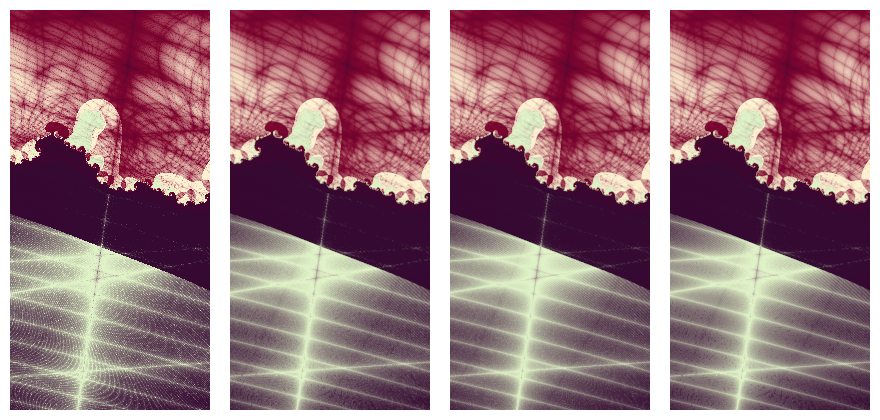
Supersampling from UF high-res render, AA off
3x3, 4x4, 6x6, 8x8
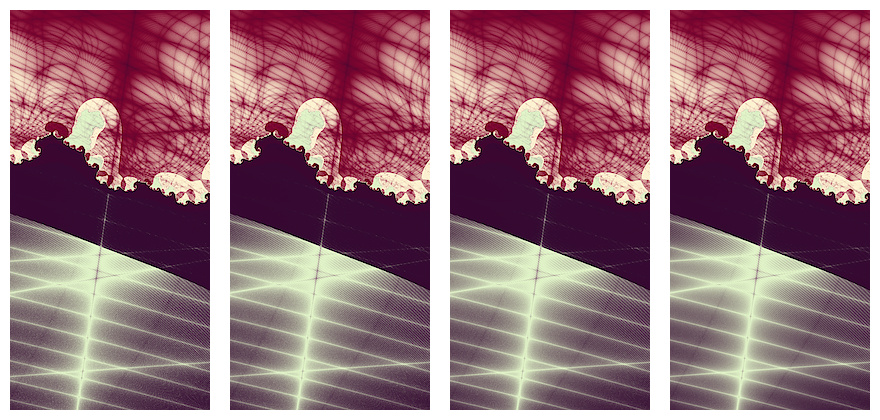
Supersampling from UF high-res render, AA normal
2x2, 3x3, 4x4, 12x12 (!)
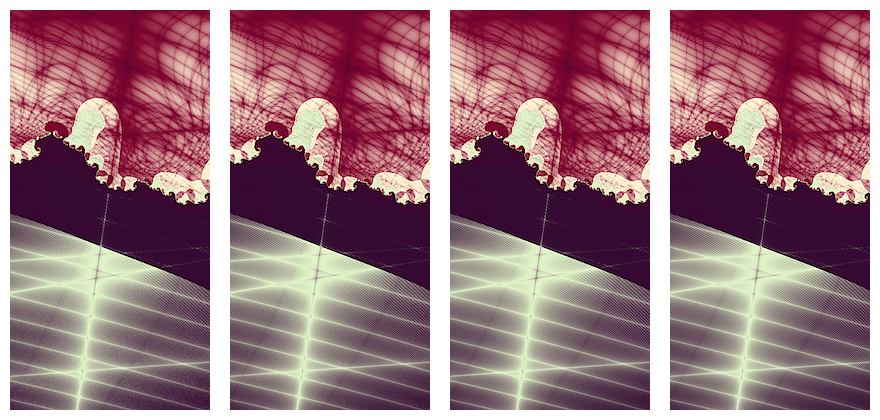
So it seems that for this image, extreme supersampling is required. The only render I would consider flawless is the bottom left (AA normal, 12x12 supersampling) which is complete overkill for most purposes. But it's the only one where the thin lines aren't translated into moirée or at least some kind of noise.
Sorry for the double post, but I did some more work on this to establish a baseline for comparison. Since I spent several hours in the past weeks testing this stuff, I though people might as well benefit from my obsessive testing, it would be a shame if it went to waste. I might repeat this series with an image that has some thin lines in addition to pixelated areas.
The following code is for a 200x400 pixel section of the previous fractal I use for the comparisons below. The following fractal was used, rendered at 200x400 pixels:
````
AA_testing {
::fEUEGjn2lJVwuuNIQw7RK/DIfvOgxYsfVc4FpesSVK9uFFjtRBDuApvk/3+h0FnkniUvBM7M
7szyYQqSS7b73hQJTyqFFv/efSHTG3UB6DzQaWUhxoZtZaOJqhjW5NdIKIZOqgewkiiifMbs
Wz6XbOQ4HqwVkCk0lMSrRGBpE30x972Yu1LlcNZ8ORxRp68UwfxNUg8rSlJdTQgmsoTz+Bxy
FbysKjA5F56Ko0d6aXSHE4SaDDXx74UKnUj5sD4y66uqaKh0wqaq6aZoF5kTQptMaJvtNTX6
mgJ9L0yGaNHFTBdSNLIlEWXNKeW/horkzrhaH9BwCytmuIvaydlU3hRr6gaWrOL8jjoRjV7k
LQ49TI5m02/6G0lXGXKy8AvGuJKgYYu/7H7PeqXdTZ3y31+fJNW/lUemLBV7j5hiCHSbHy8X
7HM/JXQG/M4ic0bcRzg++eLIdxRwYOvTvfHo2/DF/dI9iNPlkuBZYo8iyW80gf76KIw2S70i
3nmzW8TDoDT68WEup8uXv+AMqkQoSKx73NFkDGQpNPE30ar2gPJ3W7wEagI6qorBp8WPEqUK
lURre8O8lbbPfHrhz5kO+Ts2unAMMrrrp9BAlzeAwIVQQc/70rmw5fUK+zPbVM2+d/DlRNfY
}
Testgelände.ufm:sinh_MB_BS_cycling {
::iRPBOgn2VKZQPNIQQU47kw/hJYMRjJEooHsxmY4un8uktwS7UWWIdXqtk+j3dYXBt12Evt7b
efzM7DQJqn77BQPsAupF3zF0NUqhKjSkvnoppdwBWCV3mALGUBwioQ5676v/jZwD/AnLU8J7
xT27vqxZTGZLVn3W47dyAKLwS6ApUZcZGySGKa6sPnj9HhXgXdS+eF8SWnwWTjaB3gFQLf2b
pZpvnlfIXgyVBU9a2KJNnwns32ja+WjQ8jPTCtstsaYsz0alza1YDBFka1hdMRHPwW2NcqFR
Rhu0rGJ/xuHzQTpzliGm2ND1p4RhJJXDQ/fBKwd/xKGFeKD9/gloykHnh8b7qPRd+abUfo9C
Jd2mOByGCIFnXYMN+Z2FtGpxQ+LASQZubA==
}
````
Feel free to use this for your own tests.
Below is a rather comprehensive comparison of different render methods:
**NOTE: THE FORUM SQUISHES THE IMAGE INTO THE PAGE COLUMN, MAKING THEM SOMEWHAT SMALLER. OPEN THEM IN A SEPARATE TAB TO SEE THE THEM AT 100% SIZE**
**UF AA Presets:**
None, Qucik, Normal, Non-Adaptive

**UF AA Custom with Threshold 0.1, Subdivisions 4 (2x2)**
Depth of 1, 2, 3, 4

**UF AA Custom with Threshold 0.1, Subdivisions 9 (3x3)**
Depth of 1, 2, 3, 4

The supersampling section includes more images than are necessary because I wanted to see at which point supersampling stops benefitting from UFs native normal AA:
**Supersampling, base image Rendered with AA Off**
2x2, 3x3, 4x4, 5x5

6x6, 7x7, 8x8, 12x12

**Supersampling, base image rendered with AA Normal**
2x2, 3x3, 4x4, 5x5

6x6, 7x7, 8x8, 12x12

Render times for the different methods in seconds:

The render times in this chart range from 0.04 s (A01) to 129.72 s (C04). Activating normal AA increases the render time by a factor of about 9. Not too surprising as it's a very pixelated image and adaptive AA will have to work on a large part of the image, this is further illustrated by non-adaptive AA taking only 20% longer than normal AA.
The custom AA is extremely dependent on the chosen depth and as shown in the images above, higher depth settings do little to improve the quality while inflating the render time beyond any reasonable quality/time ratio. Note that the 129 second render was a 200x400 pixel fractal on a Ryzen 9 3900X!
Manual super-sampling from a non-anti-aliased fractal (i.e. rendering a larger version and then using imagemagic to downscale the image) yields great results starting at around 5x5 SS, beyond that there are little to no visible differences between the images. For most purposes 4x4 will be sufficient. When combining UF's normal AA with manual SS, even 2x2 SS seems to do great, using higher SS together with UF's normal AA doesn't improve the image quality in any way that I could see.
Normal and non-adaptive AA do a similar job in this particular instance, but non-adaptive might pull ahead with thin lines on smooth background (see manual). Custom AA with 4 subdivisions doesn't seem to be worth it for final high quality renders, at 9 subdivisions results are good with a depth of 2, anything higher takes unreasonably long while doing essentially nothing for image quality.
However, due to the missing sharpening done when downscaling with Imagemagick, the colors in high-detail areas look a lot more washed out with all of UF's built in methods. Some people might like the smoother look, for those, the normal AA or custom using 0.1/2/9 will do just fine. It seems that for a rather pixelated fractal, it takes about 12 - 20 times the time of the raw non-anti-aliased fractal's render time to achieve what I would consider a pristine render.
In my opinion, the sweet spot for best image quality in UF alon is either A03 or C02. When willing to use ImageMagick, it is either D03 for most applications and users, or D04 for very picky users. Their render times are as follows:
A03: 0.35 s for users who are OK with the smooth look)
C02: 2.37 s for users who want more detail but not use any 3rd party software
D03: 0.52 s sweet spot for most renders
D04: 0.74 s sweet spot for ultra HQ renders
//edit: As expected, thin lines, especially where they're dense, are even trickier to render. Here's the test fractal:
````
AA_testing2 {
::PUF7zgn2tb1SPutNQ47Gw/HE8dLz3UqB8Q6jbFFBI9+CaJKbiVmUViez6+rvDlEl1igsJBNn
SytRDn387jja61VBd7vsdTWWwGaNqdv9tPEMDBr7EZX2Hs1hzKCCld2YPdOoYgYr+mpfQxiO
V1bqthB1u3d222a7ej4AWeggI4db3Ma4Ysr0dBr3p29nRVZ0dZ+OdlNcThhAex0fycxXbU+n
M9gXgmwZft6y12gtTPMsdzFdXHUTTRz4CmeFKnSICkQgKY8SEhcAljolYhUQEF0CJFXyzuoP
5gOoskJzlio7a3JoR5F5FMKf7mGfPkH9Ykvof2GDNUVosOTf1ZT1jKfTTWjt140XgB078t3c
+LWdb2v7ves1k17D6Y7lft5yuYYg6r/2aL3l19wRtt1fNowGMH+UjV4DooAJJQVoDoo/gMPp
UA9JCN/hMaRUgF7eM04xeWSYyoyi7+fErIjWekoYTC0ZfPyTHJmzxR5dHfUtHljFiSK+w+Ym
5FcGofIo7DTmZdD2azEmpX7GagBmz7Mb3At3HfUr1Z09rGg2mj5XrgZy8Y63uWdGuAsu4UqL
2u8pa5fGlBBHIgzaeoBr0Bt7cUkoq8Au4Uvu2CBaMnDX8eAvezMkZd1mnVkysKfrvXRJySGm
OruENrGTxiyiiyZ9YOdEfNemkQKRccKSExiPFEOAwTHIkpcgKw8So2nx2rLJnf2c0Cynw5vC
Fh8SKyT2BLA1ix5jYLjA3vnJMkiXhvsQWmJOft8lFyyMx5Lmv8pILTx5bIf5kr+F8F47912h
H3Dzbw49OvdwsbKtAiYIiiw5x6bEXCgAYyOaa2fNaas88t26Iaq7B4yby3a4abwAFdOgNoT9
sHWP8kZQFnXdxYPEMuKDYTkXOUpBgBkrpAk8fakPCaWkA/6AGyYZNYM1wtKlxBuDQldYFMFc
h5JXrvzMVaPvae09w/ukulPIQhQgvanyWJKVKmWzTjQM1UKh5VYEYgwfu3MSvNADBsgyn1KJ
JWOnTFUxyLG87vYgxIOlVUkOrgPfAjJZ4F9EBLlCODRKHfzZ6IKK5CuEoUF0vNPmg/5jJ33+
SR/As9FoTDxrbeOjIfl3WePsOtW3P9Azqh3f3bHvoGXJ7/A4ax6h4fQRfOaEuItHFViZy06S
5yaUOGWwyS6hm+ORiIIEZBJxX4L+IAOFFJ//yK+Vd1jn69Xd1vCx47ZOAB9D9fg+CUfaW9+R
Y0KA/Snsas9Fv8ghKZ0FQPOBsLFIJSmw8oV/uZBhShmeh9QXtvBjZJuALpHHH6wRrXekOjQh
pXkQ9VQT+Pgv2wSX
}
Polynomial_Double_rotation.ufm:Polynomial {
;
; Mandelbrot Set.
;
::xYeQKin2Va52OtRMQY47Ri3hR0eBJ0iyu5EiWkiaJIBqtqqH4qqKNbWHiVcsXt2LBQ8wXPj3
tJkjscDj945zz41+fiULdnf4BA8EcB8mM5DCFNaaL/wRG7xDm24kjb9uoGNtSNNi96dGd4BK
jJ78qxTbOtVFnpNPeAG18p/OIJCOBGgxsdMb3mtbz2da8iQ6yu6yu6x29Y7+sdf2+sG+/Vlo
JoUZKCFwzP9M8xLgBlzd4BpixYhK40JdKhfbO6roOVoSyNO47G1jazMJqOiWyIh2Jy9rxXuQ
LOxywccGYdYujG6XDm5kGNB6n0sS9dQmRqdHF8XulBIBGAMx7ni4XTEBW/PqwGIotdEqhEBU
YFpgzApSrzk7AnPmlS5/EIW9nV4OF+tVUmywYTOHhfX0pYe6yhSrlzShOl32FFYS0aV3wHyM
a/BCE9+o1rt4yabDoi3Fq4tfMtBUt3Fq21CV3tjKeTFY02R1bXoqXB2fXoeVF4CY46fD/sRM
esckcrfG3eVix7hWcto1eP0q1HTszGoppr8eU1CU3dmW18iB2bP0q1dDs/eoVvjsz2+RW8r9
e2YlBdVXdr0YXh6nCzD3jqCxag7carwUzk0q9De71Xd5wrgbH+jOluElvA8qy+l4yLE+VN8b
Xe9VrKmKtLJf63EpWYhJm5g14TGvcqJPR64U1CUSNfi03DYFJUpPakUkPF+CmfnHFn7W4O59
eh0ZGjXQNniXRbwHqcj5mCdK0ZVecYzM5CQStTEWWt3OBzWEELRTS33GYpEWrfSfKvGu5Sl6
FNDGnjjcoaVpc7cpb0kQruHz4Od3UokIvMrw3UZ5u7YkfYQxAjJT+5O2mM53qYHykfohdJT+
pC2jM575YfykvkmQwCtQSIYhWAJEsgEeCRIIBnQECSoJEhgEI/zH45Kv+cxiLY/DHM0VNC==
}
ifb.ucl:Cuchulain {
;Caracas, Venezuela
;Jan 09 2003
::2o7IAgn2FGVXrJMQQw3F8/wWFpJKoJC2HKEQUof8aBftwm72oHceXM3Far4P+uJxYrRK9e6m
hZndu5UGl/x+9y0W0DIkARTjahpXDFXDltQt1mzWA1HMJdy0o4WYaSKMJYpJslQkImUQoOYZ
WcwwjhwYIN89l5wMAb1ITktamHca4xTjFhsmDsmUe7KDqvsvhKjk+kjSgY0DRRhzCkjmvIi3
nkywStvWpX51ELaw6SxuSNqMDqozxCcPk34lAz9KrJZwzIBrs6tDa4P7TC/WX0wsTZ8VmtxR
gfHBtDAeL4y1KfNLZo9KyBsYLkrIB5ur2SyIrX8PJ4QnE8it0IBbGsuUrRz/GkXNCuvcKz26
Nvra87dQu9DqAcC07pC3Vhi9ej2x0n9+3Zq57tJZmOJbF7F3kvhbpbSV81hirBlDcoSCXadY
LnTv+LwXgGXmtYPJ5B27IdGXU8VHUwePlP30VZlGBkF3JRPxsV3g4OBirjgwLvuqhZQjHz/L
Pm3xDh11xjqr971v33gP6f+j
}
gnd.ucl:gnd-disk-perlin-noise {
; According to "Disk Plasma" colouring method
; Mark Townsend, June 1st, 2000
; Based on an idea from Earl Hinrich
;
; "Perlin Noise"
; Colouring method by Mark Townsend, Nov 17th, 2000
; Based on original code by Ken Perlin,
; with ideas from Damien M. Jones.
; Slope method according to Damien M. Jones's work.
;
; Gilles Nadeau, April 28th, 2008
;
::6gXIkhn2dnVbvttNQ4vXg+fgwBrQ2tJVUKpvhWAvXxGw6aQ6w+in3gsFtDTVk8kkds8v+d3R
RJKRJVn0CMg9FLx7O+cHPS+wT0rjSWEE9mH/IGTGnz2M7C+5zxWriSCyZrx2Pj5NXbgk9Omr
uxNmN+kZjMhIEaPFfiyu7aZkA68bZeX8CUADclcOYiU1qCKtt3g2qEw0wlGEHmcrD2asW16Z
ynxuBRiM65sTUWB/uWoNCR/G2TZclARcI5EVL1INDR4fSzdIAdnPhV+C0N6N+c2E9bleXbx7
qe75sMDV8KVcDVYKUqDGzQpK32R2CzuYGT1q38BOQDWkpEx+Grs9mZ3MXLgSaf6LIm2MDeF6
UJy6gb4py16OVOrVO/dUzU9ElyYZ+bqXzGeADgzcNkkCSOZjEmD4vikvM52NRi9sDoGx+NOc
5kpwKmIxkw0xmWYZQWuYTbjuDMyx9Zujr9pg3OKEeWS8bLZ3eLJFWSsGf7CbLZlFOrswZlFO
ZbvttoAYAKz3GKAF8zq2fHnIzEycRajN9RJbsE2u9tB7/bTZLSSiAhZ4C8VBRZw85jfUUSyG
FnkyS6haeXuitEXhfyB2psphJrWlJyHDrwmmqWkQT/OTTB1dY4YYNg2ScW7OAWoHTYncQJ0I
+wHgQYhmc1jf0KZsioEigpZJRSiYDbB4UtivckknuVtmtszVPBzRTUGfCBTt5Ca4TYOdZSUS
qMetB2QHkxhC1ULHiZa8dHtoD7a7ux7pbYvSFBRQX7tveD0X5tBrHqv+6+qWCtAzzB5Bxelx
KTl2A5vteoxU2tAnQ8w5jNStKdur2KOML6Ua1Y4xi7sCXlouCvz7Zopn57rfXonvdmSr0RZ0
KW9gqiN4AtwaCsMZZAw/NBpZeKbqaJIZsiYseXEs8NZZewOR5ZElpuckknmpOgs5n7+ak6Ef
UaGujaxeXcvDsnJ1JvBpfpakJyBtC2B1UvyLpEA5w2ENItUjAgGda1SKMwULDGKwKGOwKUBW
R/BWxwBGBAaUdgRA76SHItZGMoxzvBXM3UPvWPvL9u829n3s/829vSfJRKuqyBTZTYqfd8hg
0T1cczhRWBZcBZcRTjLab82ypCsUEYcWWgiqblSaFL7oewV65W9gb3jAoHbBbgRBEL7gYZrO
Ia6eeFY8aJVg10xW2y5WOeR/OWd0E+7TV7ImuKm7EgGXgGvAMOY8YkMo6Iryuq2Oic8pAth7
ZXUK38ot63hdtbEpZS4Y+4laIMPur+ddVKNLSpmWxRFucMo0uVUeCXDCjDz8bmIuuWwhZUBm
10JVypqLJ1A3SIEwVa8M0sKSuxhUPW5XF1T9Z1vtivmSUHmVpaeXMXsmVJ0KPWWiwnnf7zys
NAr2QMa9yl9gYxGgBbI2re5t6ixaI2qhYqGilaIGqjkb6IZluP8R3Hmo/D4g+/B7z1m7f7mD
iZX+OOGNqev+drP2q0a6zbuGpYgQ+gJxE9ZOXPj3hGfSjXDN1FVtfF6bgDZspPiSW7IqF5pF
5N2EVSk/4KK2GA61AQ6j8bhoSWTIVy6DT/GYi49XO8n73AVExmS9Jp+mStQ+8GIjf6ZrglE1
MWJR9B4FtH+dM67Yw3Pgvwes7bNu9tGz+dj2LbGeyYrwDF1K8QR9FevqBgLTyaDIJqJgko+A
81NAE+Qm2ASiaCIJSDo67XaMtyr3D41Yy1rDF0UsvtC62CgecKgnWUhyWTRID0pmVIQ3XQqY
JUZAtKHnt3tfMSnhvVU92hxVE9kv2hUj7CN91uiGiQft7gpI6qIw870oqLYZC1WEJ2FkLTi1
XnCadR507xZNN0Iz7SdVlYr2PBCdoYoiJQ8CPPMBCS4DN1Vlp/CzWfueoYVw2I1lLlLzjQy6
R/gE+E/LFpRyY2vhEpjQ1bCSDultDJvTiV+fZwGMgw+8HK5jKviCFsG1Lx2JzkLI8LvEEKWI
QrRX/1oWw/96PT99JhiR6rOjO0a07DWHTHuMiN6K4sL4xvA18IjDSLg3/WMLjyA2eK/BvbN4
MD5L6O2qvREzA7j0Fc8dBL/060ktxhWoNwoN1CNKzfVQocbmFQe6M5tyY9pa2YGaWJbbk/Ap
zC5qL2zEurFQY0xMBlzYXimJgMqOOrnetvSBAWD0UxZjilNg/DK5Wx4LNH78jyntyMWldY41
Lr1Z55qiKufuzouAzlLo0jZTyx4iemq/czyHvbUfrmyZEZllvuKJXtnyKr9QGQVX/cv+h9RQ
rlz8dfYJwq/9mm+i+THYfE0ZPT55f+Fv4l3z0424lMoeaLP9TgiOzeyQRcuzxNbhobssDLs1
eZHKtfqpjfo0HrA5gBZFquRR8qgZP5JHJPBWiil3+Zhc915sfPNIOD033iP9BEAVvIIFo9hi
ohfxKCgHL3uQkmkgvCVXqkXKeE7PVIMCO5FllkB/CV88QHWtW3dobyhyh1lpiTPeeivgAwr3
IIJLvnQw9MvvOhQU3EK/KFA9Sr8a3vWpgqyp6JE+Rt+OSBflCh6CWNZvTXIzByH0k+cvrL/L
LC+Xt9sC4C==
}
````
Again from left to right:
**UF built in:**
None, normal, non-adaptive, custom (0.1, 2, 9)

**Supersampling from UF high-res render, AA off**
3x3, 4x4, 6x6, 8x8

**Supersampling from UF high-res render, AA normal**
2x2, 3x3, 4x4, 12x12 (!)

So it seems that for this image, extreme supersampling is required. The only render I would consider flawless is the bottom left (AA normal, 12x12 supersampling) which is complete overkill for most purposes. But it's the only one where the thin lines aren't translated into moirée or at least some kind of noise.
edited Jun 17 '21 at 12:11 pm