Here's an image of the Explore window, which the manual is referring to on page 26:
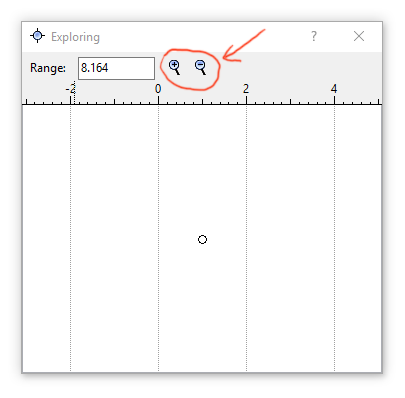
I have marked the Zoom In and Zoom Out buttons in red. The right button (Zoom Out) increases the range of potential values. The left button (Zoom In) decreases the range of potential values. Hope this helps 
Here's an image of the Explore window, which the manual is referring to on page 26:

I have marked the Zoom In and Zoom Out buttons in red. The right button (Zoom Out) increases the range of potential values. The left button (Zoom In) decreases the range of potential values. Hope this helps :)