I have a square fractal, say 600x600 in the UF6 window. If I change it to 900x600 in the Image tab, the apparent magnification changes. I want to make it wider without changing the center or the apparent magnification. Is there a formula for changing Magnification in the Location tab that will do this?
I have a square fractal, say 600x600 in the UF6 window. If I change it to 900x600 in the Image tab, the apparent magnification changes. I want to make it wider without changing the center or the apparent magnification. Is there a formula for changing Magnification in the Location tab that will do this?
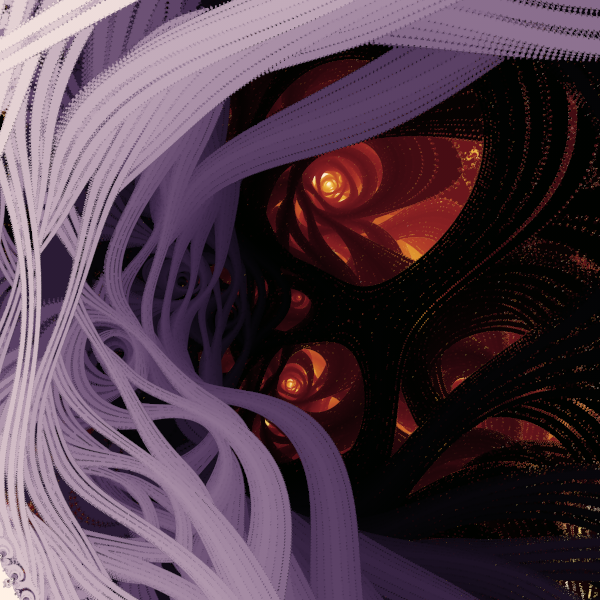
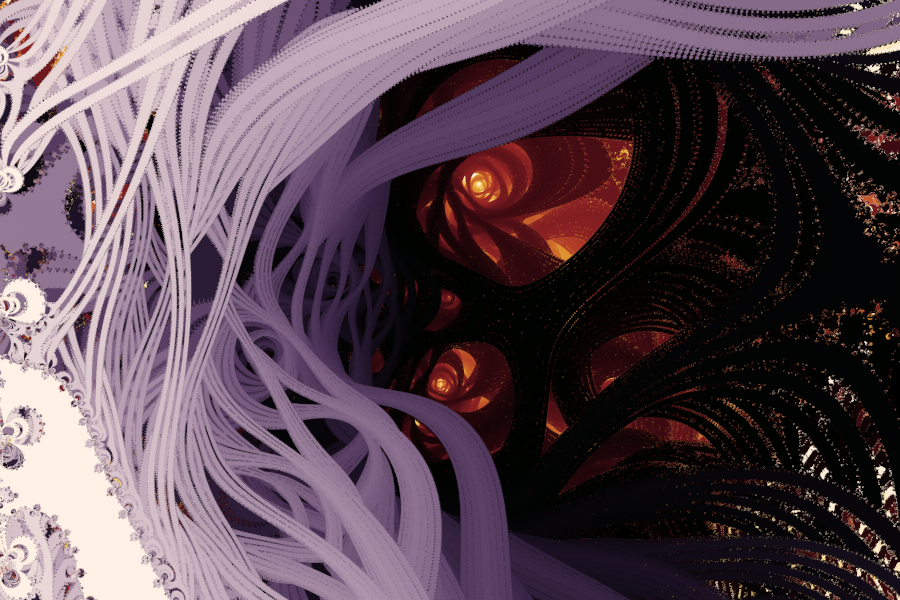
 :
: