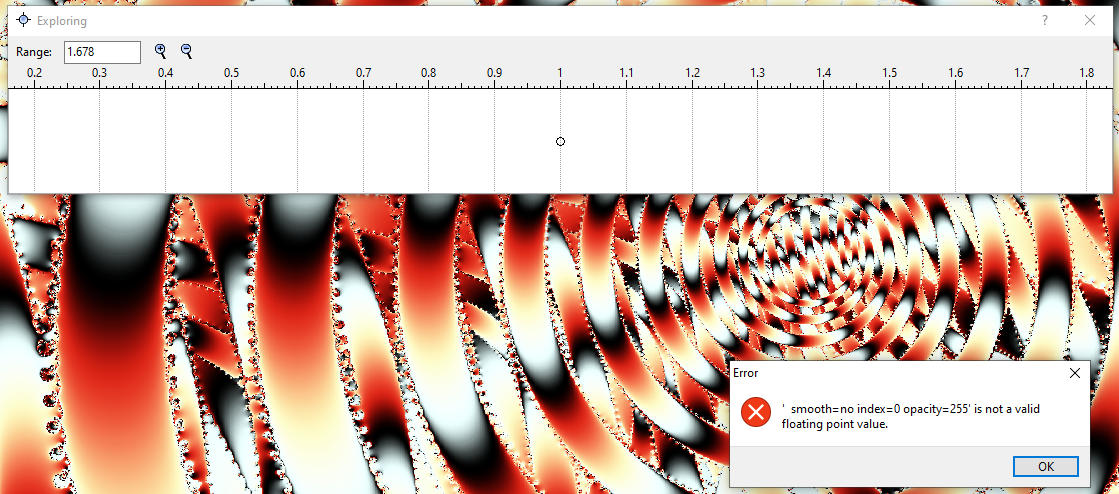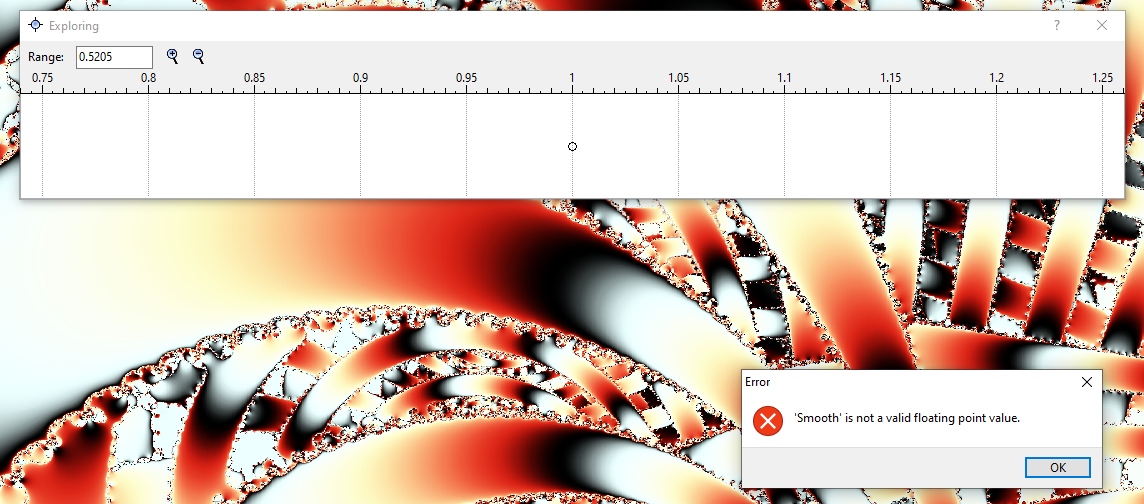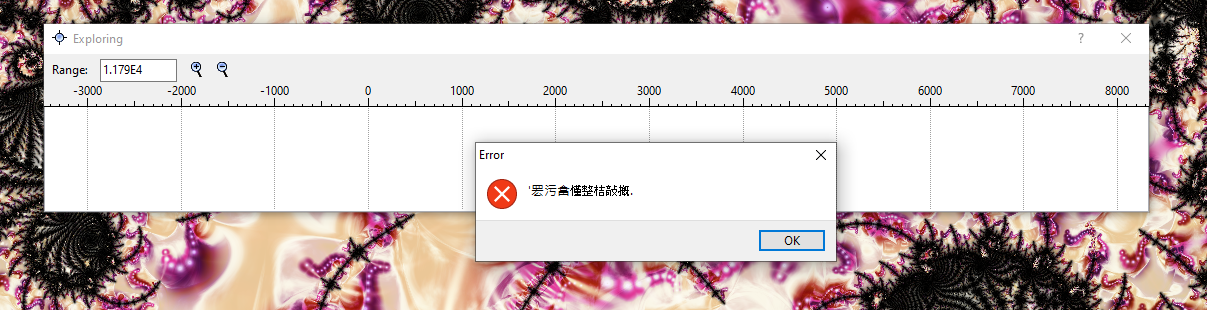Hello,
I'm on a roll, so here's a 3rd post. I have intermittently run into an error message when using the explorer to vary color density. This happens when something else (preview or job) is also rendering at the same time. As I move the mouse back and forth over the explorer window, errors occasionally pop up, usually complaining that something is not a floating point value:
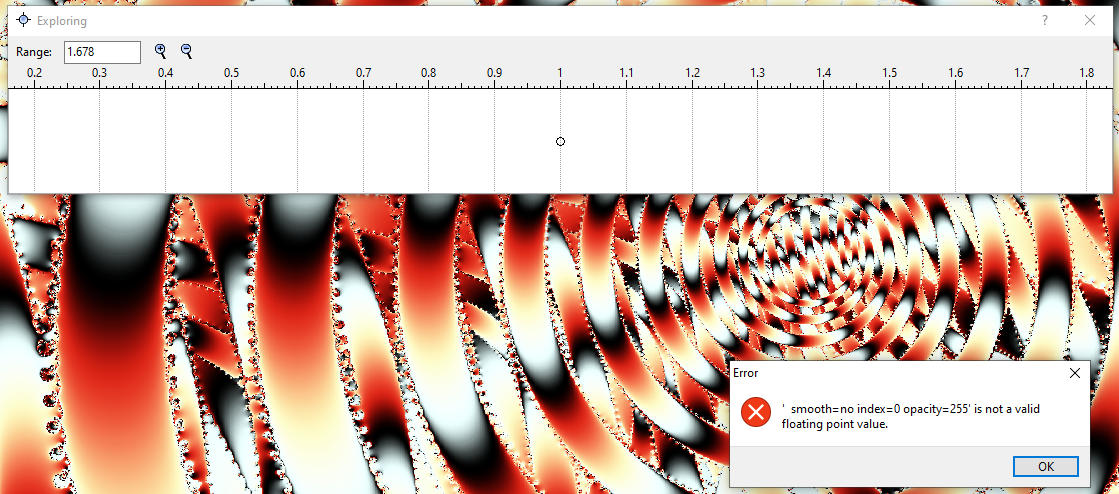
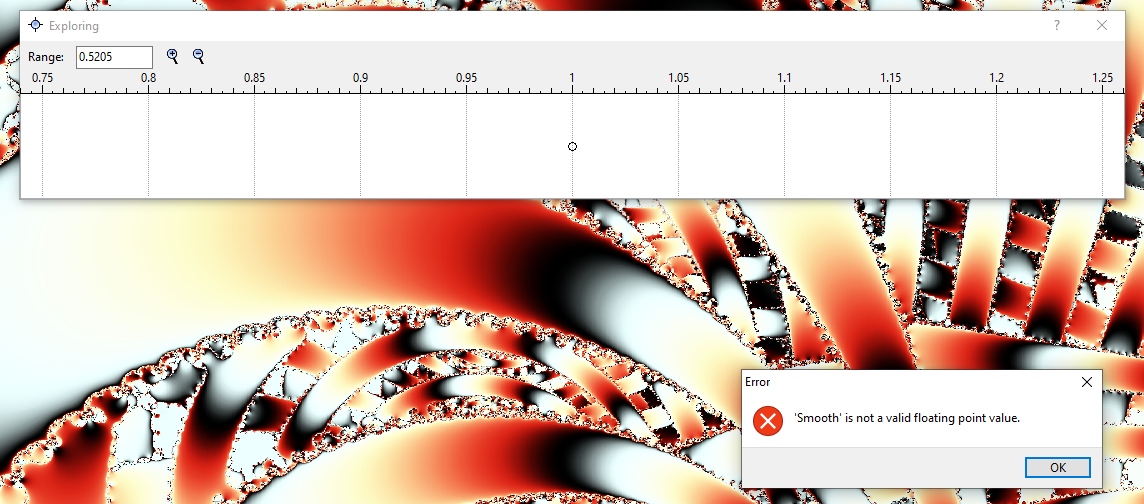
Those are two examples that I could produce just now. When exploring a different parameter (complex constant), the window froze shortly and then disappeared leaving me with the explorer over a different fractal window and the preview doing nothing. After closing the explorer window, I could just go back to the previous window, it was as if it minimized itself.
There are ways around this, like making a smaller image and let it finish, so it's not a major issue. After closing the error, the program continues normally, so no damage is done.
Best regards,
Phillip
Hello,
I'm on a roll, so here's a 3rd post. I have intermittently run into an error message when using the explorer to vary color density. This happens when something else (preview or job) is also rendering at the same time. As I move the mouse back and forth over the explorer window, errors occasionally pop up, usually complaining that something is not a floating point value:


Those are two examples that I could produce just now. When exploring a different parameter (complex constant), the window froze shortly and then disappeared leaving me with the explorer over a different fractal window and the preview doing nothing. After closing the explorer window, I could just go back to the previous window, it was as if it minimized itself.
There are ways around this, like making a smaller image and let it finish, so it's not a major issue. After closing the error, the program continues normally, so no damage is done.
Best regards,
Phillip