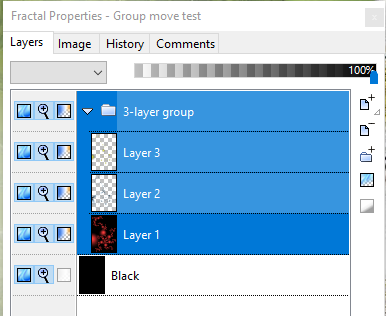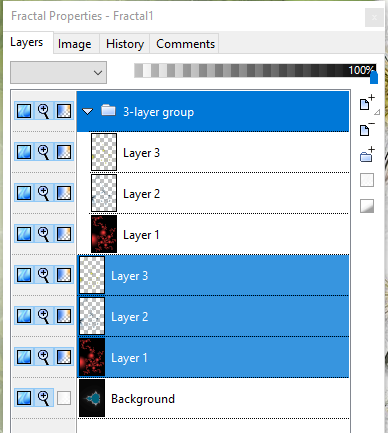I've noticed something recently that has caused me some unwelcome extra work, although now that I've pinned it down I can take care to avoid it. I thought I would just mention the issue here in case it's something that needs attention.
The issue concerns the dragging of a Group to a new fractal window. It occurs in both UF5 and UF6 and can be 100% reproduced by doing the following:
Start with a fractal that has a Group of one or more layers (doesn't matter how many layers, one is enough).
Open up the group and select all layers AND the group folder itself, like so (my illustration shows three layers):
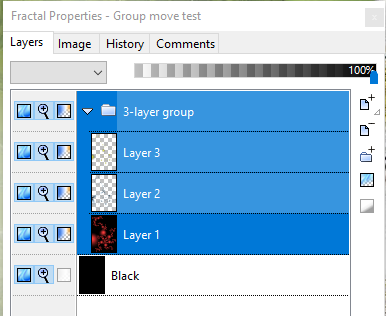
- Now open a new fractal window and DRAG your selection to the new window.
The problem I see is rather too many layers appearing; both the group with the three layers and a separate selection of the three image layers have been produced:
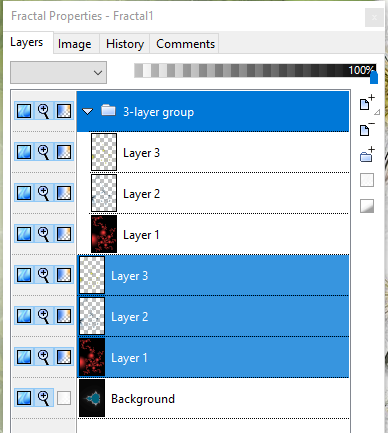
As you can see it's a bit of a mess. With complex group arrangements is can be very confusing to clean up!
Note that this does not happen if you copy&paste the selection - that method works as expected. This is a select/drag issue.
I've noticed something recently that has caused me some unwelcome extra work, although now that I've pinned it down I can take care to avoid it. I thought I would just mention the issue here in case it's something that needs attention.
The issue concerns the dragging of a Group to a new fractal window. It occurs in both UF5 and UF6 and can be 100% reproduced by doing the following:
- Start with a fractal that has a Group of one or more layers (doesn't matter how many layers, one is enough).
- Open up the group and select all layers AND the group folder itself, like so (my illustration shows three layers):

- Now open a new fractal window and DRAG your selection to the new window.
The problem I see is rather too many layers appearing; both the group with the three layers **and** a separate selection of the three image layers have been produced:

As you can see it's a bit of a mess. With complex group arrangements is can be **very** confusing to clean up!
Note that **this does not happen if you copy&paste the selection** - that method works as expected. This is a select/drag issue.
Chris Martin
Gallery: Velvet--Glove.deviantart.com
Currently using UF6.05 on Windows 11 Professional 64-bit