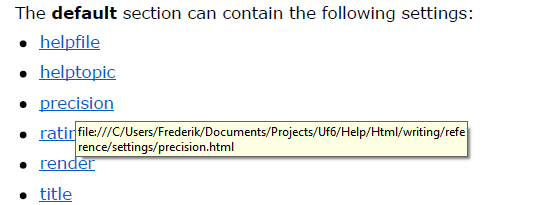Yes, I quite agree that corrections are required to the .pdf manual. It looks like the links have been overlooked and are not redirecting properly within the document. A simple code tweak should fix them I imagine.
As for what I am seeing it seems to be different depending on what I am reading it with. Earlier I "downloaded" the file but only in the sense that it opened in my browser (Waterfox). The links were as I reported above but didn't actually work. I have now downloaded/saved a proper copy to my hard drive and opened it from there in both Microsoft Edge browser and a proper .PDF editor application - both display links to Frederik's local files just as you have seen.
So it would seem we have the same file it's just a matter of how different software "interprets" the links. I've never thought Waterfox is very good with .PDF files, anyway, and big brother Firefox was much the same too when I used it. I do wish browsers would just stick to web browsing and stop trying to do stuff they are very poor at. It's annoying. 
Yes, I quite agree that corrections are required to the .pdf manual. It looks like the links have been overlooked and are not redirecting properly within the document. A simple code tweak should fix them I imagine.
As for what I am seeing it seems to be different depending on what I am reading it with. Earlier I "downloaded" the file but only in the sense that it opened in my browser (Waterfox). The links were as I reported above but didn't actually work. I have now downloaded/saved a proper copy to my hard drive and opened it from there in both Microsoft Edge browser and a proper .PDF editor application - both display links to Frederik's local files just as you have seen.
So it would seem we have the same file it's just a matter of how different software "interprets" the links. I've never thought Waterfox is very good with .PDF files, anyway, and big brother Firefox was much the same too when I used it. I do wish browsers would just stick to web browsing and stop trying to do stuff they are very poor at. It's annoying. |(
Chris Martin
Gallery: Velvet--Glove.deviantart.com
Currently using UF6.05 on Windows 11 Professional 64-bit