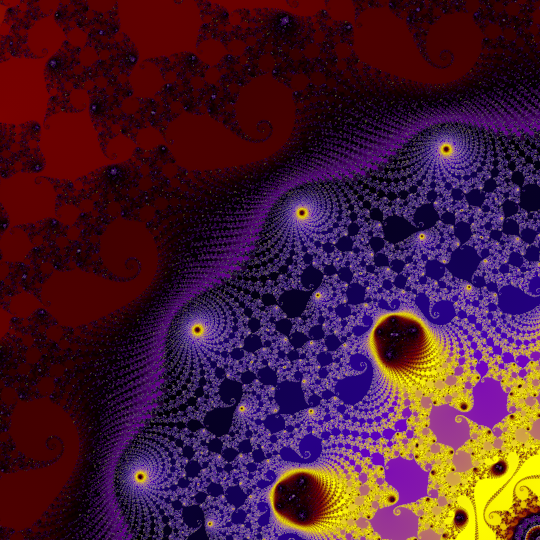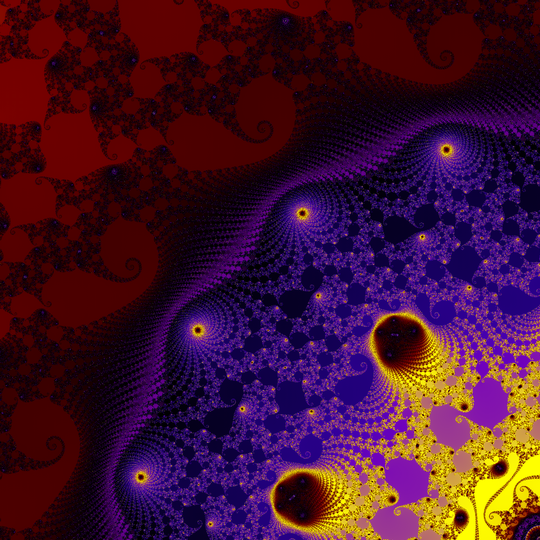Hi, I'm attaching two renderings of the same location, (A) using anti-aliasing (3×3, depth 2, threshold 0.1), and (B) by simply taking a high resolution (just under 4×4 the target resolution) and downsampling the result. Variant B not only finished in less than a third the time, but also resulted in a picture with far fewer bright solitary pixels, which were the reason why I saw a strong need to anti-alias this image in the first place.
Also, I like that variant B gets 'darker into the distance', whereas variant 1 seems to somehow betray the notion that the gradient should recede into infinity. But that's a matter of personal preference, so I'm wondering: Would anybody actually prefer variant A? For those who don't, is there any other reason to use anti-aliasing?
Perhaps I just got a bad example, but I remember to previously have experimented with escalating anti-aliasing settings without being overly successful, and not even really understanding if 2×2 at depth 3 was simply 8×8...
(A) Anti-aliased:
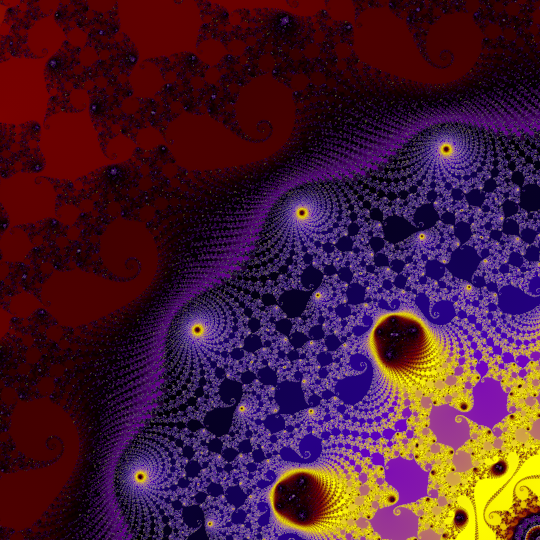
(B) Resampled:
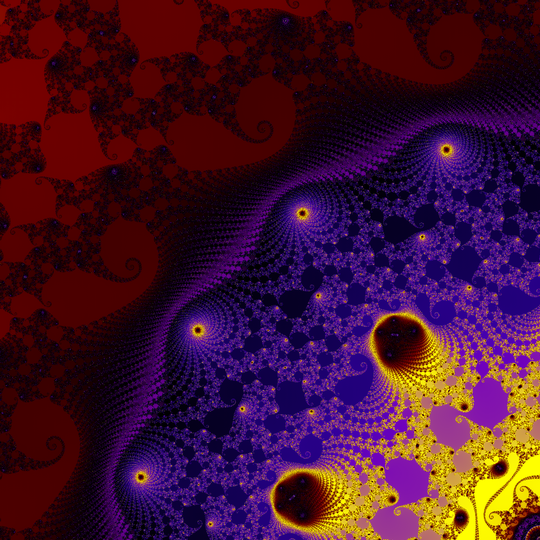
Hi, I'm attaching two renderings of the same location, (A) using anti-aliasing (3×3, depth 2, threshold 0.1), and (B) by simply taking a high resolution (just under 4×4 the target resolution) and downsampling the result. Variant B not only finished in less than a third the time, but also resulted in a picture with far fewer bright solitary pixels, which were the reason why I saw a strong need to anti-alias this image in the first place.
Also, I like that variant B gets 'darker into the distance', whereas variant 1 seems to somehow betray the notion that the gradient should recede into infinity. But that's a matter of personal preference, so I'm wondering: Would anybody actually prefer variant A? For those who don't, is there any other reason to use anti-aliasing?
Perhaps I just got a bad example, but I remember to previously have experimented with escalating anti-aliasing settings without being overly successful, and not even really understanding if 2×2 at depth 3 was simply 8×8...
(A) Anti-aliased:

(B) Resampled: