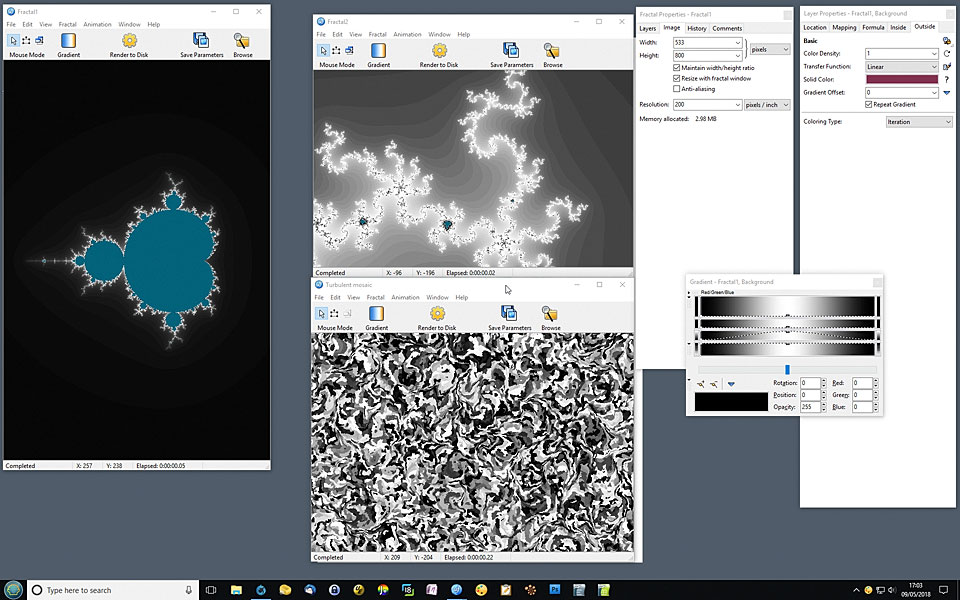That's easier to assess with the pictures, thanks. Right, it looks like you have your tool windows docked to the right hand side of your fractal as well as having that whole ensemble pretty much maximised.
UF6 works by using free floating windows and toolbars. There is no "main" window any more that contains these elements. You can certainly have a number of different fractal windows in operation if you wish but it's probably easier if you undock the tool windows (Layer properties etc.) and have them floating too. You can arrange your various fractal & tool windows as you wish, then.
Here is a screen shot of one possible multi-fractal arrangement to show you how it may look - this is my whole desktop area here, 1920x1200px:
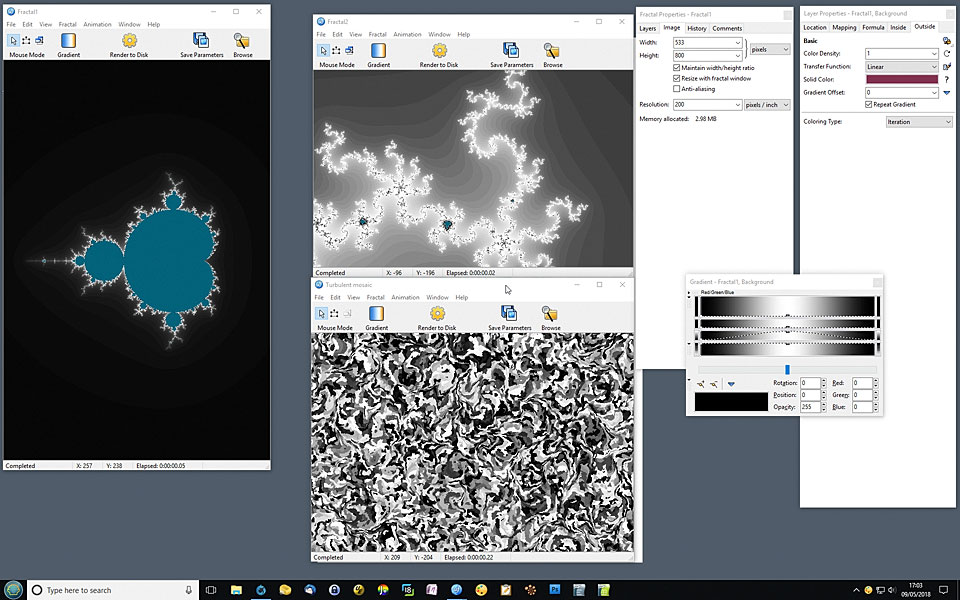
So I suggest you give all this a try by first undocking your tool windows - grab the title bar of the tool window and pull it off and away from your fractal. Once your fractal is free you can re-size it (grab the corners or via numbers on the image tab) and position both it and your tool windows as you wish. New fractal windows (or opened files) should now appear as separate floating windows. You can slightly overlap them UF5 style if you wish. How many and how you size & arrange everything is up to you.
This can all seem a bit fiddly at first but once you get the hang of managing all these elements it is quite flexible and perfectly usable.
That's easier to assess with the pictures, thanks. Right, it looks like you have your tool windows docked to the right hand side of your fractal as well as having that whole ensemble pretty much maximised.
UF6 works by using free floating windows and toolbars. There is no "main" window any more that contains these elements. You can certainly have a number of different fractal windows in operation if you wish but it's probably easier if you undock the tool windows (Layer properties etc.) and have them floating too. You can arrange your various fractal & tool windows as you wish, then.
Here is a screen shot of one possible multi-fractal arrangement to show you how it may look - this is my whole desktop area here, 1920x1200px:

So I suggest you give all this a try by first undocking your tool windows - grab the title bar of the tool window and pull it off and away from your fractal. Once your fractal is free you can re-size it (grab the corners or via numbers on the image tab) and position both it and your tool windows as you wish. New fractal windows (or opened files) should now appear as separate floating windows. You can slightly overlap them UF5 style if you wish. How many and how you size & arrange everything is up to you.
This can all seem a bit fiddly at first but once you get the hang of managing all these elements it is quite flexible and perfectly usable.
Chris Martin
Gallery: Velvet--Glove.deviantart.com
Currently using UF6.05 on Windows 11 Professional 64-bit