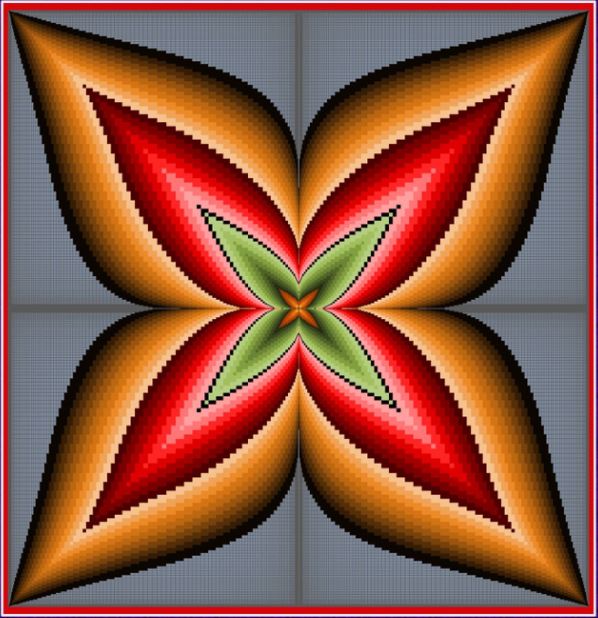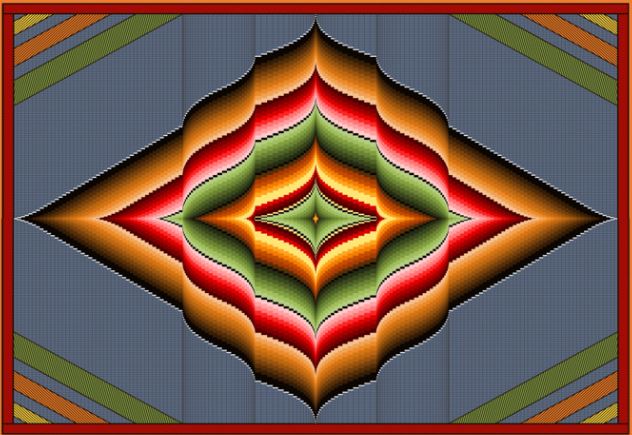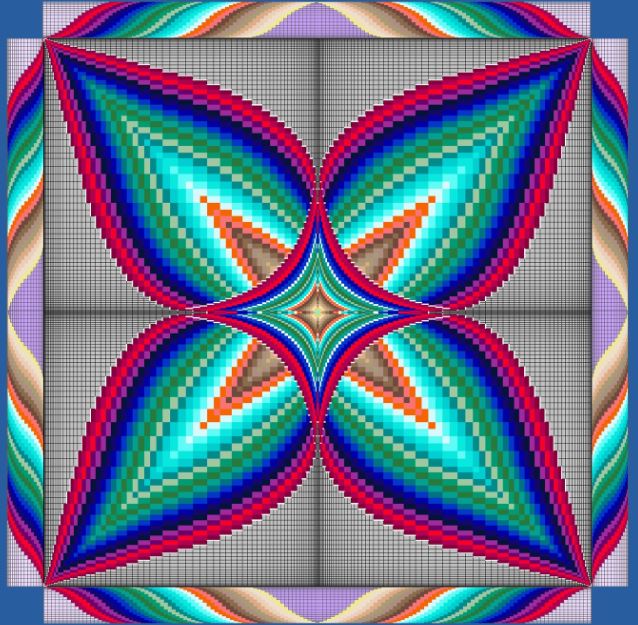I don't know if this is the correct place for this but I have a question for the programmers. I took a fancy years ago to making designs in Microsoft Excel, treating the spreadsheet much like a needlepoint canvas. The whole trick lies in the ability to make rows and columns any desired width, thus creating 3-dimensional form.
I am familiar with the checkerboard pattern available in mac.ucl but all the squares or rectangles are the same size. There is also the Celtic Knot formula in jos.ucl and I love how you can specify how many columns and rows you want. Then you indicate what pattern you want by entering certain numbers. I wish there was something like this where I could specify the measurement of each square.
Kerry Mitchell seems like quite the guru with geometric shapes and I found a design of his with 100 transforms, that's a bit much, though of course the work was gorgeous.
If anyone cares to assist in my request I would be most grateful!
Here's a sampling of my old "ExcelArt" designs:
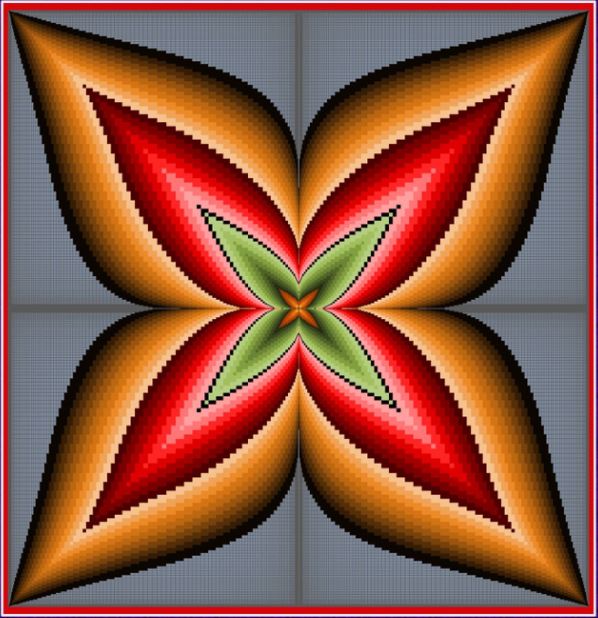
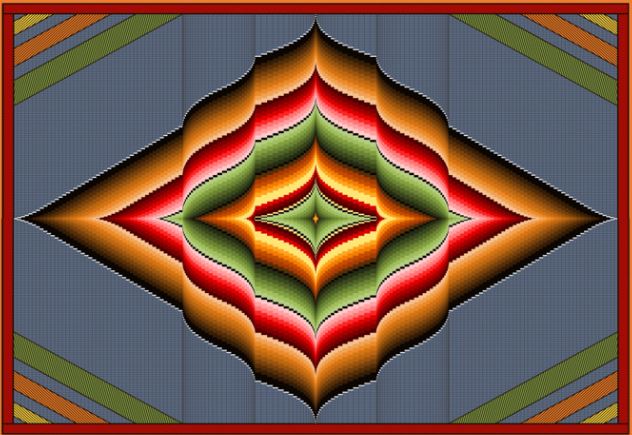
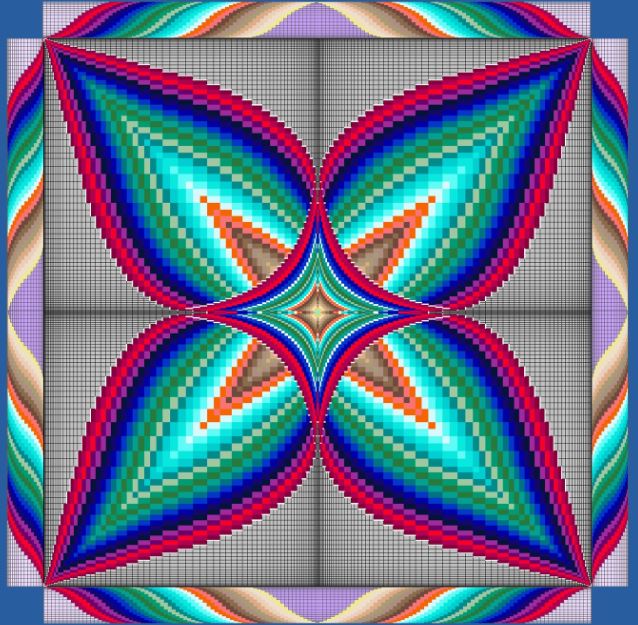

I don't know if this is the correct place for this but I have a question for the programmers. I took a fancy years ago to making designs in Microsoft Excel, treating the spreadsheet much like a needlepoint canvas. The whole trick lies in the ability to make rows and columns any desired width, thus creating 3-dimensional form.
I am familiar with the checkerboard pattern available in mac.ucl but all the squares or rectangles are the same size. There is also the Celtic Knot formula in jos.ucl and I love how you can specify how many columns and rows you want. Then you indicate what pattern you want by entering certain numbers. I wish there was something like this where I could specify the measurement of each square.
Kerry Mitchell seems like quite the guru with geometric shapes and I found a design of his with 100 transforms, that's a bit much, though of course the work was gorgeous.
If anyone cares to assist in my request I would be most grateful!
Here's a sampling of my old "ExcelArt" designs: