Are these color presets/classes available somewhere within the reb folder? I cannot seem to locate them no matter which formula I choose. I love all the colors available in the kcc folder and use them extensively for either inside or outside coloring. I see some different ones here that Ron Barnett is offering but I don't know how to find them. I've checked his website also, perhaps I'm missing something!
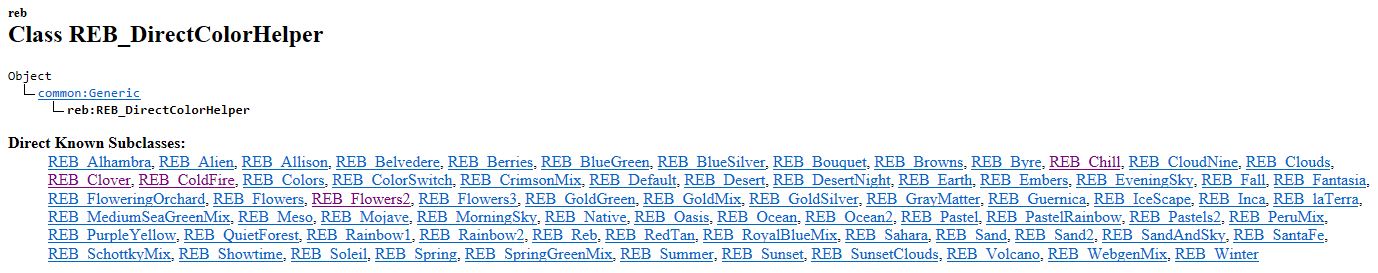
Are these color presets/classes available somewhere within the reb folder? I cannot seem to locate them no matter which formula I choose. I love all the colors available in the kcc folder and use them extensively for either inside or outside coloring. I see some different ones here that Ron Barnett is offering but I don't know how to find them. I've checked his website also, perhaps I'm missing something!

