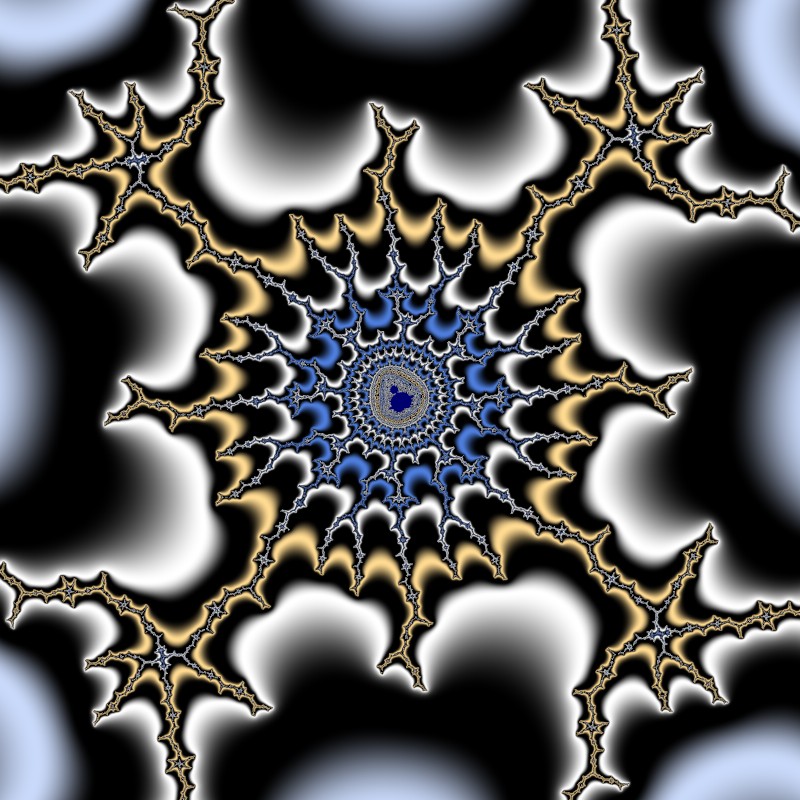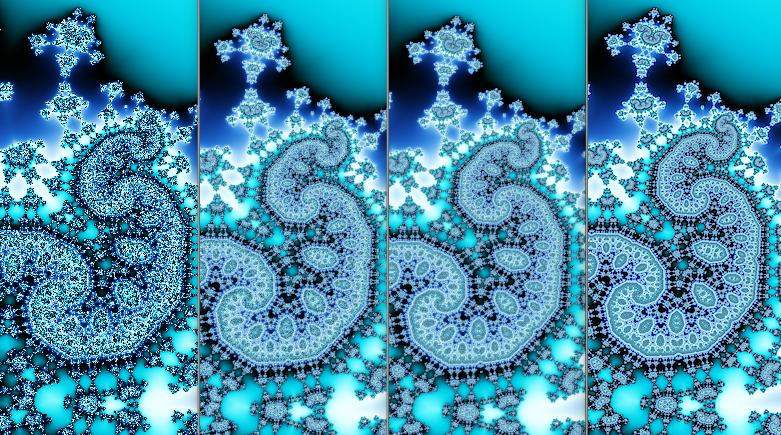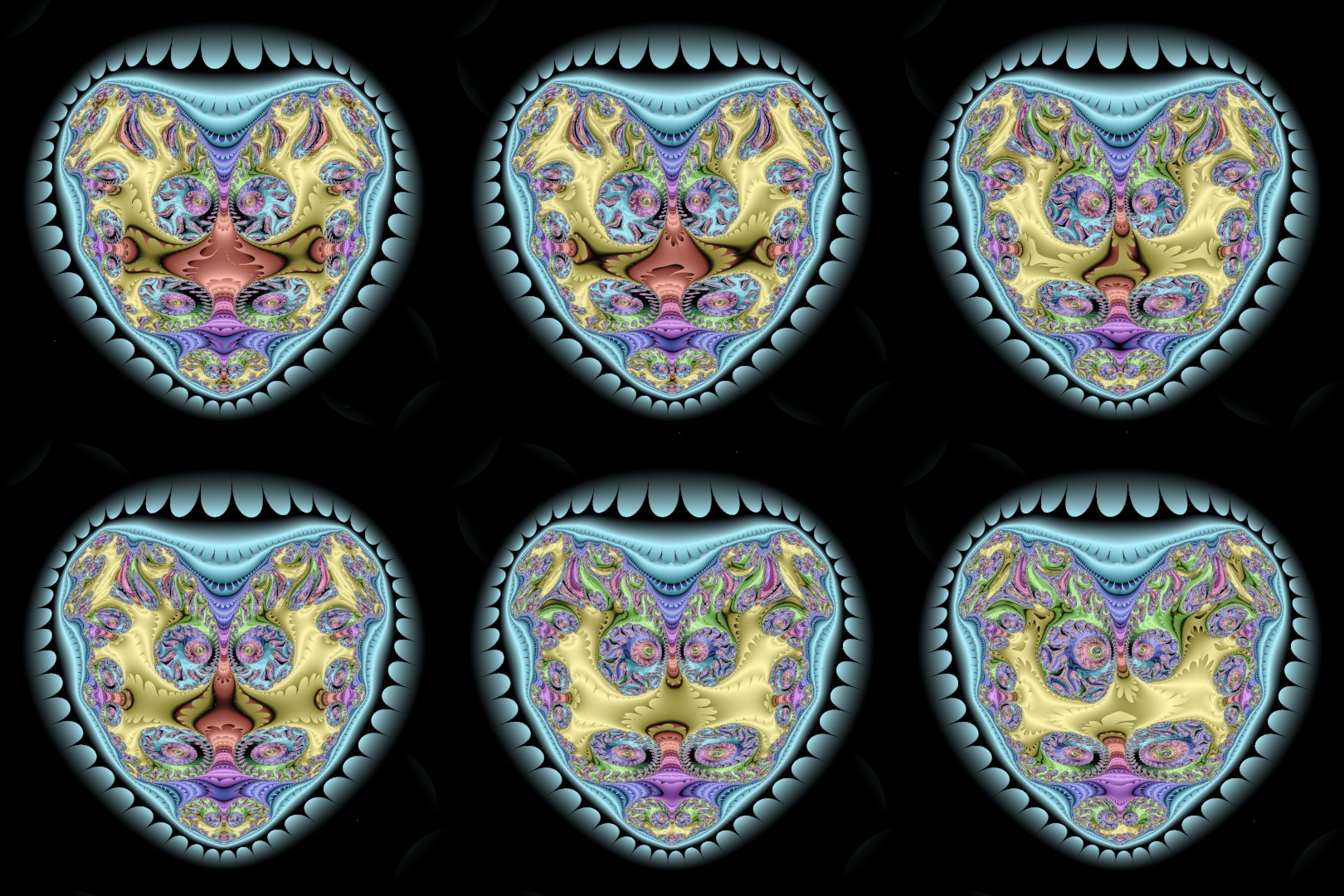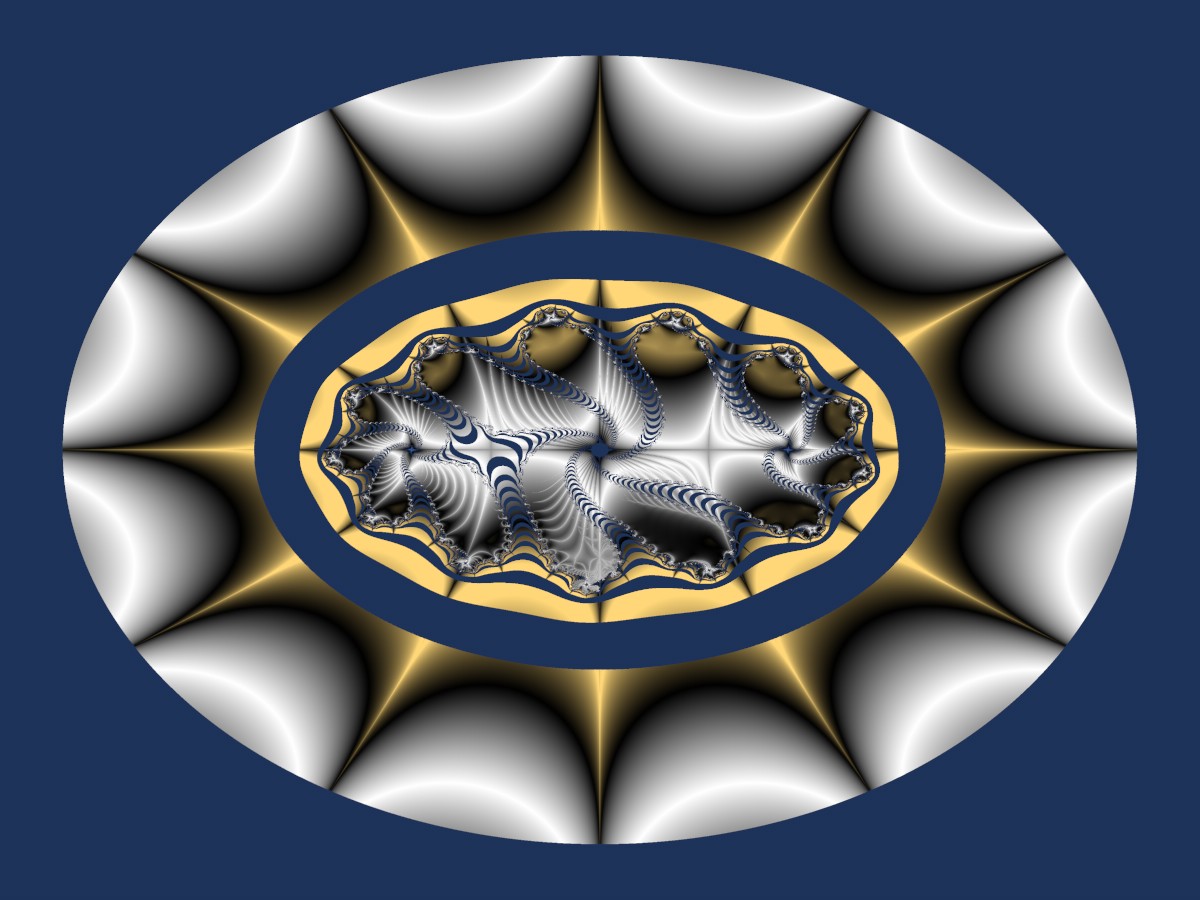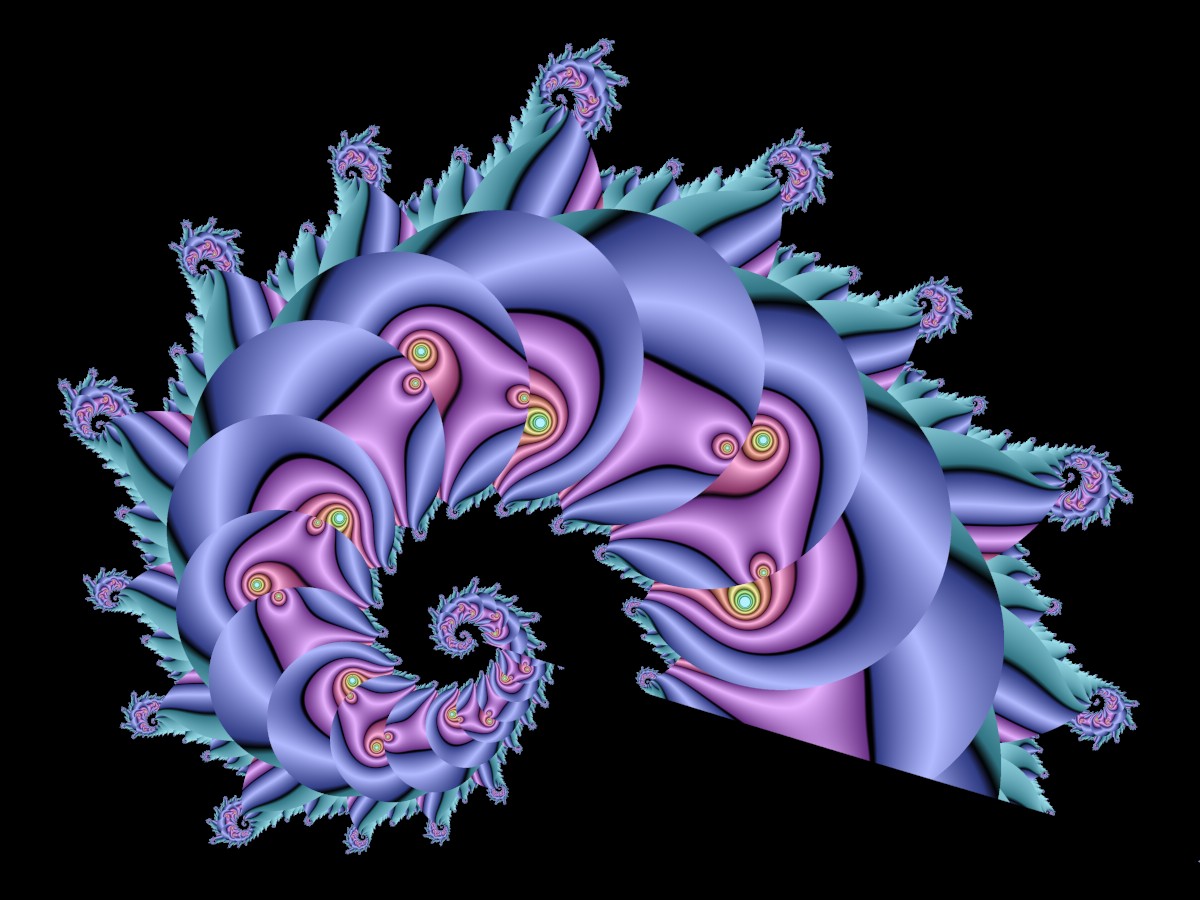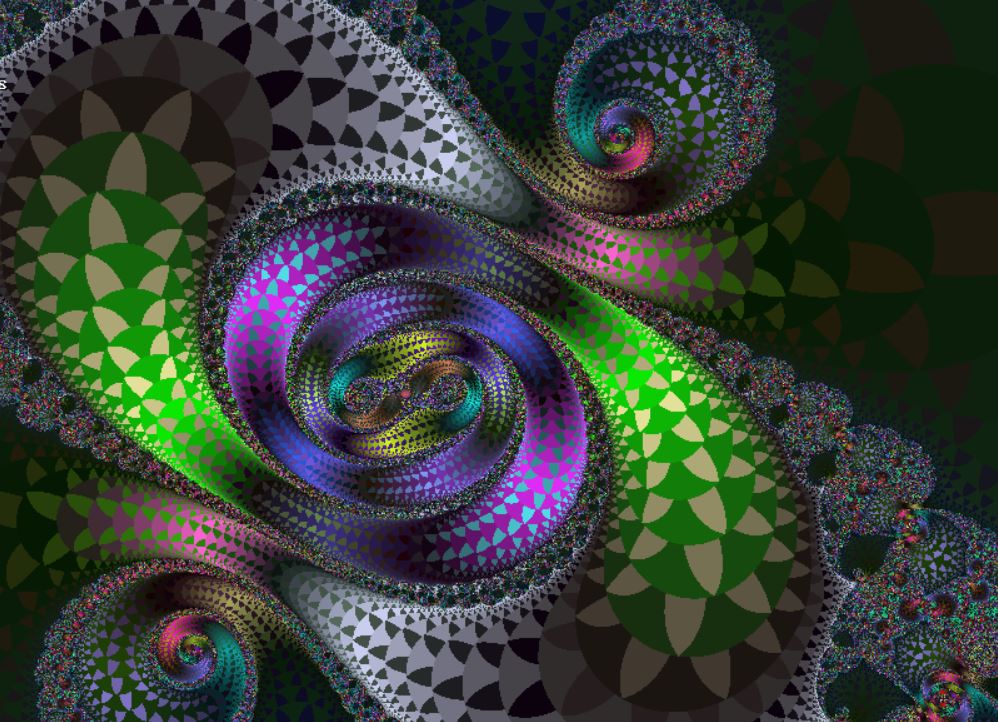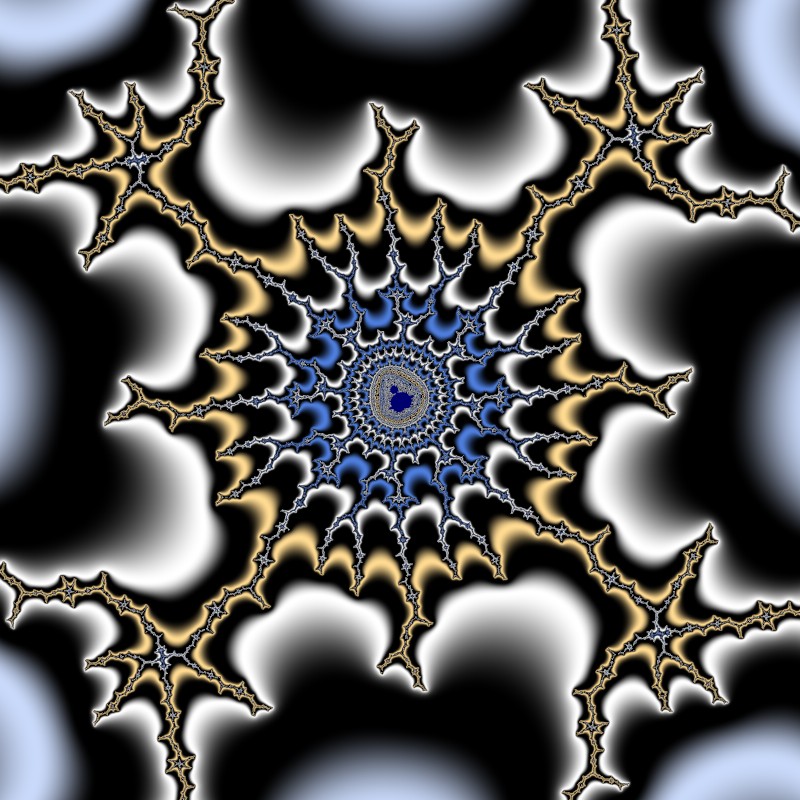Now that Windows 11 has started rolling out to end users I would be interested to know if Ultra Fractal has been tested on this platform.
I'm assuming UF will probably run ok on Win11?
Thanks.
Censorship is a terrible thing.
Phillip
posted Jun 16 '21 at 5:19 pm
Hello,
over the last years I have spent quite a bit of time thinking about how to render my fractals in the best possible way. I'm quite sensitive to image quality, at least I think so, since I'm often the only one to complain about it in the first place.
Just recently I found a great way for getting phenomenal results that doesn't include any costly software, it uses the completely free
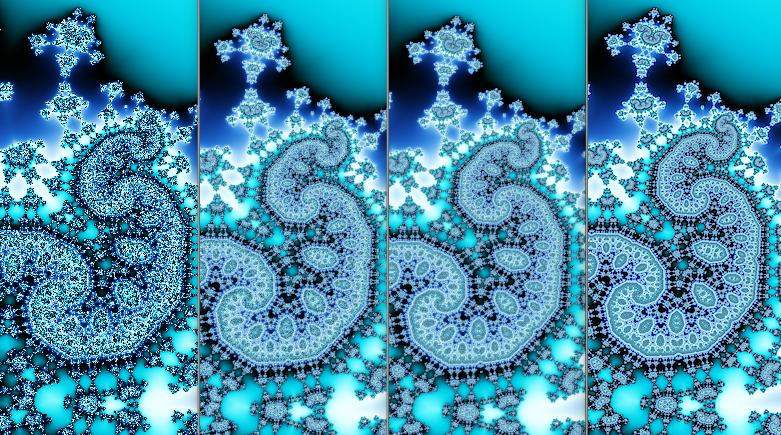
I'm happy to announce the release of Ultra Fractal 6.04. This free update for existing version 6 users fixes several issues on Windows and Mac, especially when running on macOS 11 (Big Sur). You can download it here:
https://www.ultrafractal.com/download/
Just let me know if you experience any problems with the update.
Note: because these downloads are new, Windows 10 might flag them a
Hi!
I’m new to this list but about 20 years ago I was a member of the UF Mailing List for a while together with my former wife Sharron. We had a fractal website called “Fracternity”, and maybe here’s the one or other fractal veteran remembering us vaguely. I have stopped making fractals for a long time, but now my interest is back, and in order to render one of my old
I’ve uploaded a new version of jlb.ucl with three new coloring formulas.
Decomposition2 is a generalization of Decomposition in dmj.ucl, by Damien Jones. It colors by the angles of #z, or of one of various functions of #z, at each iteration.
Statistics2 is a generalization of Statistics in lkm.ucl, by Kerry Mitchell. It colors by various statistics of #z, or of one of various funct
WKCook
posted Mar 15 '21 at 7:24 pm
I don't have any commercial software to combine the tiles output into a single image. And wouldn't know where to begin in any case.
Is there a tutorial or easy-to-use free or low-cost solution to do this?
Thank You
I’ve uploaded a new version of jlb.ulb with a new fractal plug-in formula, ThreeLevel. It’s a Barnsley-type formulas; these formulas define a critical value, and at each iteration some combination of z and c is compared to the critical value. If the combination is above the critical value, one formula is used; if below, another formula is used.
ThreeLevel uses two critical values
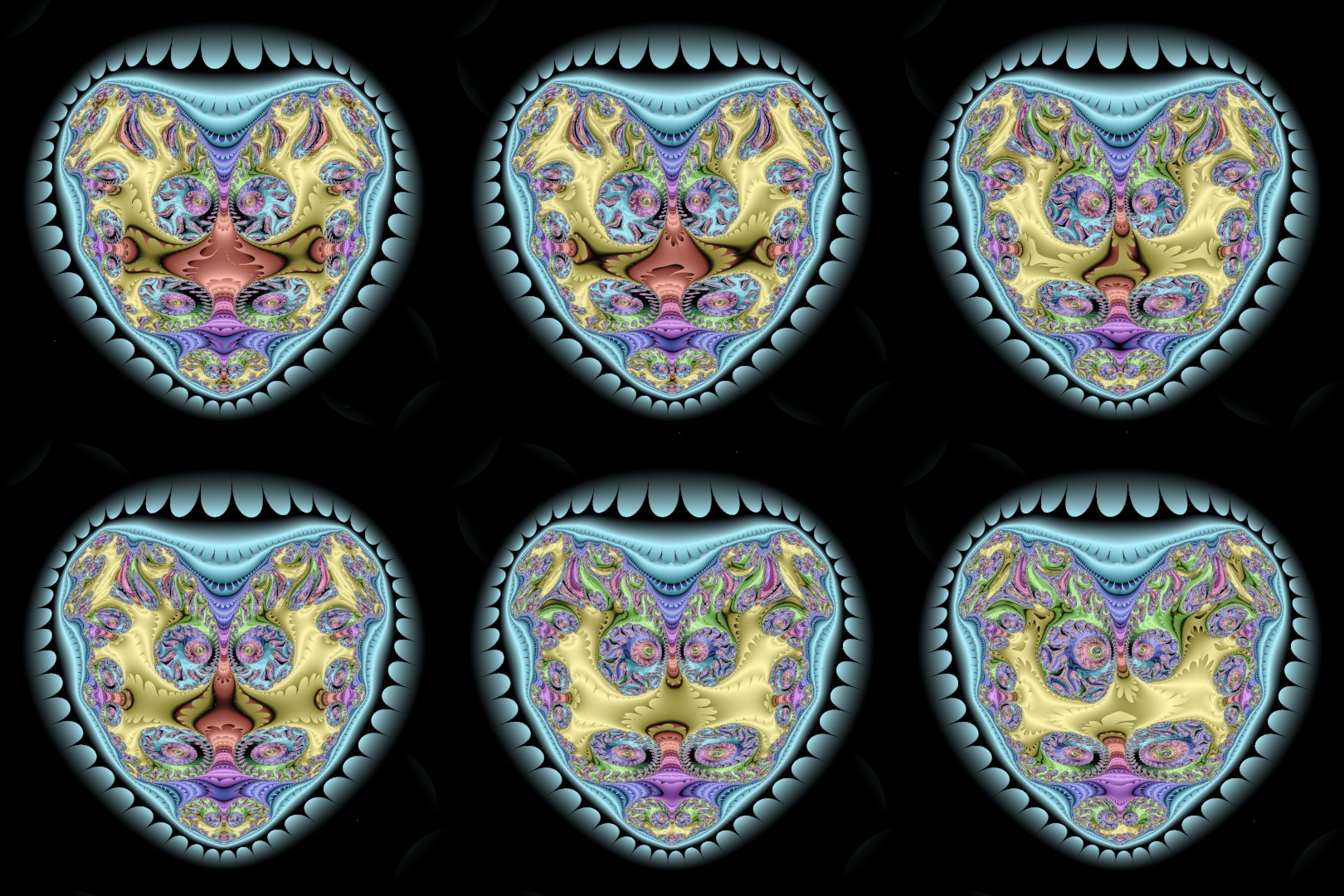
I have some of the help files that are referenced in online formulas, including ones from lkm, mt, reb, and sam, but I don't have any of the dmj-pub help files. Are all of the help files still available somewhere?
They don't seem to download when I update the formula database.
From reddit:
Anon_Ymou5:
Can you please tell me which formula you used for this image?
https://www.deviantart.com/jockc/art/91395d-137310559
Same formula for this?
jockc:
For awhile I was playing around with generated/mutated formulas (using some software I wrote to do the mutation)... These two images were made with a couple of those. I never added any of those formulas t

The help file "Rendering the animation" says for compression to use the Cinepak Codec by Radius for Windows. My list of compressions is
(Uncompressed)
Logitech Video (I420)
Intel IYUV Codec
Microsoft RLE
Microsoft Video 1
Microsoft YUV
Microsoft YUV
Toshiba YUV Codec
Microsoft YUV
(Yes, Microsoft YUV is there three times.)
For a
I happened to find out that certain formulas can no longer be used in UF5. This applies to mmf.ufm. In UF6 is a totally new series mmf.ufm.
I don't know if it applies to more formulas.
I have been working for some time on ways to generate new fractal shapes, and also to be able to switch easily from Mandelbrot type (M-type) to Julia type (J-type). Here is what I’ve come up with.
UltraFractal formulas usually depend on two complex values, z and c. Usually z starts with the pixel value and changes throughout the iterations. Usually c does not change with the iterations; for
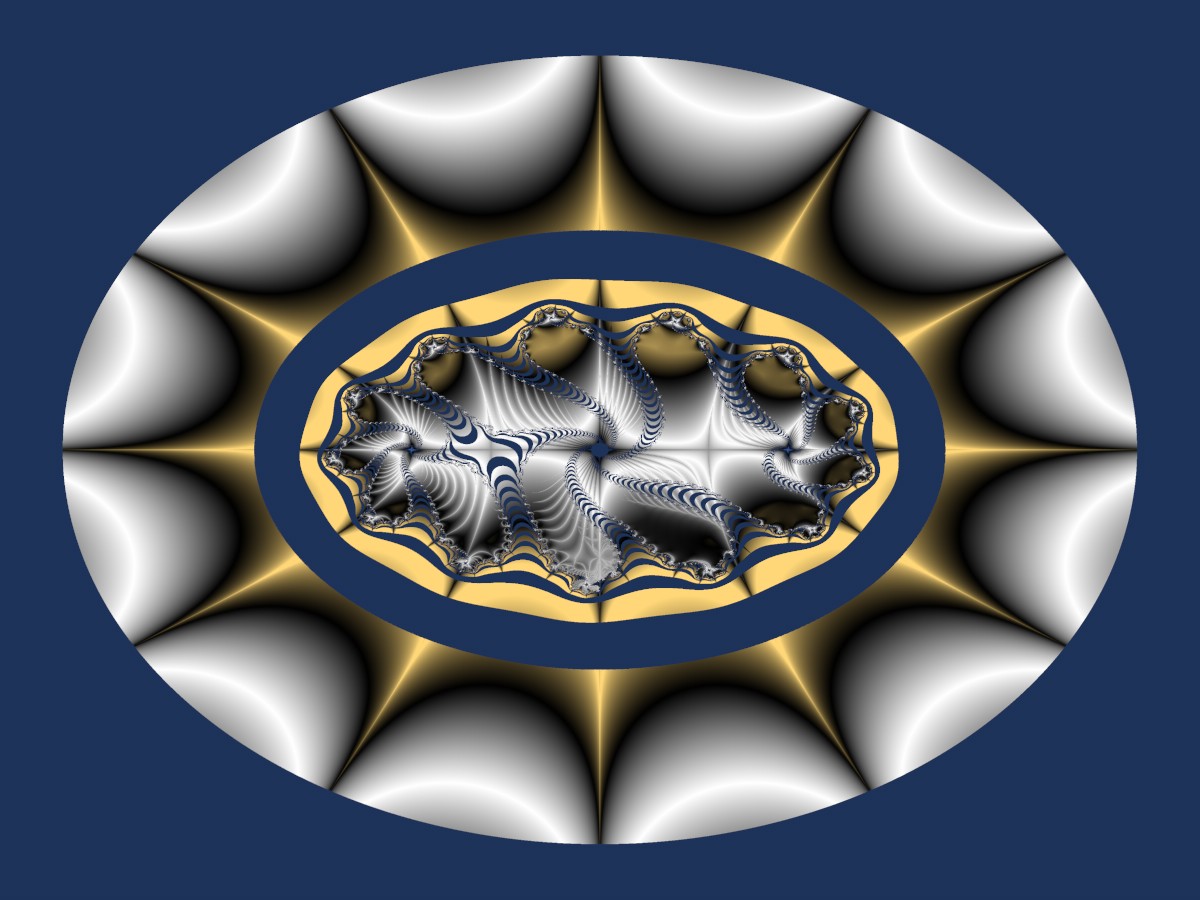
I have a square fractal, say 600x600 in the UF6 window. If I change it to 900x600 in the Image tab, the apparent magnification changes. I want to make it wider without changing the center or the apparent magnification. Is there a formula for changing Magnification in the Location tab that will do this?
I'm very pleased to announce the release of Ultra Fractal 6.03 for Windows and macOS today. In addition to bug fixes and small improvements, this update adds full support for Dark Mode on macOS 10.14 (Mojave) and beyond. The update is free for existing version 6 users.
Download here:
https://www.ultrafractal.com/download/
Here are the release notes with a full list of changes:
https
It turns out that some combinations of formulas don't render properly unless Periodicity Checking is Off.
A word to the wise ...
Example 2 also uses Power as the Initial Formula, but Two Formulas as the Main Formula. Formula #1 is a J-type Lambda, and Formula #2 is an M-type Lambda. Bailout is Divergence. Different bailout types give different results.
SwitchComboExample2 {
::hBTayin2ti1SPOqRQ47j08fAxpkD2muA6G2IuszOZlWtRKSTOlLWthG7eDvE0emx7v+U8GM4
xGncymqqv6V3fFdTYO3Xxj+0jPoppkqIhn+LvJV+HeKNeX6zvzjziEgu2b
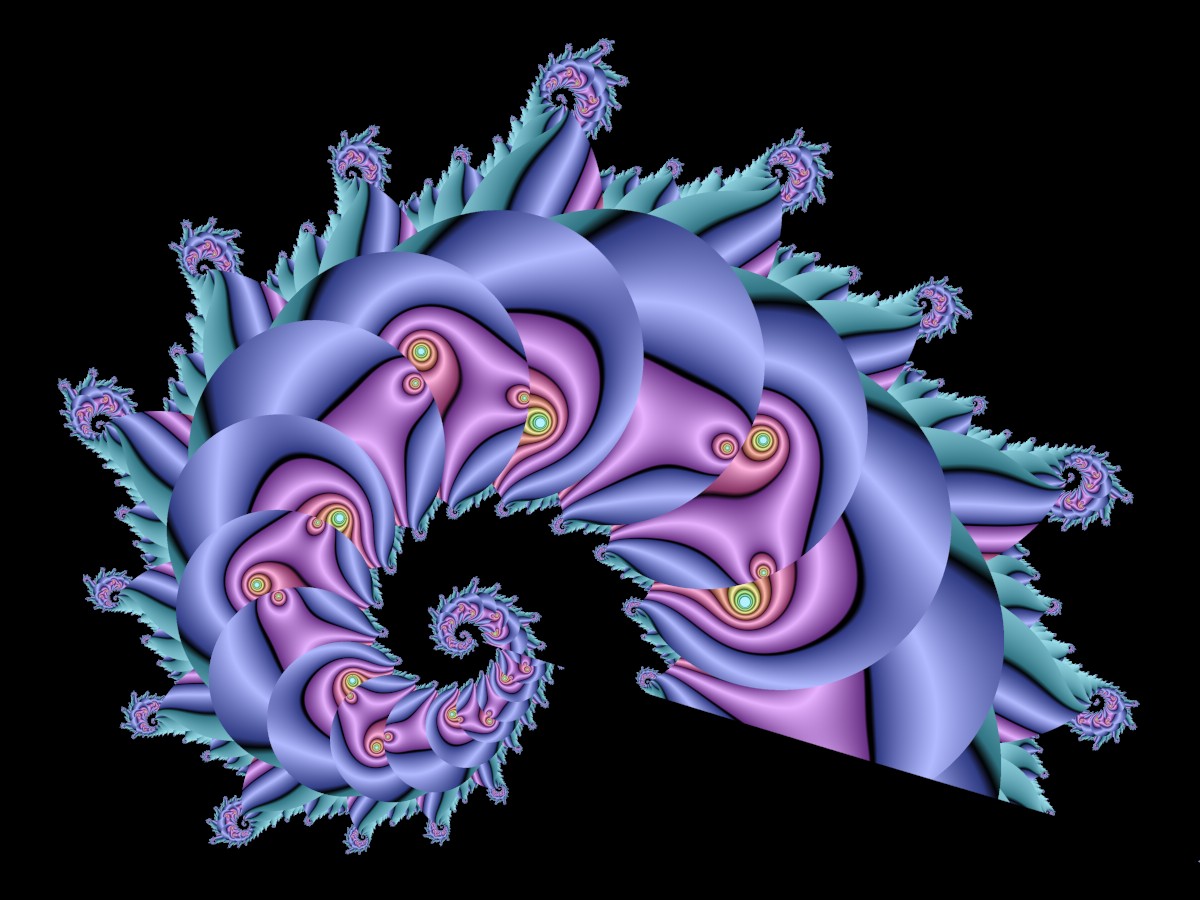
Phillip
posted Jul 14 '20 at 1:27 pm
Hello,
This might be a dumb question, but I wasn't able to figure out where I can share parameters or formulas or other stuff, such that they make it into the public collections. Where do I upload or send them?
Best regards,
Phillip
KathyR
posted Jun 11 '20 at 11:10 pm
A favorite coloring of mine in XaoS Fractal Zoomer is one called Biomorph. It changes shape depending on the bailout used. A low bailout such as 8 gives a stubby wider shape and a high bailout results in a more pointed, spike shape. See the pics here. Is there anything similar to this in Ultra Fractal? Jam2.ucl has biomorph and Outside Options under Fractint (Compatibility folder) also has bi
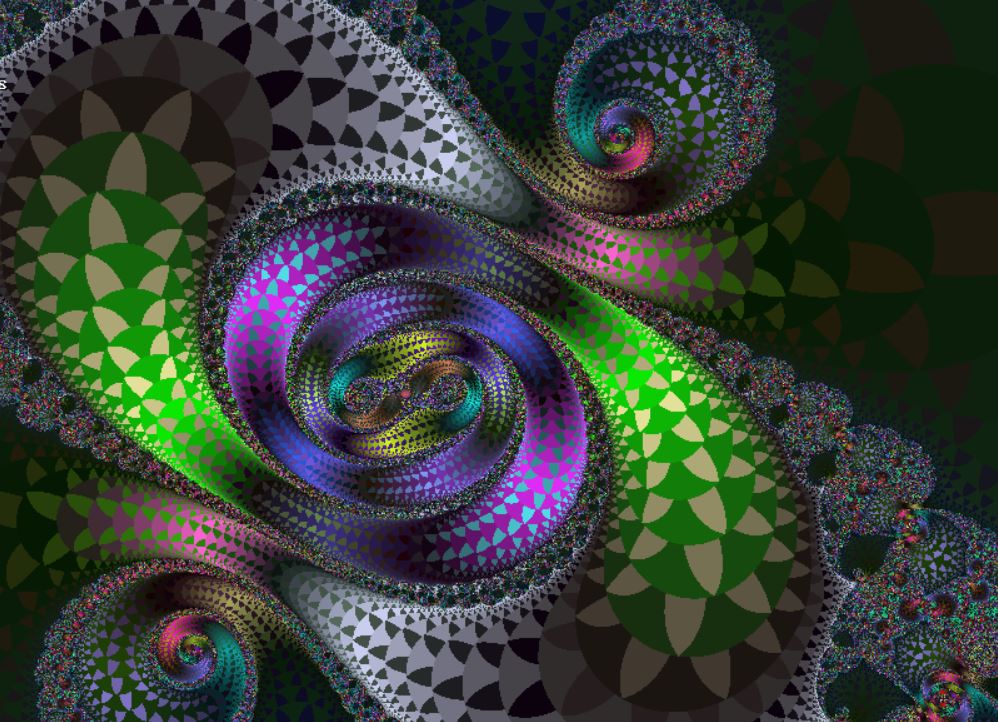
I've wanted to be able to add a vignette (a darkening of the corners and edges) to a fractal as is common in photo editing software, so finally I wrote one. It's Vignette in jlb.ucl.
It's a direct coloring, producing a layer with white at the center and grays to black at the edges. It is meant to be used as a top layer, with Multiply. Here are the parameters:
radius: inside this radius, t