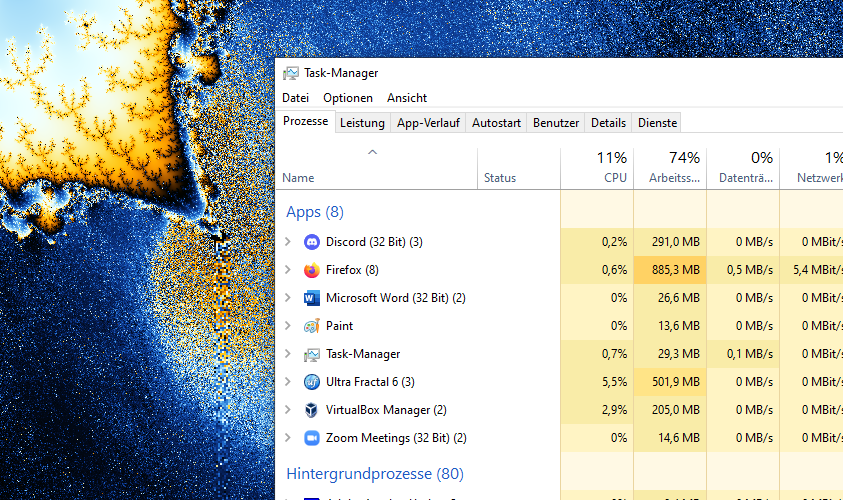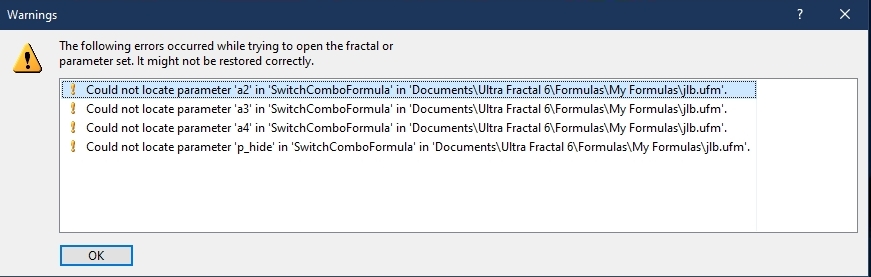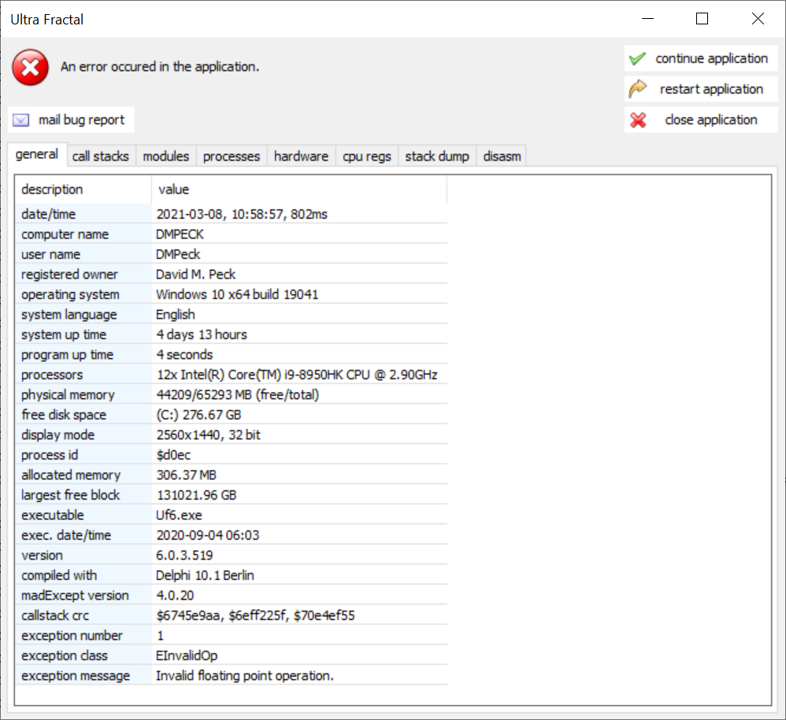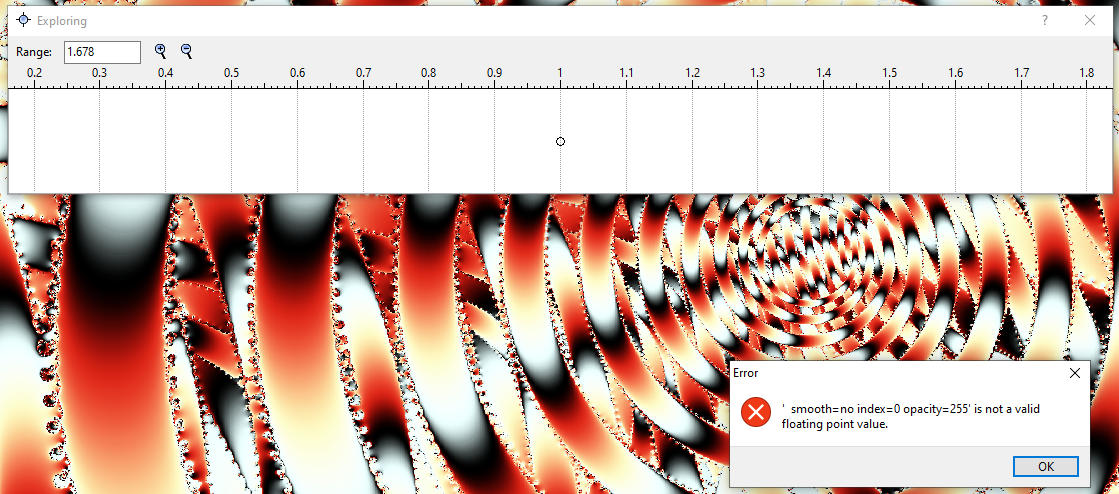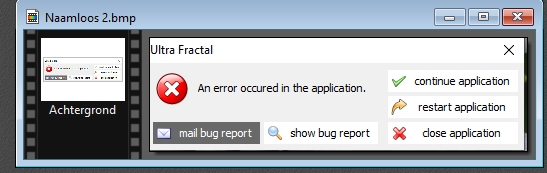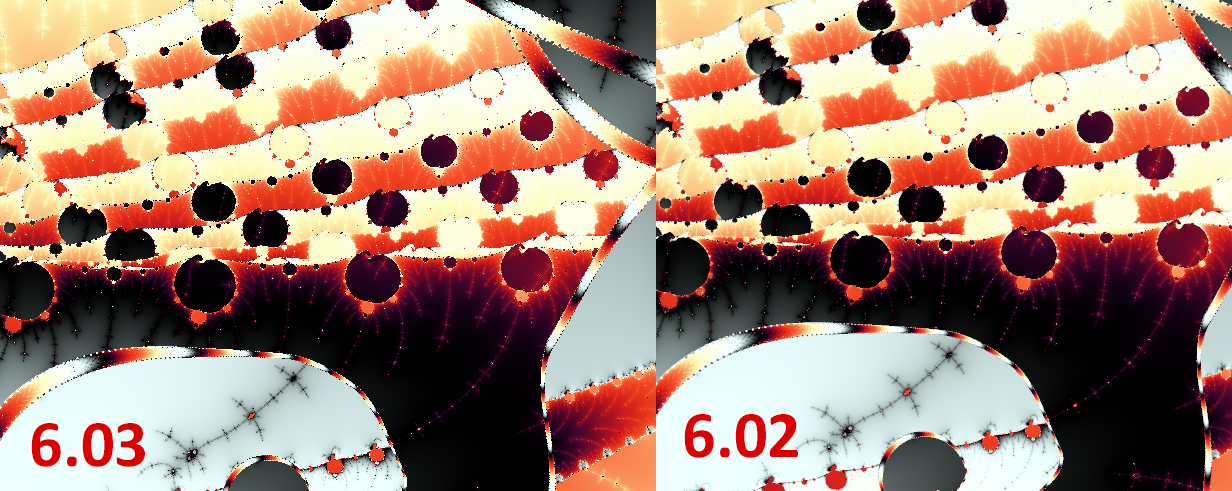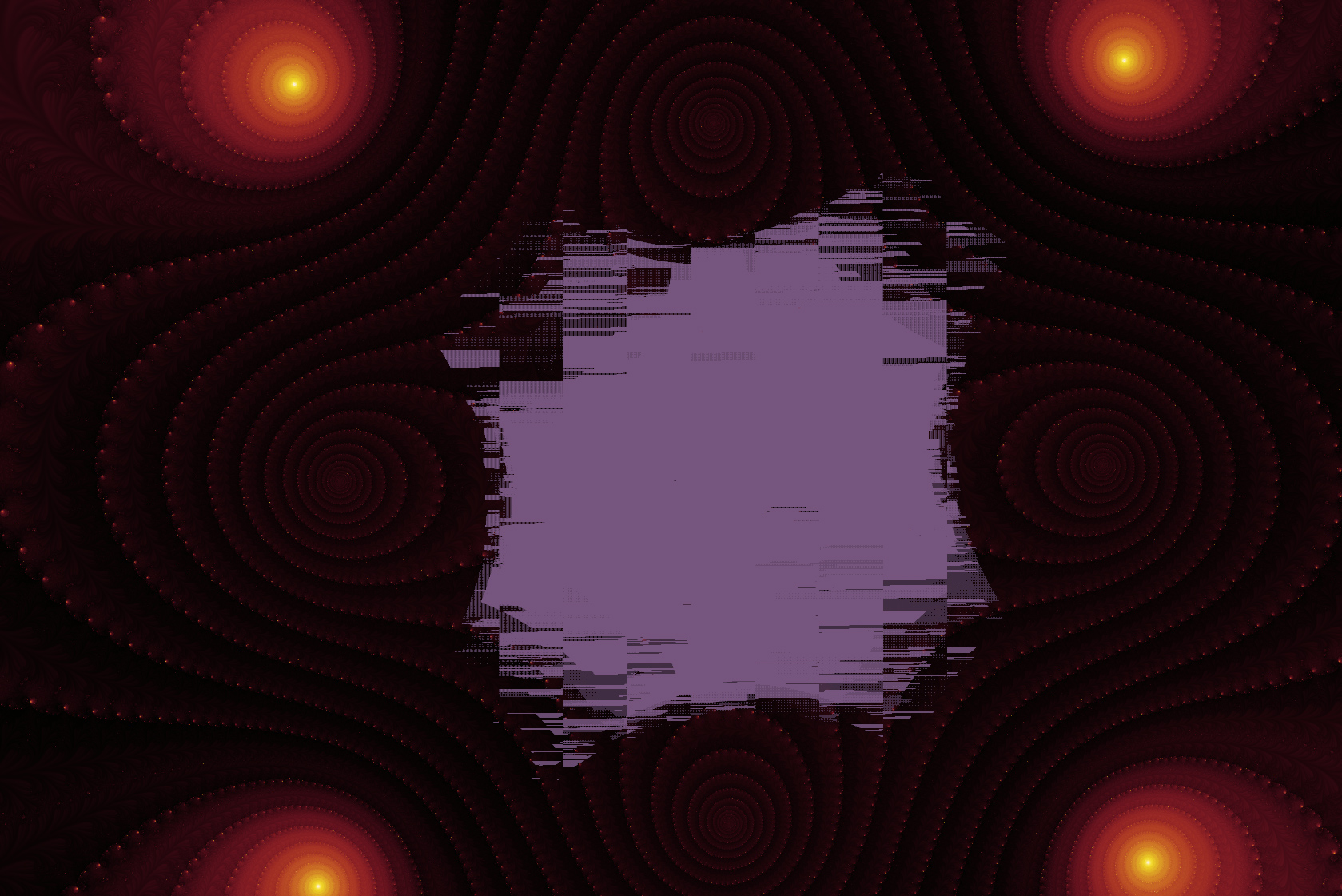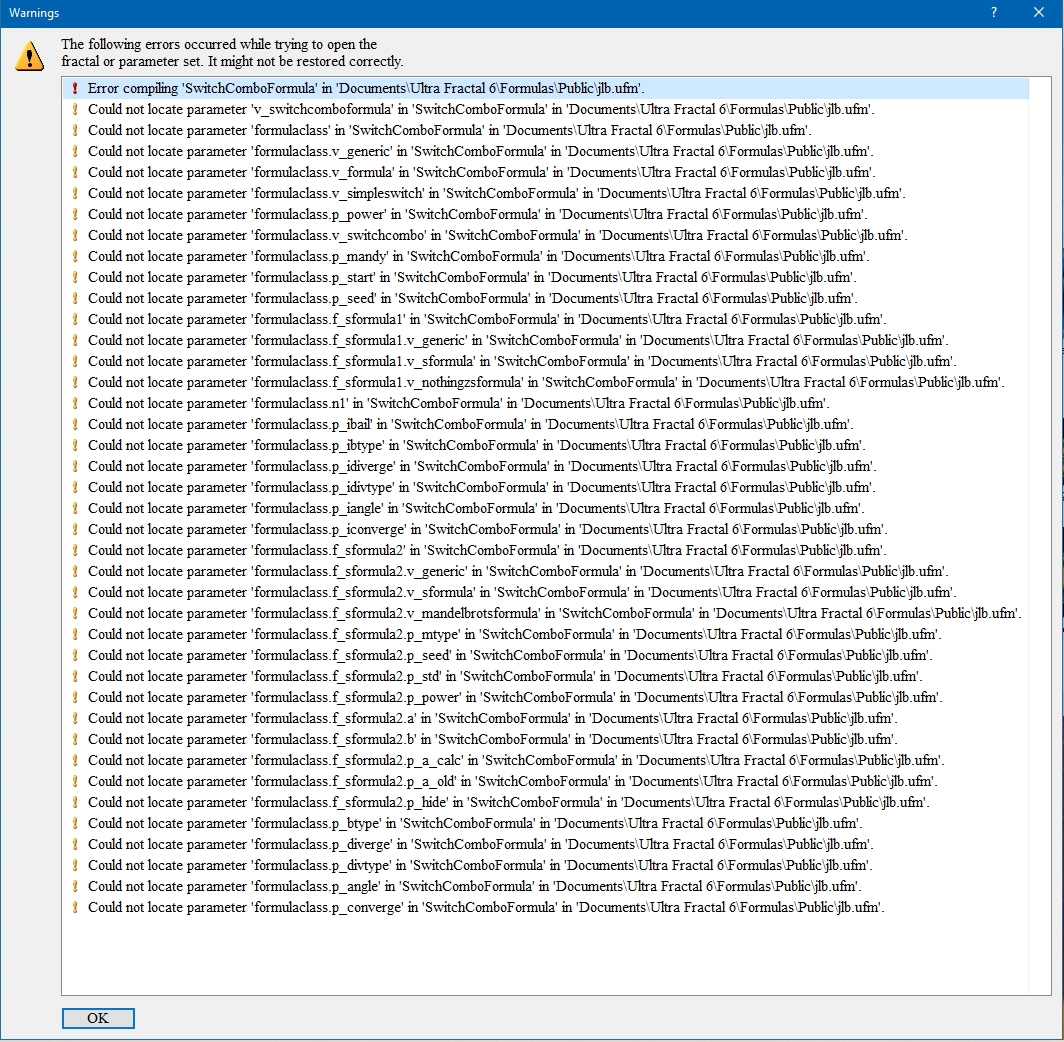Phillip
posted Jun 28 '21 at 2:19 pm
Hello,
I upgraded to UF 6.04 today and every time I open the explorer window for any parameter I get a huge CPU spike. This happens even if my mouse is nowhere near the window and nothing else is rendering. This takes several seconds and despite having a 12C/24T CPU it drains my computer of resources to an extent that even the playback of windowed Youtube Videos starts to stutter.
Oddly e
Phillip
posted Jan 27 '22 at 3:27 pm
Hello!
I'm currently rendering a fractal that told me it would take 8 hours initially, quickly rose to 9 hours, then 10 hours. Now it has been running for almost 3 hours and it still predicts between 9 and 10 hours.
Here's my guess of what is happening: The fractal is basically a spiral with the highest iteration counts toward the center of the image, so I would expect the rendering to sl
Phillip
posted Jan 19 '22 at 1:54 pm
Hello,
I recently ran into the problem of wanting to use the switch to Julia mode on a pretty multi-layer fractal. It would be great to have a way of using all layers for the new Julia fractal, rather than just the active layer. I get that it's possible to do them one by one and copy-paste them into the same window, it just seems a lot more tedious that it has to be.
Best regards,
Phi
Phillip
posted Sep 20 '21 at 10:08 am
Hello,
I'm not sure what this isn't a thing, when using the explorer I can press escape to exit, but when I'm in eyedropper mode, this doesn't work. It should be straightforward to add this and would make it a lot more convenient.
best regards,
Phillip
(I may have asked for this before.)
When debugging a formula, I don't need 15 decimal digits of precision in a printed line to see what's happening. A setting like
$decimals 4
would be nice to have. Not necessary, but nice.
gerrit
posted Jul 1 '21 at 3:46 am
This coloring UCL file is supposed to detect period of an orbit, and assign color index accordingly. Testing on plain mandelbrot set gives a noisy result (can't attach image here I guess, any color map, linear 0.1; values are in 0-20 range). I can see nothing wrong with the code and I have turned of guessing, normal periodicity checking, messed with tolerance, max iters, even tried extra decimals
Phillip
posted Jun 9 '21 at 12:23 pm
Hello,
this one might be a low priority one, but it's something I noticed and thought I should let you know. From what I can tell, UF uses image pixel column count to separate the image into pieces that are being worked on by each thread. This works fine in almost all cases, but I encountered something interesting. If only a small area is left for calculation, and it is comparatively narrow,
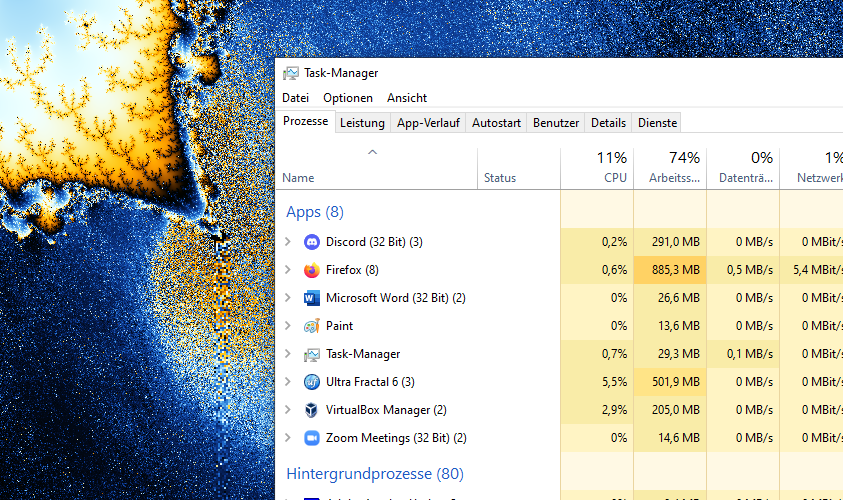
This is an example of what has happened to me any number of times while developing plug-in formulas.
I changed a couple of parameter names in a plug-in. When loading an old upr, I got this message:
The mistake is actually in a plug-in of a plug-in of a plug-in, but the error message refers only to the top-level formula, which is not in error. The missing parameters are not in the top-
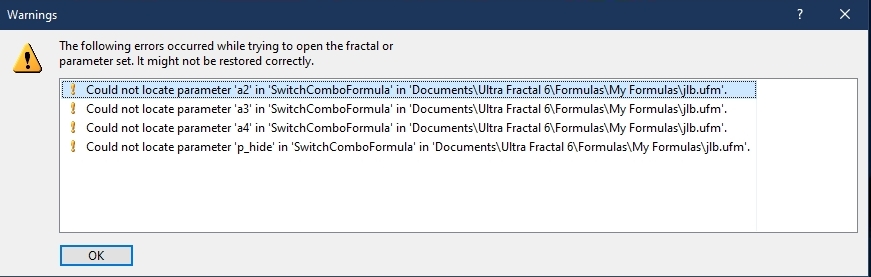
gerrit
posted Mar 24 '21 at 7:41 pm
This fractal has "dirt" on it (speckles). If you zoom in on the mandelbar the noise pattern changes so it's not correct. I tried everything with bailout and even added precision but the problem remains. Actually with added precision the picture completely disappears.
I guess I can't attach here, so I'll give upr and Bugs.ufm below,
````
/>bug1 {
::8s1Schn21J1yutNMQw7CQ/DE8elpolss
last week i got an error when I tried to start UF version 5. I had been planning to upgrade to version 6, and I thought this might solve the problem, but it persisted following the new installation.
Liesbeth posed basically the same question in January.
Liesbeth Quak
https://www.ultrafractal.com/forum/index.php?u=/user/profile/10posted Jan 5 at 3:52 pm
She was able to fix
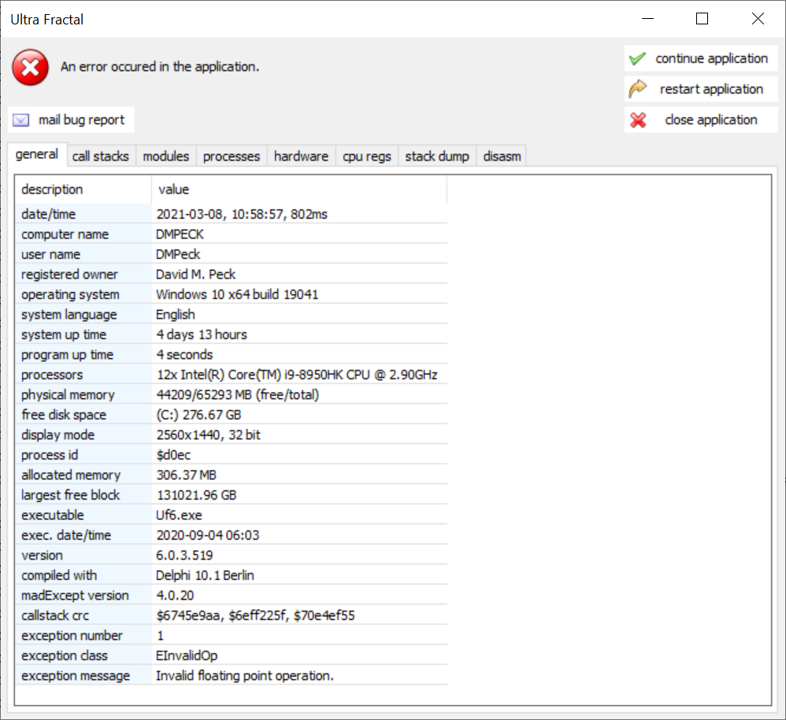
Phillip
posted Sep 1 '20 at 12:18 pm
Hello,
I'm on a roll, so here's a 3rd post. I have intermittently run into an error message when using the explorer to vary color density. This happens when something else (preview or job) is also rendering at the same time. As I move the mouse back and forth over the explorer window, errors occasionally pop up, usually complaining that something is not a floating point value:
Th
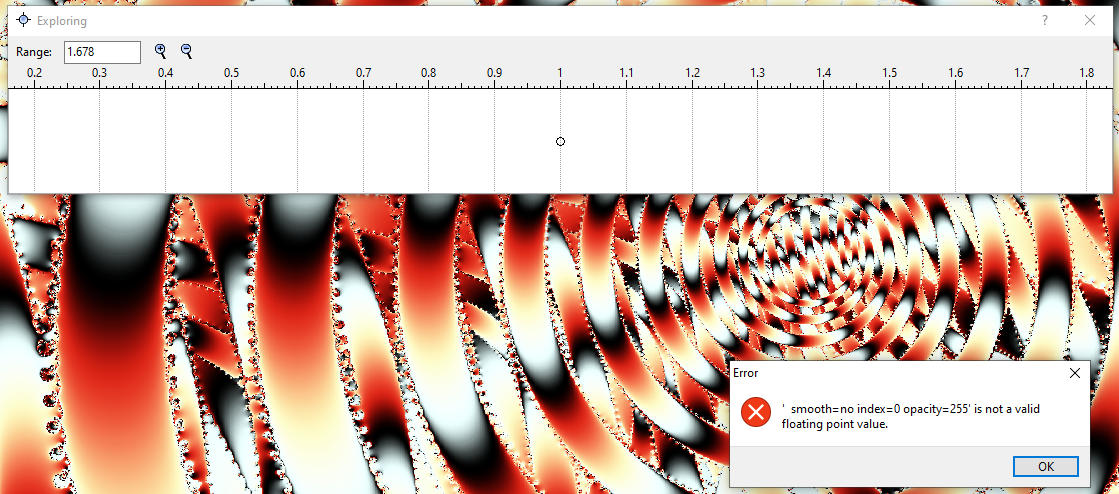
In the Formula window, bool params have their caption to the right of their check box. If the check box were to the left of the window, there would be room for a longer caption to be visible.
A very minor request for the next minor release.
Thanks to Frederik for this terrific program.
I tried changing fonts in the formula editor from the default Consolas to something else, like Times New Roman or another serif font. These other fonts are not mono-space, but they display as if they were mono-space, fixed-width and ugly, so not really usable. Of the Windows fonts, only the true mono-space fonts—Consolas, Courier New, and Lucida Sans Typewriter—are useful.
Not a b
Hi, after I downloaded UF6 on my new pc I get a bug report and can't open the program. What could have happened?
Here is the report:
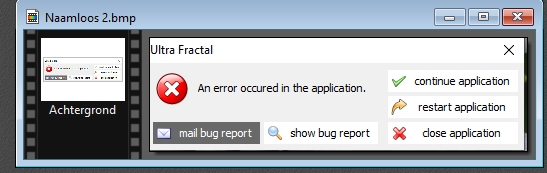
In the Range field of the Exploring tab, I can't enter a number like 1e-7 or 1e5. However, if I enter .00001, UF changes this to 1e-5 and I can edit the number.
Also in the Range field, I can't enter a number like 1.5, as the decimal point is immediately deleted. However, I can enter .5, which UF changes to 0.5, and I can then change the 0 to 1.
This behavior seems limited to the Range fi
Phillip
posted Sep 7 '20 at 6:06 pm
Hello,
I'm pretty sure this isn't intentional. The anti-aliasing in the working window has become noticeably worse in the latest version, to the point that I had to double check whether it was active at all. Here's an example comparison:
It's even more obvious with the default image, but i haven't saved a copy of that from the older version.
Best regards,
Phillip
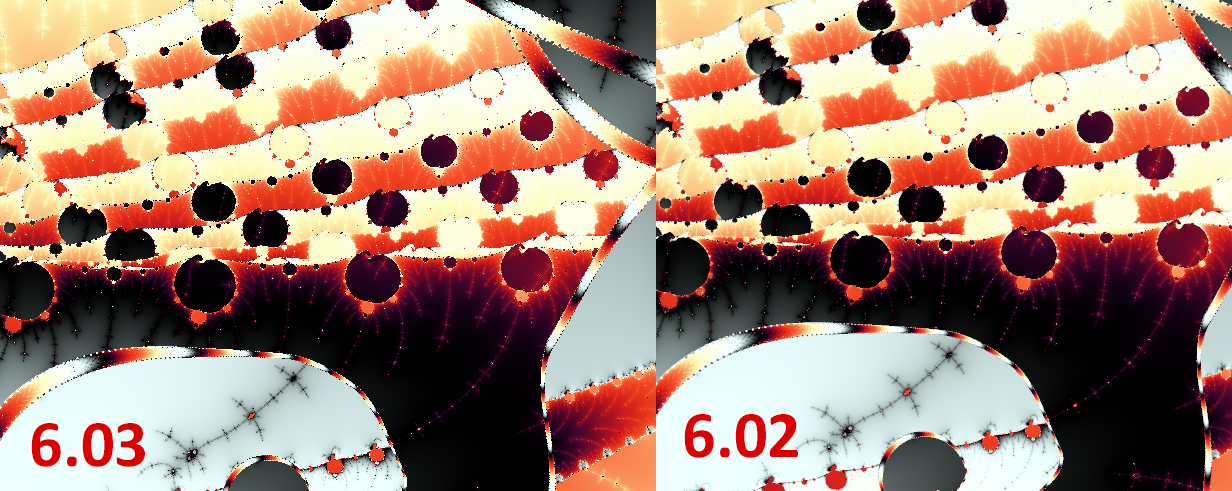
Phillip
posted Sep 1 '20 at 12:02 pm
Hello,
I was about to explore the Mandelbrot set when I ran into a glitch while rendering. It looks exactly like the kind of artifact I get when periodicity checking fails. I can usually just turn it of, but this was using perturbation (precise).
Here's an image:
The problem occurs only in one of the two layers (the one that uses Triangle Inequality Average)
Parameters:
gl
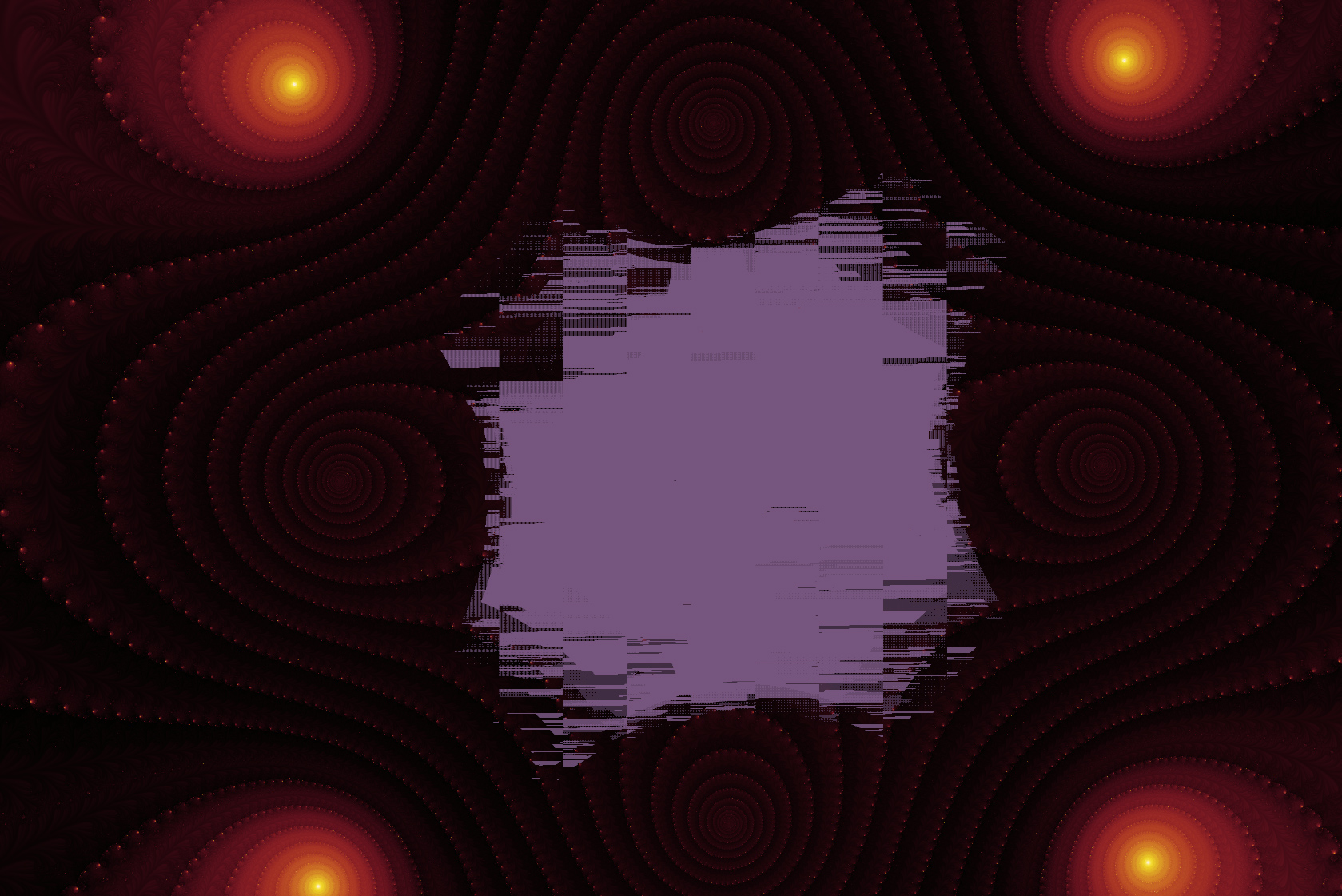
Phillip
posted Sep 1 '20 at 12:07 pm
Hello,
I recently worked on a few relatively slow rendering fractals and I frequently run into previews that take serveral minutes to render. However, I can already see what I want and I would like to use the explorer to change parameters. I know I can turn off AA and/or change the size of the image too.
It would be awesome if we had a button to pause the automatic rendering of the previe
My default upr uses SwitchComboFormula in jlb.ufm plus JLB_SwitchFormula, JLB_SwitchCombo, and JLB_MandelbrotSFormula in jlb.ulb. I had a typo in the Mandelbrot,
default = 1"
in a parameter block. When starting up UF, I got a large number of confusing and not helpful error messages, as in the screen shot below.
When the (blank) fractal loaded, I clicked on the top line, SwitchCombo
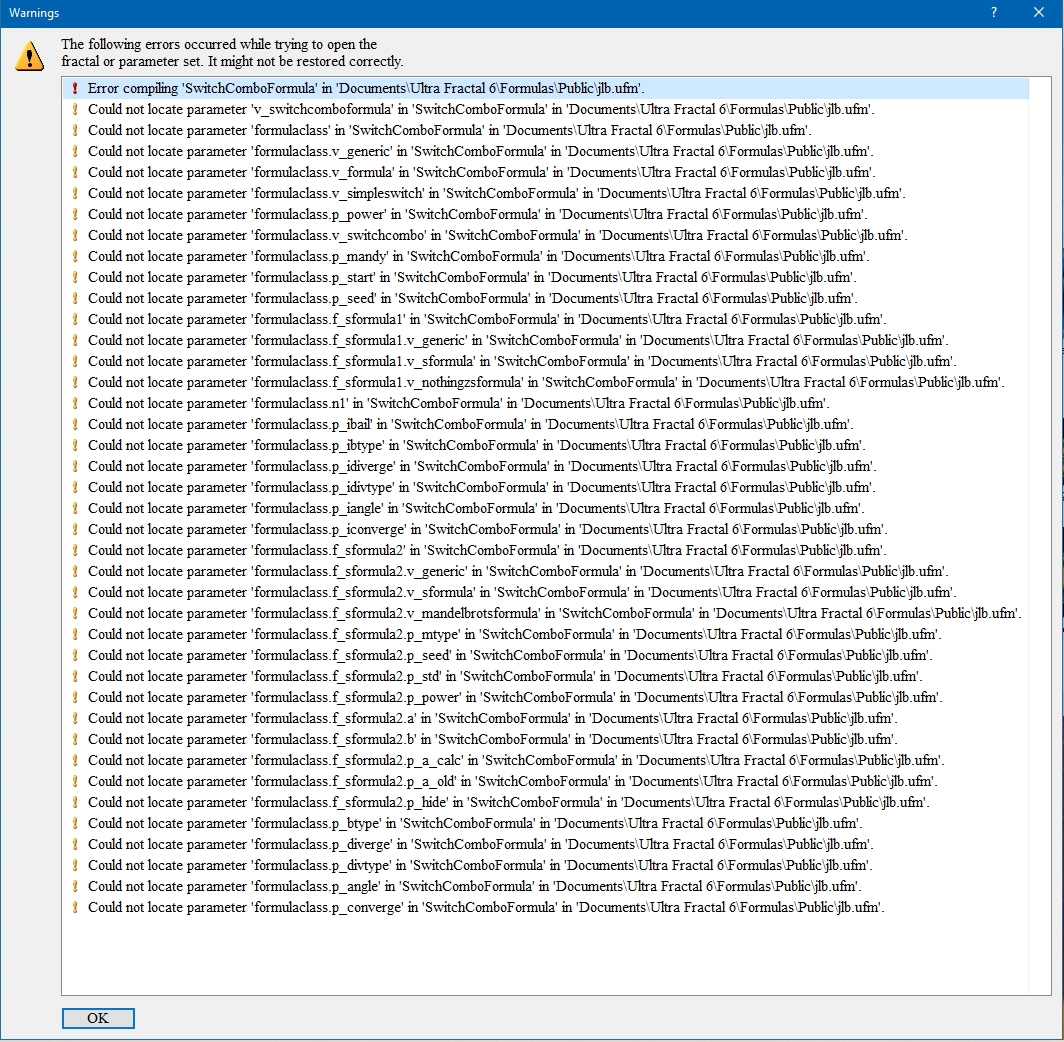
gerrit
posted Aug 2 '20 at 7:26 pm
This .upr runs in a few seconds at 640X360.
On 6.02 it takes about 3 hours at 19200X10800 (no AA).
On 4.03 it takes about 10 mins at 19200X10800 (no AA).
dot25 {
fractal:
title="dot25" width=640 height=360 layers=1
credits=""
layer:
caption="Background" opacity=100 method=multipass
mapping:
center=0/0 magn=1.3
formula:
maxiter=1000000000 filename="Standard.ufm" entry="FastJuli