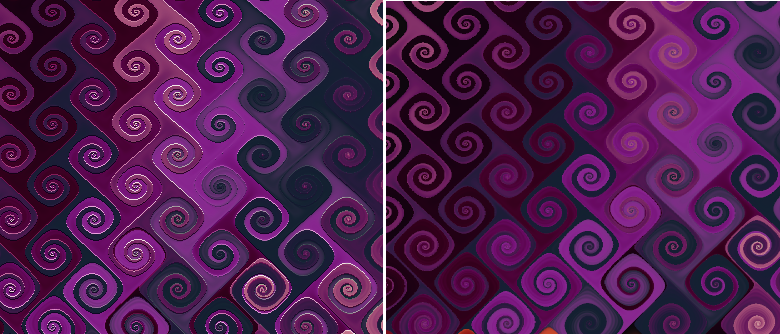Hello Frederik!
I've recently gotten myself a new computer, and with that, I was sadly forced to "upgrade" to Windows 11.
I've noticed that the UI is a complete mess on this version of Windows, as the input fields are all sorts of jacked up.
There's basically zero visual clarity, and it's making it very difficult to work with the software.
I've uploaded two screenshots, the first

Okay, I have a couple of minor suggestions for UltraFractal. These are some pretty personal choices, but I think that everyone can benefit from them.
1: Allow "Always compress parameters" as an option.
Pretty simple, instead of just having the "Compress parameter sets larger than 2 kb", I'd like an option to "Always compress parameter sets".
The reason is because it's much neater to

Has anyone had experience using Ultra Fractal in Windows 11? I would like to know if there are any glitches before I switch over to Windows 11. Margaret/Ampelosa
It is not currently possible to upload new formulas to the database.
When I try to do so, I'm directed to this page:
https://formulas.ultrafractal.com/error.htm
Also, it is not possible to update public formulas via File > Update Public Formulas. The error message is "IOSHandler value is not valid."
In addition, when accessing the formula section of the site, some people are get
A power outage interrupted my render job.
After 6 hours of rendering, It stopped at frame 314 of 480 total PNG frames.
When the power was restored the render began again at frame 1. There was no option to restart at frame 314.
If there were a "Frame Range" option I could have restarted at frame 314.
Phillip
posted Aug 28 '23 at 8:10 pm
Hello,
I've seen this several times now with different fractals, and I don't know what causes it, but sometimes multi-layer fractals are offset. This problem seems to go away when activating anti-aliasing in the working window. Here's a screenshot:
It seems to be always exactly 1 pixel along the y-axis of the monitor, no matter the rotation of the fractal. And it also remains 1 pixe
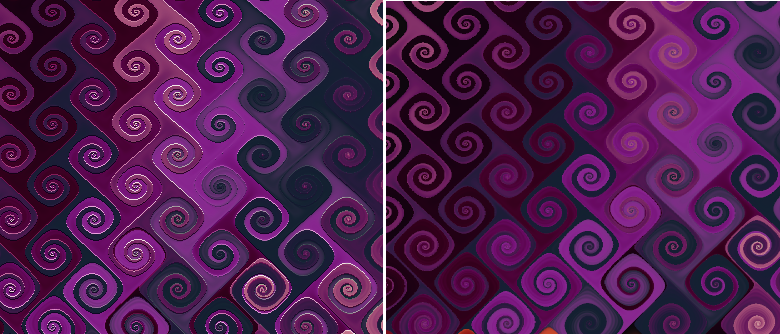
I can't paste some numbers into the layer's location fields, and get this cute error:
It seems to be related to the length. If the coordinate is small, like double precision-small, it pastes fine. If it's 2000 or 1000 digits long, it's also fine. If it's 500 or 625 digits long, then I get this error. These are not exact bounds, they are just some of the lengths I tried and failed.
I

Hello,
I recently noticed quite a few instances of my monitor staying on the entire night. This morning I used "powercfg /requests" and it showed UF blocking the monitor from turning off:
C:\Windows\system32>powercfg /requests
DISPLAY:
Keine.
SYSTEM:
[PROCESS] \Device\HarddiskVolume3\Program Files\Ultra Fractal 6\Uf6.exe
AWAYMODE:
Keine.
I thought it might be due to the browsing wind
I don't know about you guys, but I constantly get this pop-up when I try to make print size renders.
The reason this happens to me is because I typically render without AA, as the built-in AA in UltraFractal has a tendency of giving me very suboptimal results (or just being way too slow compared to rendering without AA and downsampling) in my specific use case, so I just do a raw render and d

Edit: Nvm I aint worried about it.
The Preferences window cannot be re-sized. With my chosen larger font size, not all the content is visible. Here's an example:

When browsing for formulas & etc., UF shows thumbnails to help the user choose. Thumbnails would also be helpful when choosing a gradient from a .ugr file.
I was just working with the distance estimation algorithms and also created a few for some of my own fractals.
The idea came up that it might be possible to significantly increase the calculation speed using a distance estimation method, especially when high anti-aliasing is used.
The distance is particularly accurate when you are near the boundary. You could, for example, use a 9x9 anti-al
Masks are applied to a group by applying the mask to each layer in the group, according to the help file.
It would be useful if a mapping transformation could be applied to a group, presumably by applying it to each layer. (A kaleidoscope transformation is one obvious example.)
The help file clearly states that, for complex z = (x,y),
|z| = sqr(x) + sqr(y).
It does not say that, for float x, |x| = sqr(x), but it should.
I loaded a saved upr after changing a formula. I got the unhelpful message
Could not locate parameter 'which' in 'GenericGradientColoring' in 'Documents\Ultra Fractal 6\Formulas\Standard.ucl'
The missing parameter actually was in 'Shape Distance' in jlb.ulb. The chain is
Standard.ucl has GenericGradientColoring
jlb.ulb has Color by Distance, a sub-class of GenericGradientColoring
When I made a new class with a first line like this:
class NewTransform(UserTransform)(
instead of the correct
class NewTransform(common.ulb:UserTransform)(
the UF compiler made no complaint. NewTransform just didn't show up on my list of available UserTransform plug-ins.
(I don't see how the compiler would even know to look at this class to check for errors.)
reese
posted Jan 5 '16 at 3:28 pm
Im having odd, random crashes on my new macbook pro. awesome...
Considering the small, text based size/structure of .ufr's..
I assume an auto backup file thats generated in text and updated overtime i make a change would be easy to implement.
if uf wants to crash, fine. simply access the backup text file with every state of the ufr's history.
An iterate save option with a keyboard sh
When all pixels are Inside, the Statistics panel shows Min. iterations 0 and Max. iterations 0, and nothing on the Iterations graph. Shouldn't both of those values be #maxiter, not 0, and the graph be a vertical line?
There are some things in the formula editor which would come in handy that I would like to see.
For loops.
From the C++ documentation ( https://cplusplus.com/doc/tutorial/control/ ) :
The for loop is designed to iterate a number of times. Its syntax is:
for (initialization; condition; increase) statement;
Like the while-loop, this loop repeats statement while condition is true.