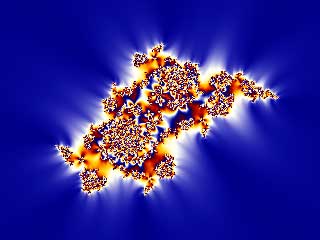| Note: You need Ultra Fractal Extended Edition to create animations. |
If you are not already familiar with Ultra Fractal, you should work through the Quick Start, Basic Skills, and Working with layers tutorials first.
One of the major features in Ultra Fractal is the ability to turn any fractal into an animation and make a movie out of it. In this tutorial, we will start with a simple fractal and gradually turn it into a more and more complex animation using the various new animation features. Finally, we will render it as a movie.
First, close any open fractal windows to begin with an empty workspace.
 |
Click New on the File menu, and then click Fractal. In the Select Fractal Formula browser, select Phoenix (Julia) in Standard.ufm and click Open. |
This opens a new fractal window with the Phoenix (Julia) fractal. Let's change the Julia Seed parameter of this fractal formula to make it a little more interesting.
- Select the text below, then press Ctrl+C (Windows) or Cmd+C (Mac) to copy it to the Clipboard.
-0.41/-0.53
- Right-click on the Julia Seed parameter on the Formula tab and click Paste Complex Value. This should fill the input boxes with -0.41 and -0.53, respectively.
 |
Go to the Outside tab, and click the Browse button to choose another coloring algorithm. Select Orbit Traps in Standard.ucl and click Open. |
- Change the Trap Shape parameter to pinch, and set Trap Mode to inverted sum squared (at the end of the list).
The fractal should now look like this: