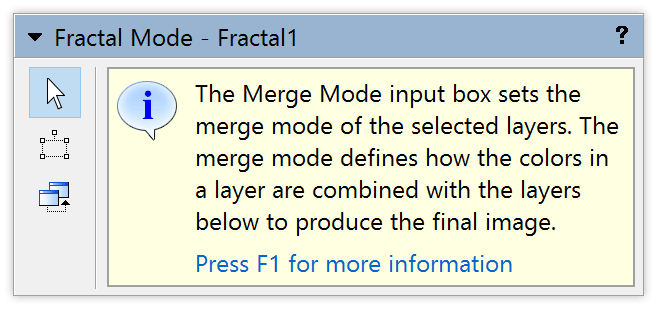
To quickly get more information on a control or a window that you are working with, use the context-sensitive help in Ultra Fractal.
The Fractal Mode tool window will now show help on the control.
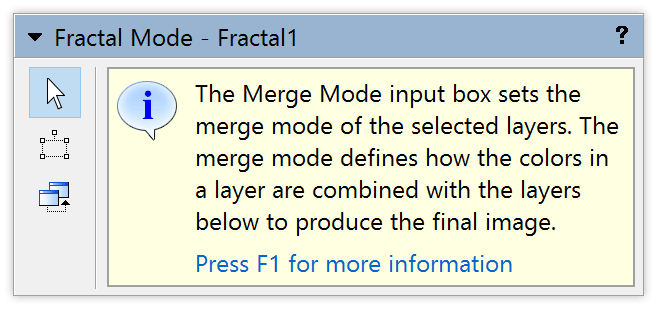
Often the context-sensitive help contains a link to the main help file that you can follow by pressing F1 (Windows) or Cmd+Shift+? (Mac).
On Windows, an alternative way to get context-sensitive help is to click the  button in the title bar of a tool window or a dialog box, and then click the
control you want to get help on. This displays the same information in a pop-up
window.
button in the title bar of a tool window or a dialog box, and then click the
control you want to get help on. This displays the same information in a pop-up
window.
You can also get help on most formula parameters in the same way.
Next: Help for formula authors
See Also
Tool windows
Workspace
Support